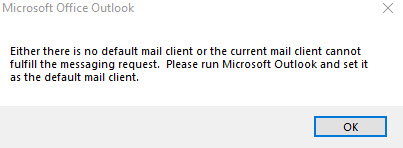OS does not recognize that Outlook as my default email client
please go to control panel - default program - select outlook and mark it as default.
Hi Kagoffice,
Please follow these steps to resolve your issue;
1. Press your Windows Key and start typing default
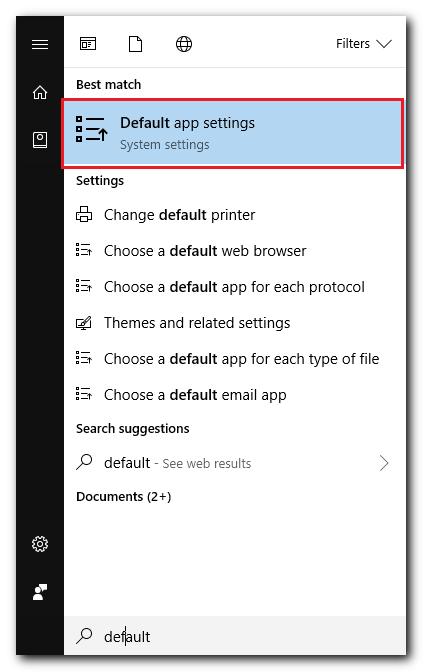
2. Click the Default app settings result as shown above
3. On the Settings Window, click under "Email" as shown in 1. below, and then click "Outlook 2016" as shown in 2.
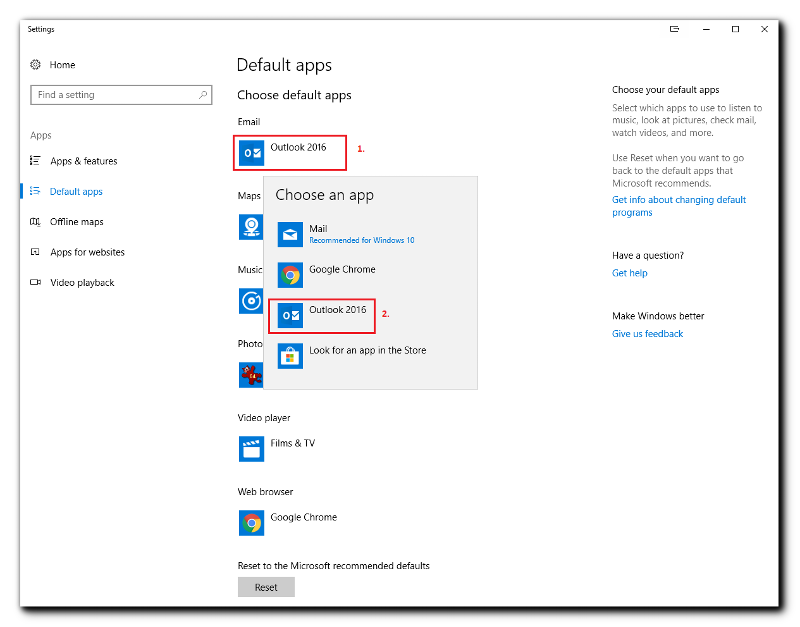
4. Now simply close the Settings Window and Outlook 2016 will now be your default Email Client
I hope that's helpful.
Regards, Andrew
Please follow these steps to resolve your issue;
1. Press your Windows Key and start typing default
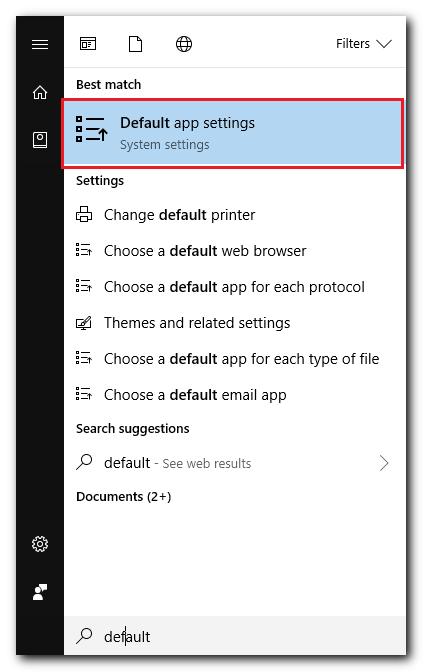
2. Click the Default app settings result as shown above
3. On the Settings Window, click under "Email" as shown in 1. below, and then click "Outlook 2016" as shown in 2.
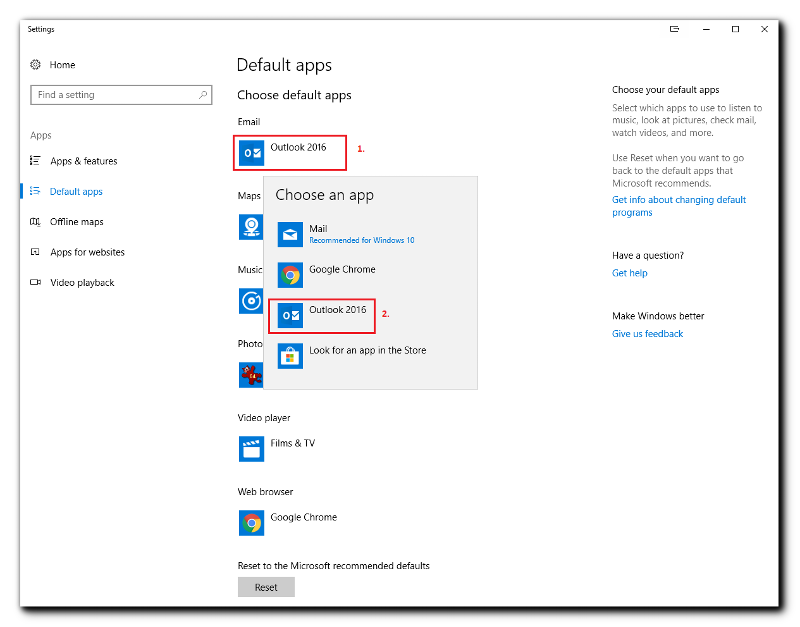
4. Now simply close the Settings Window and Outlook 2016 will now be your default Email Client
I hope that's helpful.
Regards, Andrew
I assume you've already setup Outlook with a profile and email account yes?
If so, what program / website are you running that returns that error for you?
If so, what program / website are you running that returns that error for you?
ASKER
Yes i have had one for years on this pc. that error shows up on boot up. And for the most part i think it doesn't matter. But i am using 123 Sync (Act sync with outlook program) and having problems with it and i think this is the culprit.
But i am using 123 SyncTry disabling it and see if that solves the problem. If it does, then you can contact support to see how to resolve it.
ASKER
well no...... it(sync 123) doesn't work now thats the problem. So it (sync 123) is not engaged. program runs independent. Reaches out to tap both outlook and Act and do two way sync and it doesn't work. The author of that program said the problem is the problem i am trying to correct here.
What bit version of Outlook do you have installed? Looking over the various responses in this thread, sounds very much like there is a 32bit program starting up trying to access Outlook with 64bit Outlook installed.
ASKER
i am running a 64 bit outlook. BUT remember the problem with the additional program i am trying to run (Sync 123) has nothing to do with my question (in my opinion and for stated reasons). I get the error i have attached on a cold boot up. I feel like once i solve that problem that my problem running 123 will be solved. that was the only reason i brought up the issue of 123. ie if i uninstalled sync 123 i would still get this at boot up. I have been running these two programs for over 7 years together. Just recently did i start to get the attached error message on boot. thanks
outlook-boot-issue.jpg
outlook-boot-issue.jpg
ASKER CERTIFIED SOLUTION
membership
This solution is only available to members.
To access this solution, you must be a member of Experts Exchange.