lovettjay
asked on
Asp.net DropDownList that populates a key value pairs on one line
I would like to be able to select an exam from a drop down list and append all the question_id's that are paired with that exam on the same row instead of each question_id populating it's own row. Currently I have a DDL where I select an exam and the it populates all question_id's on their own row.
schema
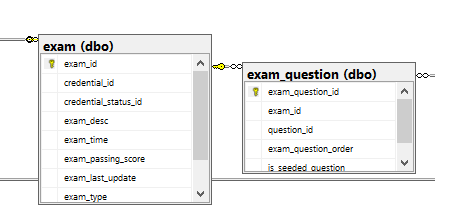
Controller
View
ViewModel
Any help or guidance would be appreciated.
schema
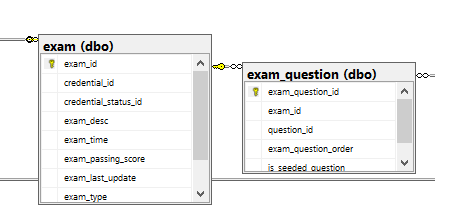
Controller
public ActionResult NewExam(int? exam_id)
{
ViewBag.exam_id = new SelectList(db.exams.OrderBy(x => x.exam_desc), "exam_id", "exam_desc");
var question = (from x in db.exams
join y in db.exam_question on x.exam_id equals y.exam_id
where x.exam_id == exam_id
select y).ToList();
ViewBag.question_id = new SelectList(from x in question.OrderBy(x => x.question.question_id).ToList()
select new
{
question_id = x.question_id
}, "question_id", "question_text");
return View();
}
public JsonResult Get(int ID)
{
db.Configuration.ProxyCreationEnabled = false;
var questionID = (from x in db.exam_question
join e in db.exams on x.exam_id equals e.exam_id
where e.exam_id == ID
select new AddExam
{
question_id = x.question_id
}).ToList();
return Json(questionID, JsonRequestBehavior.AllowGet);
}View
@model nahpApplication.Models.ViewModel.AddExam
<div class="container">
<div class="form-group">
@Html.DropDownListFor(model => model.exam_id, ViewBag.exam_id as SelectList, "-- Select Exam --", new { @class = "form-control", id = "ExamID" })
<div class="form-group">
@Html.DropDownListFor(x => x.question_id, ViewBag.question_id as SelectList, "-- Select Question --", new { @class = "form-control", id = "question_id" })
</div>
</div>
</div>
<script src="~/Scripts/jquery-1.10.2.min.js"></script>
<script>
$(document).ready(function () {
$("#ExamID").change(function () {
$.get('@Url.Action("Get", "user_exam")',
{ ID: $("#ExamID").val() }, function (data) {
$("#question_id").empty();
$.each(data, function (index, row) {
$("#question_id").append(" <option value='" + row.question_id + "'>" + row.question_id + "</option>")
});
})
});
});
</script>ViewModel
public class AddExam
{
//exam
public int exam_id { get; set; }
public int credential_status_id { get; set; }
public string exam_desc { get; set; }
//exam questions
public int exam_question_id { get; set; }
public int question_id { get; set; }
}Any help or guidance would be appreciated.
ASKER CERTIFIED SOLUTION
membership
This solution is only available to members.
To access this solution, you must be a member of Experts Exchange.
The dropdown will pass whatever is bound to the value field. So if you have the questions bound to that column or a list of strings then you'd be fine. Without understanding exactly what you're trying to accomplish it's hard to tell you what to do.
ASKER
After I select an exam I would like all the matching questions on one line on a comma separated list?
After I select the exam: 8188, 8189, 3916, 3917, 3918, 3919, 3920....... all on the same line
You gave me the above code, I apologize I don't know how to plug it in the achieve the desired result
Not...
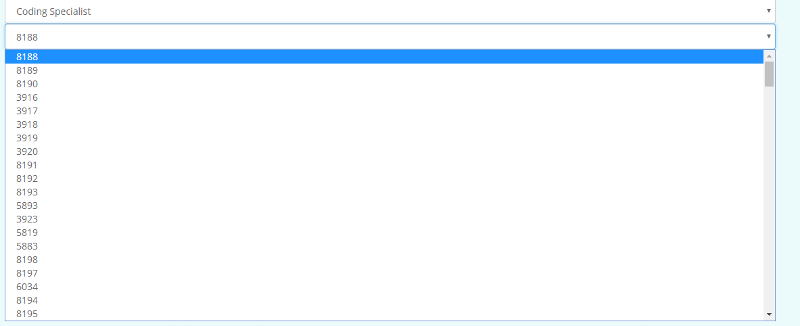
Javascript:
After I select the exam: 8188, 8189, 3916, 3917, 3918, 3919, 3920....... all on the same line
You gave me the above code, I apologize I don't know how to plug it in the achieve the desired result
var question = string.Join(",", (from x in db.exams
join y in db.exam_question on x.exam_id equals y.exam_id
where x.exam_id == exam_id
select y.ToString()).ToList());Not...
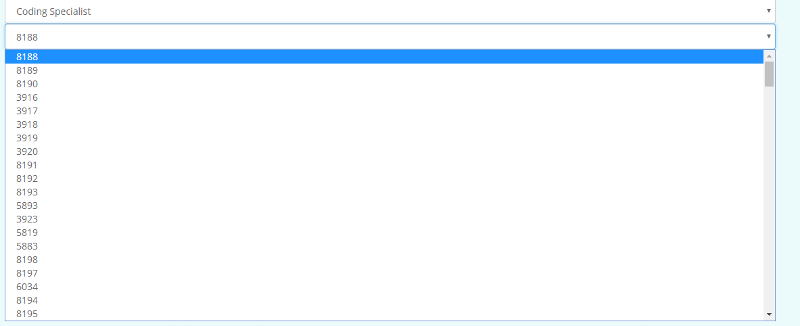
Javascript:
<script>
$(document).ready(function () {
$("#ExamID").change(function () {
$.get('@Url.Action("Get", "user_exam")',
{ ID: $("#ExamID").val() }, function (data) {
$("#question_id").empty();
$.each(data, function (index, row) {
$("#question_id").append(" <option value='" + row.question_id + "'>" + row.question_id + "</option>")
});
})
});
});
</script>
<option value='" + row.question_id + "'>"
you can update that to use the new questions. Just adjust your viewbag to be the questions definition rather than question_id
you can update that to use the new questions. Just adjust your viewbag to be the questions definition rather than question_id
ASKER
Thanks for your assistance, I think I'm almost there.....
When inspecting in the console I get the following error: Uncaught TypeError: Cannot use 'in' operator to search for '1033' in 8188,8189,8190,3916,3917,3
Controller
<script>
$(document).ready(function () {
$("#ExamID").change(function () {
$.get('@Url.Action("Get", "user_exam")',
{ ID: $("#ExamID").val() }, function (data) {
$("#QuestionOrder").empty();
//$.each( JSON.parse(data), function(index, row) {
// $("#QuestionOrder").append(" <option value='" + row.question_id + "'>")
//})
$.each(data, function (index, row) {
$("#QuestionOrder").append(" <option value='" + row.question_id + "'>")
});
})
});
});
</script>When inspecting in the console I get the following error: Uncaught TypeError: Cannot use 'in' operator to search for '1033' in 8188,8189,8190,3916,3917,3
Controller
public ActionResult NewExam(int? exam_id)
{
ViewBag.exam_id = new SelectList(db.exams.OrderBy(x => x.exam_desc), "exam_id", "exam_desc");
var exam_question_order = string.Join(",", (from x in db.exams
join y in db.exam_question on x.exam_id equals y.exam_id
join z in db.questions on y.question_id equals z.question_id
where x.exam_id == exam_id
select z.question_id.ToString()).ToList());
ViewBag.exam_question_order = new SelectList(from x in exam_question_order
select x).ToList();
return View();
}
public JsonResult Get(int ID)
{
db.Configuration.ProxyCreationEnabled = false;
var exam_question_order = string.Join(",", (from x in db.exams
join y in db.exam_question on x.exam_id equals y.exam_id
join z in db.questions on y.question_id equals z.question_id
where x.exam_id == ID
select z.question_id.ToString()).ToList());
return Json(exam_question_order, JsonRequestBehavior.AllowGet);
}
where x.exam_id == exam_id
since exam_id is int? is x.Exam_ID the same type? You may need exam_id.Value
since exam_id is int? is x.Exam_ID the same type? You may need exam_id.Value
ASKER
exam_id and EXAM_ID are both the same type of int.
When inspecting the gives me: Uncaught TypeError: Cannot use 'in' operator to search for '1033' in 8188,8189,8190,3916,3917,3
So I tried to use Json.parse and $.parseJSON and they both give me the same syntax error: Uncaught SyntaxError: Unexpected token , in JSON at position 4. In the XHR I see the questions_id listed out 8188, 8189, 8190......
<script>
$(document).ready(function () {
$("#ExamID").change(function () {
$.get('@Url.Action("Get", "user_exam")',
{ exam_id: $("#ExamID").val() }, function (data) {
$("#question_id").empty();
// $.each(JSON.parse(data), function(index, row) {
//$.each($.parseJSON(data), function (index, row) {
$.each(data, function (index, row) {
$("#question_id").append(" <option value='" + row.question_id + "'>" + row.question_id + "</option>")
});
})
});
});
</script>When inspecting the gives me: Uncaught TypeError: Cannot use 'in' operator to search for '1033' in 8188,8189,8190,3916,3917,3
So I tried to use Json.parse and $.parseJSON and they both give me the same syntax error: Uncaught SyntaxError: Unexpected token , in JSON at position 4. In the XHR I see the questions_id listed out 8188, 8189, 8190......
use includes instead of in, but note that you have to wrap the string and the value in delimiters to prevent false positives.
eg:
question Ids:
1,11,111
Look for 1
Look for ",1,11,111,".includes(",1,
More on includes here:
https://www.w3schools.com/jsref/jsref_includes.asp
eg:
question Ids:
1,11,111
Look for 1
Look for ",1,11,111,".includes(",1,
More on includes here:
https://www.w3schools.com/jsref/jsref_includes.asp
ASKER
Thanks for your assistance. I'm still struggling to piece everything together. I have been trying to search for anything that will give me an example of a comma separated list after selecting an item. What would be an appropriate google search?
ASKER