Simon Leung
asked on
Can't Ping to Window 10 Workstation
ICMPv4 Ping has been enabled in Window Firewall. However, I still can't ping a Window 10 Workstation.
I have also disable and enable the "File and Print Sharing" in Window Network but doesn't help. Any idea ??
Thx
I have also disable and enable the "File and Print Sharing" in Window Network but doesn't help. Any idea ??
Thx
SOLUTION
membership
This solution is only available to members.
To access this solution, you must be a member of Experts Exchange.
ASKER
Try both but doesn't help. Thx
If you can see Public Network, you won't be allowed to communicate...
Also check in FW -> Advanced Settings -> Inbound Rules:
File and Printer Sharing (Echo Request - ICMPv4-In) - ENABLED
Networking - Echo Request ( ICMPv4-In) - ENABLED
Also check in FW -> Advanced Settings -> Inbound Rules:
File and Printer Sharing (Echo Request - ICMPv4-In) - ENABLED
Networking - Echo Request ( ICMPv4-In) - ENABLED
So you see Public Network? Can you please share more info?
so you can ping everyone but no one can ping you? can you access other locations like shares or RDP?
Go to Settings -> Network and Internet -> Status -> Locate Network Reset -> Reset -> then reboot
ASKER
Other workstations works perfect. Only the Window 10 workstations.
I have also reset and reboot the workstation but doesn't work.
I have also reset and reboot the workstation but doesn't work.
So you see Public Network? Can you please share more info?
back to basic questions:
are you one the same lan / subnet
are the win 10 machines connected to lan or wifi
did you restarted the computers?
are they standalone or connected to domain? if connected to a domain do you have GPO?
are you one the same lan / subnet
are the win 10 machines connected to lan or wifi
did you restarted the computers?
are they standalone or connected to domain? if connected to a domain do you have GPO?
Did you try to disable antivirus?
ASKER CERTIFIED SOLUTION
membership
This solution is only available to members.
To access this solution, you must be a member of Experts Exchange.
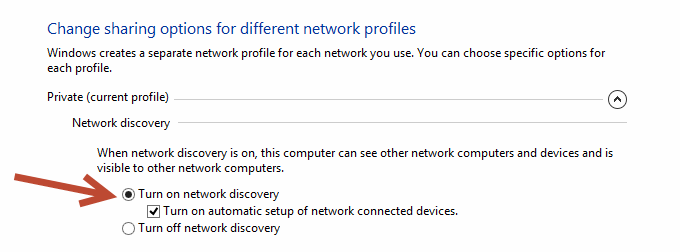
Is there, maybe, 3rd party firewall present on device (to configure that one)?