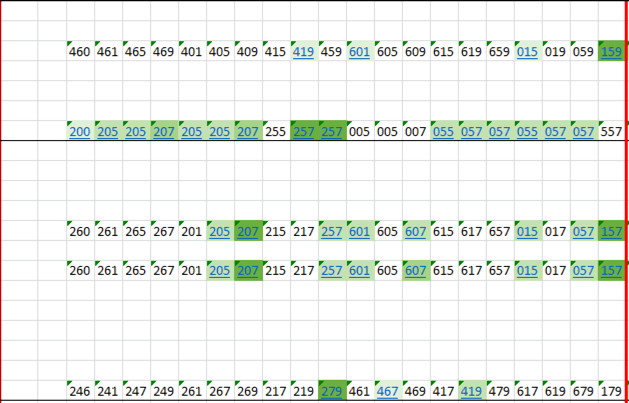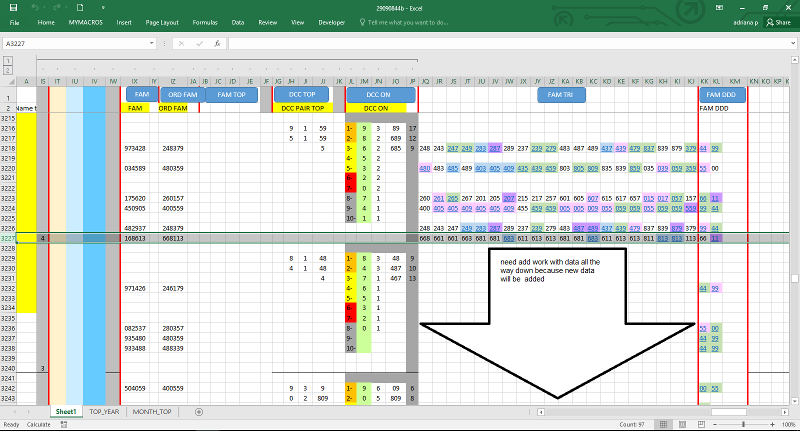select the tri repeat 4n
The data for FAM TRI comes from column IZ and not column "BF", so I should be looking for matches in IZ, correct?
ASKER
Martin
Data in FAM TRI is matched again column BF
column BF is the main source
Data in FAM TRI is matched again column BF
column BF is the main source
OK, but let's take row 19 as an example.
cell BF19 is 8879
cell IZ19 is 248379
the cells in JQ19 to KJ19 are 248 243 247 249 283 287 289 237 239 279 483 487 489 437 439 479 837 839 879 379
If I match against BF19 then none of the values in JQ19 to KJ19 would match, but if I matched against IZ19 then some of them would. So are you sure you want me to use BF?
cell BF19 is 8879
cell IZ19 is 248379
the cells in JQ19 to KJ19 are 248 243 247 249 283 287 289 237 239 279 483 487 489 437 439 479 837 839 879 379
If I match against BF19 then none of the values in JQ19 to KJ19 would match, but if I matched against IZ19 then some of them would. So are you sure you want me to use BF?
ASKER
Martin
yes !
needed
1 week
2 week
3 week
4 week
So are you sure you want me to use BF?
yes !
needed
1 week
2 week
3 week
4 week
If I do that you will never get any matches.
OK, you are right about that.
Here is something else though. In your pictures you show 883 being green in row 8 because 883 is in row 25, but week1 ends with row 20, correct?
Here is something else though. In your pictures you show 883 being green in row 8 because 883 is in row 25, but week1 ends with row 20, correct?
Also please show me where the violet color comes from.
ASKER
Martin
you rigth on that
883 match is in second week then should be pink
you rigth on that
883 match is in second week then should be pink
ASKER
Martin
violet color is for match in 4 week
in 3N we did only 3 weeks
but this 4N requiered an 4 week macth in violet color
violet color is for match in 4 week
in 3N we did only 3 weeks
but this 4N requiered an 4 week macth in violet color
OK try this. Please check the results carefully because they don't agree with yours.
29090844.xlsb
29090844.xlsb
ASKER
What are you saying is wrong in the second picture?
ASKER
Martin
BF row 188 have 00 at 2week but is not marked
then
BF row 192 have 057 2week but don't show marked in
BF row 188 have 00 at 2week but is not marked
then
BF row 192 have 057 2week but don't show marked in
ASKER CERTIFIED SOLUTION
membership
This solution is only available to members.
To access this solution, you must be a member of Experts Exchange.
ASKER
Great Job best expert
What did you try to add and where did you add it?
ASKER
Martin
need add some years of data
i just copy and paste
need add some years of data
i just copy and paste
Please attach the workbook that you pated the data into.
ASKER
here is
4n_fam_tri_to_repair_.xlsb
4n_fam_tri_to_repair_.xlsb
Corrected.
On a different subject, I think that something needs to be done about the buttons because they pile up when columns are hidden and they sometimes get moved to places where they don't belong. One thing that could be done would be to remove them all and instead make it so that if for example cell KK2 were clicked, that the FAM DDD code would run, just as it does now when the FAM DDD button is clicked. This would not take a lot of work.
29090844b.xlsb
On a different subject, I think that something needs to be done about the buttons because they pile up when columns are hidden and they sometimes get moved to places where they don't belong. One thing that could be done would be to remove them all and instead make it so that if for example cell KK2 were clicked, that the FAM DDD code would run, just as it does now when the FAM DDD button is clicked. This would not take a lot of work.
29090844b.xlsb
ASKER
Martin
great idea
great idea
ASKER
FAM DDD is working great ! as i added more data
If you are still having a problem then please attach the workbook with the new data.
ASKER
Martin
Sorry !
the others workbook works as i i added data with no problems
sorry i can't not post more data about this
Sorry !
the others workbook works as i i added data with no problems
sorry i can't not post more data about this
I'm confused. Do you have a problem?
ASKER
Martin
yes the problem is happening
but like i say
have no problems with the same workbook i addd the data when you finish
and never post the full data
this the only time i added data and don't work when i paste
need get work the full range
because i always will add data
i
yes the problem is happening
but like i say
have no problems with the same workbook i addd the data when you finish
and never post the full data
this the only time i added data and don't work when i paste
need get work the full range
because i always will add data
i
I can't fix the problem unless I have the workbook the data that's causing the problem.
I can fix it but I need the workbook.
The problem is NOT that you are adding new data. The problem is that the data contains a situation that the code isn’t expecting.
ASKER
ok here is
4n_fam_tri_to_repair_toB.xlsb
4n_fam_tri_to_repair_toB.xlsb
The workbook you attached does not include the correction that I made in 29090844b.xlsb above. I'll fix it again in this workbook.
ASKER
Martin
sorry i try always have the last
but maybe i mix unintentionally
sorry i try always have the last
but maybe i mix unintentionally
I found the problem. When you click on any date in column B up to row 4189 you'll see something like 2/24/2018. However if you click on any of the cells in column B in rows 4191 to 4215 you see something like Monday, March 05, 2018. Ill see what I can do about that.
ASKER
;)
I'm stumped for now. The best thing to do is for you to convert the dates in rows 4191 to 4215 to the m/dd/yyyy format. Once you do that it should work until you get to row 4233 at which point there are no dates at all.
OK, this works. I did three things:
 29090844c.xlsb
29090844c.xlsb
- I added code so that improperly entered dates like those in rows 4191 to 4215 won't cause errors.
- I added code which does not attempt to find matches in the following 4 weeks if the date in column "B" is blank like it is in rows 4233 and below. In other words you won't see any colors in those rows.
- Since the Fam Tri process takes a while to run, I added a progress indicator in the Status Bar at the bottom of the screen that is updated each time 250 rows are processed. It looks like this picture.
 29090844c.xlsb
29090844c.xlsb
ASKER
here is
29091054a--1-_4n_tofix_.xlsb
29091054a--1-_4n_tofix_.xlsb
You have weekdays in rows 4229 to 4281 but no other data for those rows. If you delete those rows then it will be OK.