How do you edit a Microsoft Access dictionary
One user is stating that when she does a spell check in our Access database it does not correct all the misspelled words.
So I thought I would start by editing what is in it. How?
So I thought I would start by editing what is in it. How?
SOLUTION
membership
This solution is only available to members.
To access this solution, you must be a member of Experts Exchange.
SOLUTION
membership
This solution is only available to members.
To access this solution, you must be a member of Experts Exchange.
SOLUTION
membership
This solution is only available to members.
To access this solution, you must be a member of Experts Exchange.
ASKER
Can users add words to the dictionary
ASKER
The misspelled words are in a text box for Vet notes
You mean the Object Library or just the dictionary?
If just the dictionary I seem to remember being able to edit the dictionary from Word but not directly in Access.
If just the dictionary I seem to remember being able to edit the dictionary from Word but not directly in Access.
Oh well then nope it won't catch those unless you specifically run spell check on the text box. Never has
SOLUTION
membership
This solution is only available to members.
To access this solution, you must be a member of Experts Exchange.
ASKER
All of the Autocorrect boxes are already checked. The users cannot add to the dictionary. However, from the .accdb it can be added to.
Did you try adding 'adop' to the replace box and 'adopt' to the Replace With box as in the screenshot I posted? This works for me with files in either .accdb or .accde format... but that may also be because I have Access installed, not just the Access Runtime.
If the users are unable to do this through the .accde then it may not be possible. As far as I can tell you cannot control this through Access VBA like you can in Word and Excel.
If the users are unable to do this through the .accde then it may not be possible. As far as I can tell you cannot control this through Access VBA like you can in Word and Excel.
ASKER
I did not try that. What I was hoping was to get the "add" button active in my screen shot.
That screen I posted is also reachable by clicking the Options button at the bottom of your screenshot, and then Autocorrect Options.
Are you sure that using the 'Add' button in this instance is correct? If you add 'adop' to the dictionary, then it will not get picked up as an incorrect spelling of 'adopt'.
Are you sure that using the 'Add' button in this instance is correct? If you add 'adop' to the dictionary, then it will not get picked up as an incorrect spelling of 'adopt'.
ASKER
the issue was that the "add" button was greyed out in the accde. For whatever today it is working. I have had a user tell me that sometimes it works and others it does not.
Any thoughts what would cause this?
Any thoughts what would cause this?
ASKER CERTIFIED SOLUTION
membership
This solution is only available to members.
To access this solution, you must be a member of Experts Exchange.
ASKER
thanks. Seems odd getting help from you on EE.
ASKER
Thanks to all
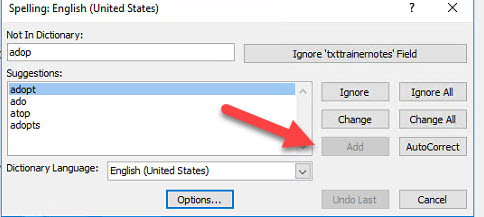
Where are those "mispelled words" ?