WeThotUWasAToad
asked on
Looking for accurate and adjustable on-screen ruler
Hello,
Does anyone know of an on-screen ruler or measuring tool that is very customizable?
I have found several downloadable ruler apps online (which are said to be able to display lengths in pixels/centimeters/inches)
For example I'm using a 28" 4K 3840x2160 monitor (Acer CB281HK) which is set to 150% scale. I also have an AutoHotkey (AHK) script* which enables me to capture the pixel coords of any location currently occupied by the mouse cursor. Thus, it's simple to check a particular screen location to test a ruler for accuracy.
I don't necessarily need freeware and would be willing to pay a reasonable price for some utility or app if it is accurate, can be rotated to any degree setting, can be set to always-on-top, and is adjustable.
By "adjustable", I mean to some percentage of the default. For example, some rulers return a pixel length 2/3 of actual which indicates they are not compensating for my screen being set to 150% scale. That seems easy to fix by having a scaling box to enter the 150%.
Another setting in which this would be useful is sometimes when I use Windows Media Player (WMP), I would like to have an always-on-top time indicator. So for example, I'm currently watching a video that is 32 minutes long and by mousing over the bottom of WMP, I can see a numerical indicator showing where I am in the video vs the video length (eg 20:23/32:34). But that goes away as soon as the mouse is moved away and even so, the time bar has no associated index nor does a ToolTip appear showing the time of somewhere on the bar you point to as it does in, for example, YouTube videos. With an adjustable ruler however, I could stretch the graphic of the ruler so that 32 (cm say), corresponds to the length of the video. That would then enable me to instantly move to any "time" point in the video with a single click.
Thanks for any suggestions.
*In case anyone is interested, here is the AHK script I mentioned above. It's actually quite useful because it displays x & y mouse cursor coordinates relative to the upper left corner of the SCREEN and RELATIVE to the currently active window. It also displays the pixel's color in (hex) BGR for AHK scripts and as separated R, G & B values for MS Office apps:
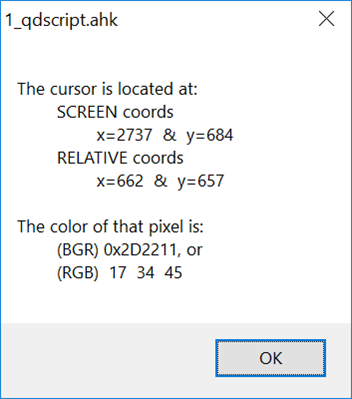
Does anyone know of an on-screen ruler or measuring tool that is very customizable?
I have found several downloadable ruler apps online (which are said to be able to display lengths in pixels/centimeters/inches)
For example I'm using a 28" 4K 3840x2160 monitor (Acer CB281HK) which is set to 150% scale. I also have an AutoHotkey (AHK) script* which enables me to capture the pixel coords of any location currently occupied by the mouse cursor. Thus, it's simple to check a particular screen location to test a ruler for accuracy.
I don't necessarily need freeware and would be willing to pay a reasonable price for some utility or app if it is accurate, can be rotated to any degree setting, can be set to always-on-top, and is adjustable.
By "adjustable", I mean to some percentage of the default. For example, some rulers return a pixel length 2/3 of actual which indicates they are not compensating for my screen being set to 150% scale. That seems easy to fix by having a scaling box to enter the 150%.
Another setting in which this would be useful is sometimes when I use Windows Media Player (WMP), I would like to have an always-on-top time indicator. So for example, I'm currently watching a video that is 32 minutes long and by mousing over the bottom of WMP, I can see a numerical indicator showing where I am in the video vs the video length (eg 20:23/32:34). But that goes away as soon as the mouse is moved away and even so, the time bar has no associated index nor does a ToolTip appear showing the time of somewhere on the bar you point to as it does in, for example, YouTube videos. With an adjustable ruler however, I could stretch the graphic of the ruler so that 32 (cm say), corresponds to the length of the video. That would then enable me to instantly move to any "time" point in the video with a single click.
Thanks for any suggestions.
*In case anyone is interested, here is the AHK script I mentioned above. It's actually quite useful because it displays x & y mouse cursor coordinates relative to the upper left corner of the SCREEN and RELATIVE to the currently active window. It also displays the pixel's color in (hex) BGR for AHK scripts and as separated R, G & B values for MS Office apps:
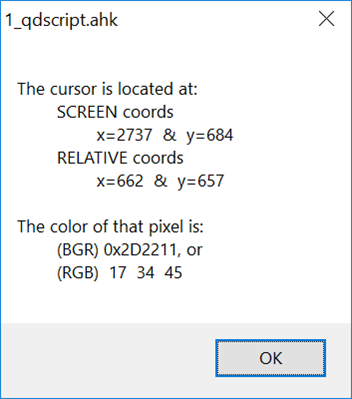
^F6:: ; GetMousePosition and pixel color
MouseGetPos, xRelativePos, yRelativePos
CoordMode, Mouse, Screen
MouseGetPos, xScreenPos, yScreenPos
CoordMode, Pixel, Screen
PixelGetColor, color, %xScreenPos%, %yScreenPos%
R := (color & 0x0000FF) ; 0x00 = 0
G := (color & 0x00FF00) >> 8 ; 0x80 = 128
B := (color & 0xFF0000) >> 16 ; 0xFF = 255
Msgbox The cursor is located at:
(Join
`n SCREEN coords
`n x=%xScreenPos% & y=%yScreenPos%
`n RELATIVE coords
`n x=%xRelativePos% & y=%yRelativePos%
`n
`nThe color of that pixel is:
`n (BGR) %color%, or
`n (RGB) %R% %G% %B%
)
ReturnASKER CERTIFIED SOLUTION
membership
This solution is only available to members.
To access this solution, you must be a member of Experts Exchange.
SOLUTION
membership
This solution is only available to members.
To access this solution, you must be a member of Experts Exchange.
ASKER