YouTube stops working on iOS 6.1.3
hi folks
my only iPad 2 worked very well on iOS 6.1.3 (10B329) as i mainly used it for PDF reading, music listening and YouTube playing, until a few days ago. now YouTube no longer works once it was fully terminated and started again, it just shows a simple message in the middle of screen: Update required. Quit or Update. no option works for me, Quit doesn't make sense, while Update just downloads the same version again. again,e it is on iOS 6.1.3.
however, i notice a few interesting facts.
1. if the app is deleted and reinstalled again, it can work with full functions as long as i don't terminate the app. i have to always keep the app in memory, because once quited and it will no longer work agin.
2. once the app has been in the "disabled" status while only showing the "update required" message, it can play a video if its link is clicked from web browser. but the screen is dimmed with the above message shown in the middle of screen. there is no control to the video this way, it just plays the video from the beginning to the end. that's it.
initially i thought it was a certificate issue, as i guessed the old iOS no longer recognised the new certificates deployed to the YouTube servers. but this is not the case, i have manually installed GeoTrust root certificate and Google Internet Authority G2 certificate for all Google domains. it didn't help at all.
any thoughts please? how can i make the old YouTube app work again on my iPad 2 running iOS 6.1.3?
regards and thanks,
bbao
my only iPad 2 worked very well on iOS 6.1.3 (10B329) as i mainly used it for PDF reading, music listening and YouTube playing, until a few days ago. now YouTube no longer works once it was fully terminated and started again, it just shows a simple message in the middle of screen: Update required. Quit or Update. no option works for me, Quit doesn't make sense, while Update just downloads the same version again. again,e it is on iOS 6.1.3.
however, i notice a few interesting facts.
1. if the app is deleted and reinstalled again, it can work with full functions as long as i don't terminate the app. i have to always keep the app in memory, because once quited and it will no longer work agin.
2. once the app has been in the "disabled" status while only showing the "update required" message, it can play a video if its link is clicked from web browser. but the screen is dimmed with the above message shown in the middle of screen. there is no control to the video this way, it just plays the video from the beginning to the end. that's it.
initially i thought it was a certificate issue, as i guessed the old iOS no longer recognised the new certificates deployed to the YouTube servers. but this is not the case, i have manually installed GeoTrust root certificate and Google Internet Authority G2 certificate for all Google domains. it didn't help at all.
any thoughts please? how can i make the old YouTube app work again on my iPad 2 running iOS 6.1.3?
regards and thanks,
bbao
ASKER
thanks for you comment.
upgrading to iOS 9 is not an option here as i keep this vintage version on purpose, for fun and test as well. actually, i downgraded the iOS on the device from 9 back to 6, manually. :)
i only want to fix the problem with the exiting iOS and apps intact as they are. a challenge for fun. :)
upgrading to iOS 9 is not an option here as i keep this vintage version on purpose, for fun and test as well. actually, i downgraded the iOS on the device from 9 back to 6, manually. :)
i only want to fix the problem with the exiting iOS and apps intact as they are. a challenge for fun. :)
Do you have the exact build number of the YouTube on your iPad 2? I have an original iPad on iOS 5, that machine can run YouTube flawlessly.
https://9to5mac.files.wordpress.com/2012/12/img_0087.png
Is this the UI for your vintage YouTube app?
https://9to5mac.files.wordpress.com/2012/12/img_0087.png
Is this the UI for your vintage YouTube app?
ASKER
ASKER
FYI - here is the debug info I found from the YouTube app's settings, when it was workable after just reinstalled.
any thought please? thanks.
{
"client" : {
"cver" : "10.11.11546",
"cmodel" : "iPad2,2",
"cosver" : "6.1.3",
"cbr" : "com.google.ios.youtube"
},
"player" : "none"
}any thought please? thanks.
https://mixrank.com/appstore/apps/544007664/versions pick up some upper identifier, and change the youtube.app on ios with ifile, only to files seems to bother here, info.plist ans itunesmetadata. plist
ASKER
> change the youtube.app on ios with ifile,
do you know any specific iFile app that works on iOS 6? do i need to jailbreak the device? thanks.
do you know any specific iFile app that works on iOS 6? do i need to jailbreak the device? thanks.
iFile requires jailbreak. I would not recommend such a method.
ASKER
thanks for the info JK and Qian.
@JK do you mean YouTube app just disables itself because of its version after receiving an order from the server side? giving a higher version in the plist will fool itself?
@Qian so what should I do now? is there any way to manually extract this YouTube app into a computer, modify the plist and install it back using iTunes?
@JK do you mean YouTube app just disables itself because of its version after receiving an order from the server side? giving a higher version in the plist will fool itself?
@Qian so what should I do now? is there any way to manually extract this YouTube app into a computer, modify the plist and install it back using iTunes?
Here I found a solution: https://www.youtube.com/watch?v=mtTdkIwhvPg
ASKER CERTIFIED SOLUTION
membership
This solution is only available to members.
To access this solution, you must be a member of Experts Exchange.
ASKER
the issue recently fixed itself.
it seems google realised the issue and changed something at the server side.
it also seems i was not the only victim of the issue. :)
it seems google realised the issue and changed something at the server side.
it also seems i was not the only victim of the issue. :)
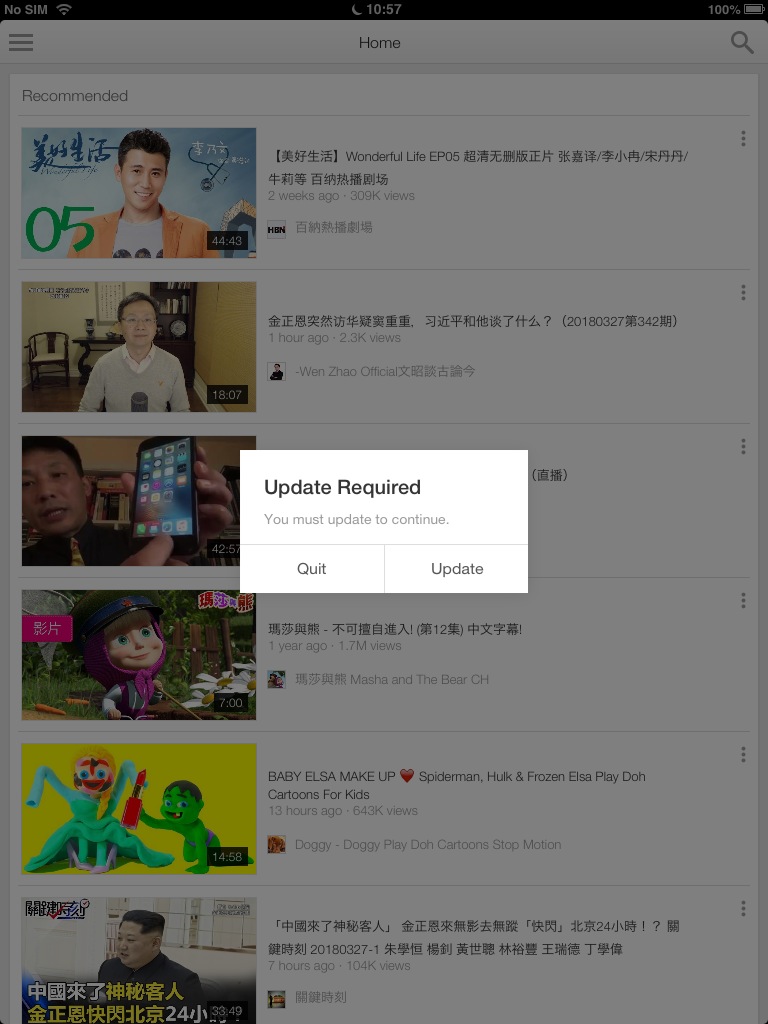
https://everyi.com/by-capability/maximum-supported-ios-version-for-ipod-iphone-ipad.html
check this also
i recommend updating it to the latest version 9.3.5, either through iTunes or from the iPad itself.
for iPad 2 WiFi http://appldnld.apple.com/iOS9.3.5/031-73136-20160825-6A2B0F0A-6711-11E6-BE6C-193834D2D062/iPad2,1_9.3.5_13G36_Restore.ipsw
for iPad 2 GSM http://appldnld.apple.com/iOS9.3.5/031-74153-20160825-1250B23E-6717-11E6-AB83-973F34D2D062/iPad2,2_9.3.5_13G36_Restore.ipsw