Leigh Kalbli
asked on
vcenter appliance migration 6.0 to 6.5
Upgrading vCenter 6.0 appliance to 6.5 i encounter an error. I am following https://miketabor.com/upgrade-vcenter-server-appliance-6-0-to-6-5/
I am connected to a Server 2012 vm on the network and run the upgrade. I am on the VUM server and it fails. If i unregister VUM, will the migration continue?
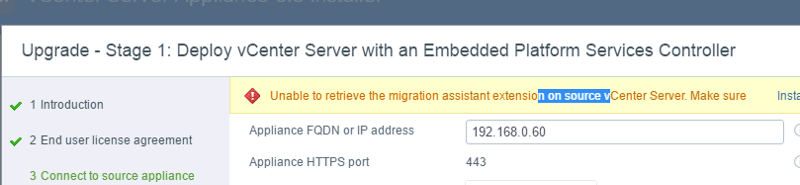
I am connected to a Server 2012 vm on the network and run the upgrade. I am on the VUM server and it fails. If i unregister VUM, will the migration continue?
ASKER CERTIFIED SOLUTION
membership
This solution is only available to members.
To access this solution, you must be a member of Experts Exchange.
https://kb.vmware.com/s/ar
"Make sure migration assistant is running on the VUM server." error when upgrading to vCenter Server Appliance 6.5 (2148400)
Document Id
2148400
Symptoms
Upgrading the vCenter Server Appliance 6.0 to 6.5 fails with the error:
Unable to retrieve the migration assistant extension on source vCenter Server. Make sure migration assistant is running on the VUM server.
In the %temp%\installer-xxxxxxxx-
YYYY-MM-DDTHH:<time> - info: VUM upgrade switch enabled, query extensions and get the size info
YYYY-MM-DDTHH:<time> - info: Got the extension: com.vmware.vcIntegrity
YYYY-MM-DDTHH:<time> - info: MA extension not found
YYYY-MM-DDTHH:<time> - error: There is no MA extension for VUM available on source VC.
</time></time></time></tim
Purpose
This article provides steps on how to investigate, troubleshoot and resolve the vCenter Server Appliance 6.0 to vCenter Server Appliance 6.5 upgrade error.
Cause
This issue occurs when the source vCenter Server Appliance 6.0 is using VMware Update Manager and the Migration Assistant is not installed on the VMware Update Manager server.
Note: If VMware Update Manager is not installed, this can be caused by the VMware Update Manager extension (com.vmware.vcIntegrity) being registered in the vCenter Server 6.0 MOB (Managed Object Browser).
Resolution
To resolve this issue, make sure that the Migration Assistant is running on the source VMware Update Manager machine.
For externally installed VMware Update Manager instances, see Download and Run VMware Migration Assistant on the Source Update Manager Machine.
For environments that do not use VMware Updated Manager, the com.vmware.vcIntegrity extension needs to be removed. For more information, see Cannot remove or disable unwanted plug-ins from vCenter Server and vCenter Server Appliance (1025360).