saffar4ever
asked on
Passthough hard disk to virtual machine in VMware ESXi 6.5
Hi,
I would like to passthrough 2 4TB hard disks to a Window virtual machine. I'm using VMWare 6.5.0 build-5969303. The disks can be shown below :
[root@ubuntu:/dev/disks] ls
t10.ATA_____WDC_WD20EARX2D
t10.ATA_____WDC_WD20EARX2D
t10.ATA_____WDC_WD4004FZWX
t10.ATA_____WDC_WD4004FZWX
t10.ATA_____WDC_WD5000AZRX
t10.ATA_____WDC_WD5000AZRX
t10.ATA_____WDC_WD5000AZRX
t10.ATA_____WDC_WD5000AZRX
t10.ATA_____WDC_WD5000AZRX
t10.ATA_____WDC_WD5000AZRX
t10.ATA_____WDC_WD5000AZRX
t10.ATA_____WDC_WD5000AZRX
t10.ATA_____WDC_WD5000AZRX
I tried this command :
vmkfstools -z /dev/disks/t10.ATA_____WDC
But I get this error :
Failed to create virtual disk: Function not implemented (2490377).
I would like to passthrough 2 4TB hard disks to a Window virtual machine. I'm using VMWare 6.5.0 build-5969303. The disks can be shown below :
[root@ubuntu:/dev/disks] ls
t10.ATA_____WDC_WD20EARX2D
t10.ATA_____WDC_WD20EARX2D
t10.ATA_____WDC_WD4004FZWX
t10.ATA_____WDC_WD4004FZWX
t10.ATA_____WDC_WD5000AZRX
t10.ATA_____WDC_WD5000AZRX
t10.ATA_____WDC_WD5000AZRX
t10.ATA_____WDC_WD5000AZRX
t10.ATA_____WDC_WD5000AZRX
t10.ATA_____WDC_WD5000AZRX
t10.ATA_____WDC_WD5000AZRX
t10.ATA_____WDC_WD5000AZRX
t10.ATA_____WDC_WD5000AZRX
I tried this command :
vmkfstools -z /dev/disks/t10.ATA_____WDC
But I get this error :
Failed to create virtual disk: Function not implemented (2490377).
Enable USB passthrough on the Host in vmware vsphere, then add a USB device to the VM. This will allow passthrough. The host will need to be rebooted.
ASKER
Where can I find this option?
I also tried to connect to ESXi by vSphere, but I get an error "the required client support files need to be retrieved from the server 0.0.0.0". I cannot download the client from the ESXi server.
I also tried to connect to ESXi by vSphere, but I get an error "the required client support files need to be retrieved from the server 0.0.0.0". I cannot download the client from the ESXi server.
RDM of a local disk are not supported.
see my EE Article
HOW TO: Add Local Storage (e.g. a SATA disk) as a Raw Disk Mapping (RDM) or Mapped RAW LUN to a virtual machine hosted on ESXi
What are you trying to do or wanting to do ?
see my EE Article
HOW TO: Add Local Storage (e.g. a SATA disk) as a Raw Disk Mapping (RDM) or Mapped RAW LUN to a virtual machine hosted on ESXi
What are you trying to do or wanting to do ?
Hi,
it is actually easier than what I stated, but I need to clarify that I am referencing a USB device passthrough from the Host to the VM. If that is not your scenario then my method will not work.
- Plug in the USB device to the USB port on the server
- Open the settings [Edit Settings] of the VM you wish to access the USB device and 'Add Other Device'
- Select 'USB Device'
A new option will appear and you can select the USB device that you attached to the Host via a drop-down. This allows you to select a different USB connected device per VM if you want.
- Browse the VM's WIndows Explorer and your USB device will appear.
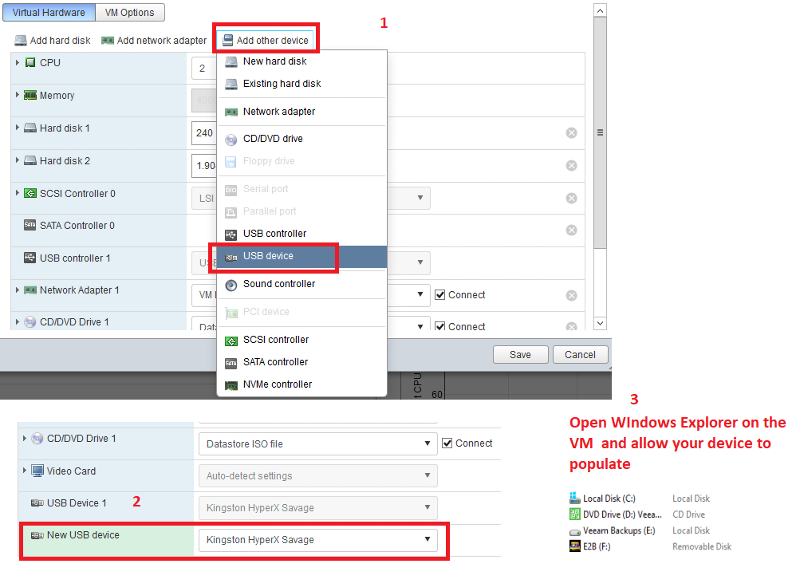
it is actually easier than what I stated, but I need to clarify that I am referencing a USB device passthrough from the Host to the VM. If that is not your scenario then my method will not work.
- Plug in the USB device to the USB port on the server
- Open the settings [Edit Settings] of the VM you wish to access the USB device and 'Add Other Device'
- Select 'USB Device'
A new option will appear and you can select the USB device that you attached to the Host via a drop-down. This allows you to select a different USB connected device per VM if you want.
- Browse the VM's WIndows Explorer and your USB device will appear.
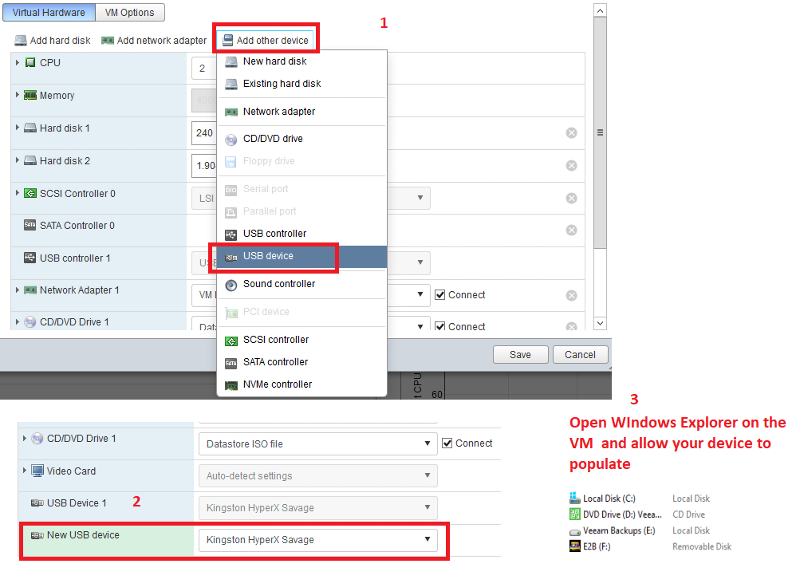
USB Passthrough is ONLY designed for devices which on are on the HCL.
see here
https://kb.vmware.com/s/article/1021345
Just because you have a USB port on the server, and a USB device, does not mean you can pass it through!
for more information you can read here (it's also very slow!)
HOW TO: Add and Connect a USB Device to a Virtual Machine, hosted on VMware vSphere Hypervisor ESX 4.1 ESXi 4.1, ESXi 5.0
https://www.experts-exchange.com/discussions/209901/VMware-Support-Test-for-USB-Passthrough-issue.html
USB passthrough was designed by VMware, for security devices, aka Dongles!
see here
https://kb.vmware.com/s/article/1021345
Just because you have a USB port on the server, and a USB device, does not mean you can pass it through!
for more information you can read here (it's also very slow!)
HOW TO: Add and Connect a USB Device to a Virtual Machine, hosted on VMware vSphere Hypervisor ESX 4.1 ESXi 4.1, ESXi 5.0
https://www.experts-exchange.com/discussions/209901/VMware-Support-Test-for-USB-Passthrough-issue.html
USB passthrough was designed by VMware, for security devices, aka Dongles!
ASKER
Thank you for the detailed responses.
I actually want to access the disk in Windows 7. The disk is NTFS formatted. I don't want to lose the data. Once I access the disk in Windows 7 I can proceed with my applications.
I was able to passthrough USB devices. I want to do the same with hard disks. I hope I can do the same with hard disks.
I actually want to access the disk in Windows 7. The disk is NTFS formatted. I don't want to lose the data. Once I access the disk in Windows 7 I can proceed with my applications.
I was able to passthrough USB devices. I want to do the same with hard disks. I hope I can do the same with hard disks.
You can try, but if it does not work, it's not supported! - Simple.
USB Passthrough was never designed for that.
USB Passthrough was never designed for that.
ASKER
How about attaching the disk as RDM disk ?
I also installed vCenter. Does vCenter have any similar feature ?
I also installed vCenter. Does vCenter have any similar feature ?
ASKER CERTIFIED SOLUTION
membership
This solution is only available to members.
To access this solution, you must be a member of Experts Exchange.