SG300 Combining VLAN Trunks onto LAGs
I'm setting up a set of SG300 switches to support an added VLAN and to support LAGs.
The LAGs should trunk the VLANs.
A simple case would be like this
Upstream (3-port) LAG Trunked <> Switch <> All of the other ports Trunked.
This is what I see::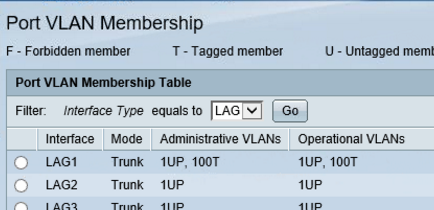 Yet, when I've tried to set this up, the Port VLAN Membership shows like this:
Yet, when I've tried to set this up, the Port VLAN Membership shows like this: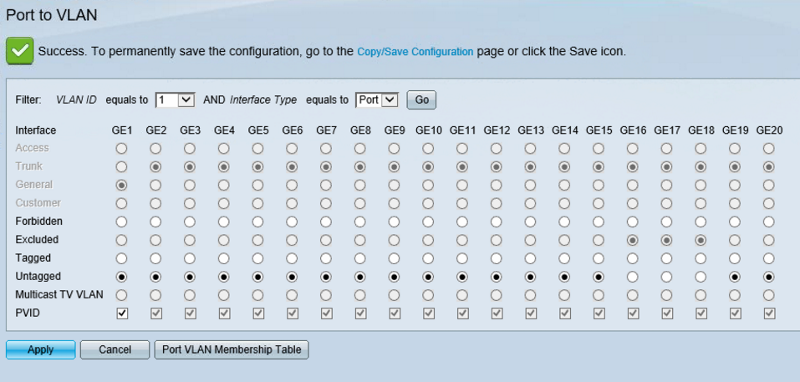 And, it appears that the VLAN 100 is tagged on LAG1
And, it appears that the VLAN 100 is tagged on LAG1
But, the ports belonging to the LAG (16,17,18) are sowing Excluded in Port to VLAN here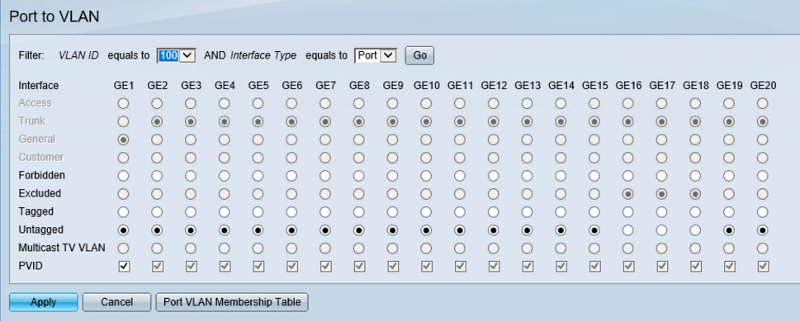 Is this last one normal?
Is this last one normal?
The LAGs should trunk the VLANs.
A simple case would be like this
Upstream (3-port) LAG Trunked <> Switch <> All of the other ports Trunked.
This is what I see::
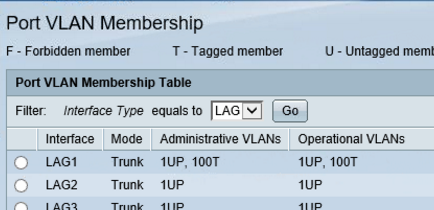 Yet, when I've tried to set this up, the Port VLAN Membership shows like this:
Yet, when I've tried to set this up, the Port VLAN Membership shows like this: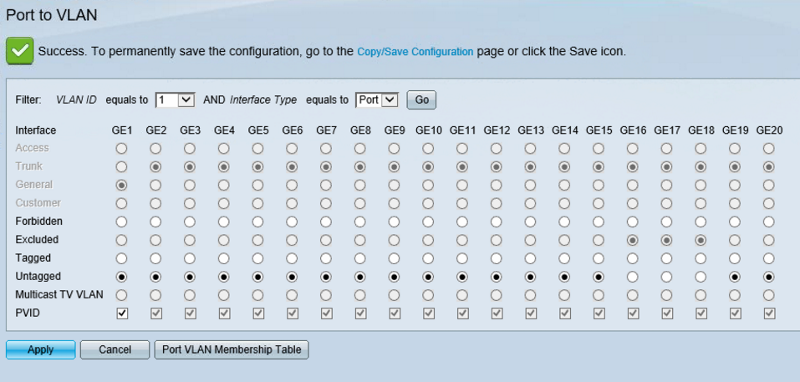 And, it appears that the VLAN 100 is tagged on LAG1
And, it appears that the VLAN 100 is tagged on LAG1 But, the ports belonging to the LAG (16,17,18) are sowing Excluded in Port to VLAN here
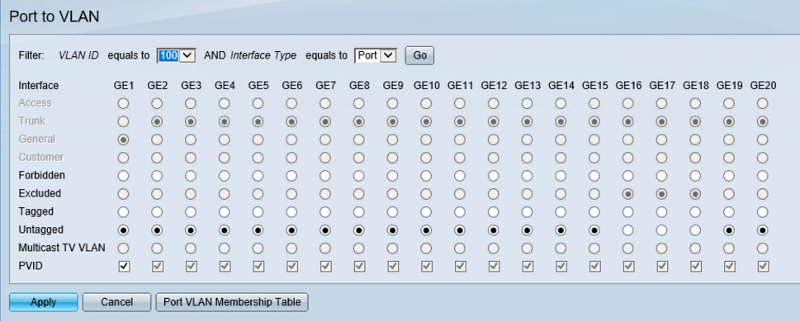 Is this last one normal?
Is this last one normal?
ASKER
Pedrag Jovic: Thanks!!
I see this:
What is unfortunately perhaps called "Teller LAGn" where n=1-3 is the cable numbering for LAG1.
Ports 15, 19, and 20 are just bracketing entries. They show "switchport trunk allowed vlan add 100" and nothing about VLAN 1, the default.
So that seems consistent with the LAG entry "switchport trunk allowed vlan add 100".
I rather get that "ports" means "individual non-LAG ports" and any ports included in a LAG are subordinated to the LAG being treated as a "port" so to speak. That's why ports 16-18 in the LAG aren't treated on the "Port list", eh?
I need this to work as there will be little time for "adjusting" during testing.
I see this:
interface gigabitethernet15
switchport trunk allowed vlan add 100
lldp med disable
!
interface gigabitethernet16
description "Teller LAG 1"
channel-group 1 mode on
lldp med disable
!
interface gigabitethernet17
description "Teller LAG 2"
channel-group 1 mode on
lldp med disable
!
interface gigabitethernet18
description "Teller LAG 3"
channel-group 1 mode on
lldp med disable
!
interface gigabitethernet19
switchport trunk allowed vlan add 100
lldp med disable
!
interface gigabitethernet20
switchport trunk allowed vlan add 100
lldp med disable
!
interface Port-channel1
description "OPS LAN LAG"
switchport trunk allowed vlan add 100What is unfortunately perhaps called "Teller LAGn" where n=1-3 is the cable numbering for LAG1.
Ports 15, 19, and 20 are just bracketing entries. They show "switchport trunk allowed vlan add 100" and nothing about VLAN 1, the default.
So that seems consistent with the LAG entry "switchport trunk allowed vlan add 100".
I rather get that "ports" means "individual non-LAG ports" and any ports included in a LAG are subordinated to the LAG being treated as a "port" so to speak. That's why ports 16-18 in the LAG aren't treated on the "Port list", eh?
I need this to work as there will be little time for "adjusting" during testing.
ASKER CERTIFIED SOLUTION
membership
This solution is only available to members.
To access this solution, you must be a member of Experts Exchange.
ASKER
Thanks!
If the configuration is a simple cascade tree of switches then it's hard to imagine network loops. Is that right?
Then is LACP still recommended? Is there a downside to it?
If the configuration is a simple cascade tree of switches then it's hard to imagine network loops. Is that right?
Then is LACP still recommended? Is there a downside to it?
SOLUTION
membership
This solution is only available to members.
To access this solution, you must be a member of Experts Exchange.
ASKER
I've implemented the LAGs with LACP. All seems to be working fine!!
Thanks!
Thanks!
You're welcome.
I guess it is OK since VLAN 1 and 100 are listed under LAG1, but I never worked with GUI of SG200/300 devices.
It should be listed in cli running configuration as (or something similar):
Open in new window