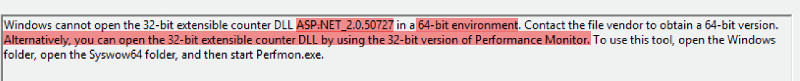Receiving "performance counters" error when launching software
Hi - We are running a terminal services/Citrix server 2016 with about 25 users, and use the CRM software ACT version 20 (latest). When we launch ACT, after about 10 seconds, we get the error "The requested performance counter is not a custom counter, it has to be initialized as read only" (pcerror.png - attached) . Of course, this being a terminal services/Citrix environment, happens for all users logging in and using the software. I've contacted ACT support, and they are claiming its a Windows problem. ACT Support did send me an article that has instructions on how to replace/reset the performance counters on the server, but it hasn't fixed the issue. Also, when the error occurs, there are about 6 or 7 miscellaneous events that show in the event viewer, which I've attached as well. I'm just not sure where this error is coming from, and any help with this would be greatly appreciated.
pcerror.png
perf1.png
perf2.png
perf3.png
perf4.png
perf5.png
perf6.png
pcerror.png
perf1.png
perf2.png
perf3.png
perf4.png
perf5.png
perf6.png
Try running the application as Admin..
Has this ever worked in the past, or is this a fresh installation?
I am seeing a lot of architecture errors of 32bit programs running when a 64bit program is needed.
I am seeing a lot of architecture errors of 32bit programs running when a 64bit program is needed.
ASKER
Thanks for the quick response. Just tried running ACT as admin, received the same error..
Usually errors like this would indicate to me that a 32bit instead of a 64bit program was installed. It might also indicate an upgrade of a 32bit program over the top of a 64bit program that existed although most applications will not let you do that.
ASKER
Yes, this has worked in the past. ACT had an update (20.1) that I recently installed, which removes the previous version, and installs the updated version, and I still received the same error. Seems like problem is still hanging around even when the previous version is uninstalled. And, like I mentioned, I ran a script that apparently resets all of the performance counters, and THAT didnt work...
The 20.1 update was it 32bit or 64 bit? The original application appears to have been 64bit.
ASKER
The one thing I also can tell you is, a couple months ago we upgraded from Server 2008 datacenter, to Server 2016 datacenter. I believe we didnt have this issue right after the upgrade, but maybe a couple weeks later, which makes me think the upgrade might not have anything to do with it.
ASKER
Apparently ACT only has a 32 bit version
That would explain why it is trying to call a 32 bit counter using a 64bit tool. However, I am not sure on the resolution
You say that
I am not entirely sure of that.. As stated above. It is possible that it isn't compatible with that version of the OS, but that is not extremely likely. It is more likely that a configuration needs to be changed to allow for the use of the 32bit EXE for the performance counter.
You say that
I've contacted ACT support, and they are claiming its a Windows problem.
I am not entirely sure of that.. As stated above. It is possible that it isn't compatible with that version of the OS, but that is not extremely likely. It is more likely that a configuration needs to be changed to allow for the use of the 32bit EXE for the performance counter.
ASKER
Not sure what you mean by "That would explain why it is trying to call a 32 bit counter using a 64bit tool"
ASKER CERTIFIED SOLUTION
membership
This solution is only available to members.
To access this solution, you must be a member of Experts Exchange.
ASKER
you mean because the OS is 64 bit?
Alternately, you could try installing the 64bit version of ASP.NET and see if that has an effect.