Pkafkas
asked on
How to removed sharing permissions for a user's Outlook Task List.
I have a user that wanted to share her 'Outlook Tasks' list with other users. Now the same user does not wish for other users to view her Outlook Tasks lists. While the user was logged on, I went the outlook client and removed the different users from having permissions to her Outlook task list.
it seems that everyone can still open her task list for some reason. I ran the following command, from the Exchange PowerShell, to check on the server:
[PS] C:\Windows\system32>Get-Ma
RunspaceId : ca6ea022-9854-45d5-9445-71
FolderName : Tasks
User : Default
AccessRights : {Owner}
Identity : Default
IsValid : True
RunspaceId : ca6ea022-9854-45d5-9445-71
FolderName : Tasks
User : Anonymous
AccessRights : {None}
Identity : Anonymous
IsValid : True
Question, What do I need to do to prevent others from being able to see this user's Outlook Tasks?
Will I need to remove the 'Anonymous' entry?
it seems that everyone can still open her task list for some reason. I ran the following command, from the Exchange PowerShell, to check on the server:
[PS] C:\Windows\system32>Get-Ma
RunspaceId : ca6ea022-9854-45d5-9445-71
FolderName : Tasks
User : Default
AccessRights : {Owner}
Identity : Default
IsValid : True
RunspaceId : ca6ea022-9854-45d5-9445-71
FolderName : Tasks
User : Anonymous
AccessRights : {None}
Identity : Anonymous
IsValid : True
Question, What do I need to do to prevent others from being able to see this user's Outlook Tasks?
Will I need to remove the 'Anonymous' entry?
ASKER
no, that does not change anything. Our users login through Microsoft terminal servers. I have indeed powered off and powered on those terminal servers over the past weekend.
Hi,
Please can you check the following:
1) From Outlook, the user right-clicks on 'tasks' and selects properties - Permissions. Does this show anything different than the PowerShell report you posted?
2) If you log in to the Exchange Management Console, Recipient configuration, Mailbox - Select the user's mailbox, Right-click, Manage Full Access Permissions. Is anyone (or a group) listed there that should not be? If so, make a note of who or the group name, and remove them, then see if that fixes it. If it doesn't, then consider replacing the object unless you are sure it should not be there.
Thanks,
Alan.
Please can you check the following:
1) From Outlook, the user right-clicks on 'tasks' and selects properties - Permissions. Does this show anything different than the PowerShell report you posted?
2) If you log in to the Exchange Management Console, Recipient configuration, Mailbox - Select the user's mailbox, Right-click, Manage Full Access Permissions. Is anyone (or a group) listed there that should not be? If so, make a note of who or the group name, and remove them, then see if that fixes it. If it doesn't, then consider replacing the object unless you are sure it should not be there.
Thanks,
Alan.
ASKER
Everything looks to be in order for the user on the Exchange server end and the outlook end.
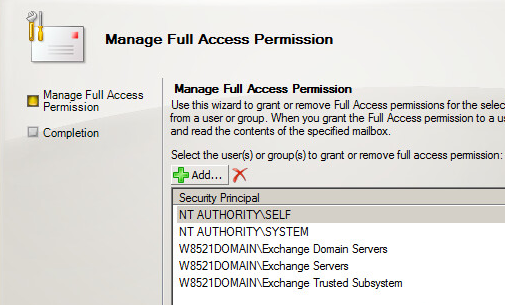
Equally important the Outlook Settings look to be identical to the Exchange permissions.
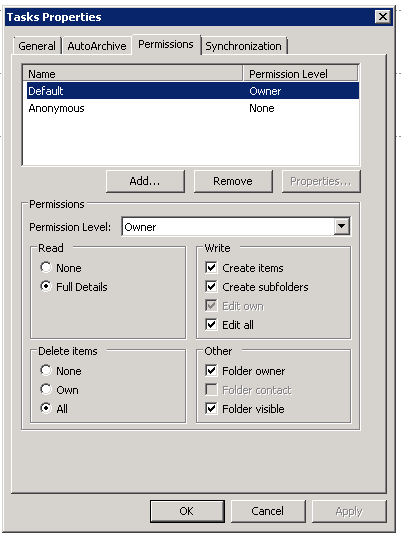
I am not sure what changes to make to prevent others from viewing this user's outlook tasks. Perhaps this is one of those weird situations that requires a weird solution.
Equally important the Outlook Settings look to be identical to the Exchange permissions.
I am not sure what changes to make to prevent others from viewing this user's outlook tasks. Perhaps this is one of those weird situations that requires a weird solution.
ASKER CERTIFIED SOLUTION
membership
This solution is only available to members.
To access this solution, you must be a member of Experts Exchange.
ASKER
Yes, changing the default to 'NONE, instead of 'Full Details' worked.
Great to know!
It would be great if you can mark the solution as accepted :) Thanks!
It would be great if you can mark the solution as accepted :) Thanks!
Well spotted Mohammad - Right there is front of us!
Alan.
Alan.
Thanks Alan!
If you have one of the users that can still access the tasks list log out then back in to their computer (do a restart while at it), does that stop them accessing the task list?
Alan.