How to get Outlook Calendar to Synchronize correctly with Gmail Calendar?
I'm pretty advanced when it comes to Outlook, but I can't seem to get my head around how to achieve this particular task.
The Scenario
- In Outlook, I have a standard PST File containing multiple POP3 email addresses.
- I also have an IMAP connection with Gmail saved in an OST File.
When I look at my default data file (Outlook.PST) the Calendar shows both my own Calendar entries, as well as those set in my Gmail Calendar. Same goes for when I look at the calendar while looking at my Gmail IMAP account.
The Problem!
The Calendar is obviously syncronizing with IMAP's entries because the GMAIL calendar entries are there, however, the times are all wrong!
What should be a 9:00 am (as confirmed when I look at my Google calendar in Gmail), appears as 7:00 am in my Outlook Calendar. It's the same entry and on the correct date, it's just that the time is wrong. Appointments in my Gmail calendar are often set by a contact in the USA.
I've confirmed the time and zone is set correctly to my location in Gmail, but can't seem to nut out how to get the times to appear correctly in my Gmail Calendar (See Below)
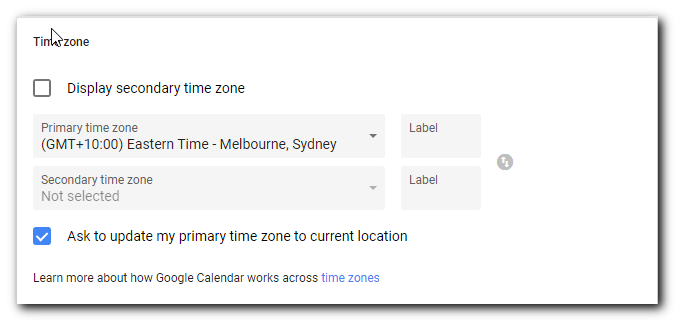
I've googled this problem to death and there are too many conflicting answers.
Some suggestions say you need an app. Some say it can be done but don't explain how its done adequately.
Some say you need a second calendar in Outlook.
Others say you should just use Google's Calendar and not bother, but I don't want to have to have a page open in Chrome (or a window) all the time just to view the Google calendar. I just want the times to be correct on a calendar in Outlook so that reminders etc will work at the right time!
Has anyone done this and can give me some decent directions as to how to achieve it? Trying to nut this one out by myself is starting to make me dizzy so I'm looking to you experts for some help! lol :)
How to achieve my desired result? What's the best and/or easiest way? If I need to buy an app, so be it. I just want it solved so that it works flawlessly.
Outlook version is the latest - 2016 via an Office 365 Subscription...
Your help would be much appreciated.
Regards, Andrew
The Scenario
- In Outlook, I have a standard PST File containing multiple POP3 email addresses.
- I also have an IMAP connection with Gmail saved in an OST File.
When I look at my default data file (Outlook.PST) the Calendar shows both my own Calendar entries, as well as those set in my Gmail Calendar. Same goes for when I look at the calendar while looking at my Gmail IMAP account.
The Problem!
The Calendar is obviously syncronizing with IMAP's entries because the GMAIL calendar entries are there, however, the times are all wrong!
What should be a 9:00 am (as confirmed when I look at my Google calendar in Gmail), appears as 7:00 am in my Outlook Calendar. It's the same entry and on the correct date, it's just that the time is wrong. Appointments in my Gmail calendar are often set by a contact in the USA.
I've confirmed the time and zone is set correctly to my location in Gmail, but can't seem to nut out how to get the times to appear correctly in my Gmail Calendar (See Below)
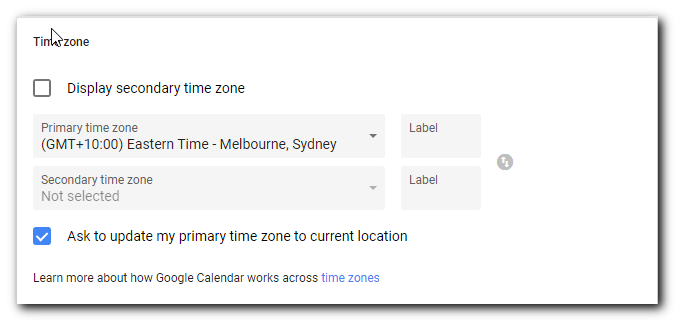
I've googled this problem to death and there are too many conflicting answers.
Some suggestions say you need an app. Some say it can be done but don't explain how its done adequately.
Some say you need a second calendar in Outlook.
Others say you should just use Google's Calendar and not bother, but I don't want to have to have a page open in Chrome (or a window) all the time just to view the Google calendar. I just want the times to be correct on a calendar in Outlook so that reminders etc will work at the right time!
Has anyone done this and can give me some decent directions as to how to achieve it? Trying to nut this one out by myself is starting to make me dizzy so I'm looking to you experts for some help! lol :)
How to achieve my desired result? What's the best and/or easiest way? If I need to buy an app, so be it. I just want it solved so that it works flawlessly.
Outlook version is the latest - 2016 via an Office 365 Subscription...
Your help would be much appreciated.
Regards, Andrew
Calendar doesn't sync through IMAP, so your calendar is likely syncing through another method if you haven't installed the GMail Desktop Sync App for Outlook. If you haven't done so, do so.
ASKER
Hi Adam,
Got a link to the GMail Desktop Sync App for Outlook? I saw many apps suggested during Google searches, so I'd like to know the exact one you're referring to.
Thanks...
Calendar doesn't sync through IMAP, so your calendar is likely syncing through another method if you haven't installed the GMail Desktop Sync App for Outlook. If you haven't done so, do so.
Got a link to the GMail Desktop Sync App for Outlook? I saw many apps suggested during Google searches, so I'd like to know the exact one you're referring to.
Thanks...
Hi Andrew,
You can use 'G Suite Sync for Microsoft Outlook' which has the following features:
https://tools.google.com/d
You need GSuite though - not the free 'Google Apps'.
Hope that helps,
Alan.
You can use 'G Suite Sync for Microsoft Outlook' which has the following features:
G Suite Sync for Microsoft Outlook® allows you to use Microsoft Outlook® 2003, 2007, 2010, 2013 and 2016 effectively with G Suite. You get the cost savings, security and reliability of G Suite, while employees can use the interface they prefer for email, contacts, calendar and notes.
https://tools.google.com/d
You need GSuite though - not the free 'Google Apps'.
Hope that helps,
Alan.
ASKER
Hi Alan,
That's the problem. I don't subscribe to GSuite. There's got to be a way to achieve this with Google Apps surely? I mean, it's already half doing it, just the times are coming up wrong in Outlook.
Thanks for the suggestion though.
You need GSuite though - not the free 'Google Apps'
That's the problem. I don't subscribe to GSuite. There's got to be a way to achieve this with Google Apps surely? I mean, it's already half doing it, just the times are coming up wrong in Outlook.
Thanks for the suggestion though.
ASKER CERTIFIED SOLUTION
membership
This solution is only available to members.
To access this solution, you must be a member of Experts Exchange.
SOLUTION
membership
This solution is only available to members.
To access this solution, you must be a member of Experts Exchange.
SOLUTION
membership
This solution is only available to members.
To access this solution, you must be a member of Experts Exchange.
ASKER
An app would be the best method in my view. Google has an app that requires you be a paying G-Suite userYou know I'm actually considering subscribing to GSuite for this purpose alone, but to be honest, I'd rather pay for an App that will do the job than subscribe to a service I don't really need apart from synchronizing a ruddy calendar! I've no problem in having to pay for a solution to this, so it doesn't have to be free. I just don't want to reward Google with a subscription just to make "one thing" work, that in my view, shouldn't be this bloody hard!
Here's an app for Windows that you could look at: Outlook Google Calendar Sync/Great find that I've no seen or looked at before. I'll definitely check it out. Thanks masnrock!
ASKER
OK, I've spent enough time on this and though I did get it working somewhat with the apps that were suggested, I wasn't happy with either the performance, stability or the longevity of how long they'll last or keep working as Gmail / Office 365 changes things around. The fact that I managed to get it working was satisfying though!
I recently had the need to set up another .com domain for a specific purpose and the 30GB of storage the Basic G Suite gives me suited my needs, so now I've got a valid reason to purchase a subscription. I ended up deciding to purchase the .com domain through Gmail and subscribed to G Suite for 12 months. Currently on a 14-day trial, but after that, I'll only be billed $1 AUD a month for the first 12 months :)
Question will be closed with points assigned to the most helpful answers shortly.
Edit: For those wondering how I managed to get a 12 month sub to Basic G-Suite for $1 instead of $5 a month, it's a bit too long winded to explain here. Watch out for an article I'll be writing on the topic here at EE in the not so distant future.
I recently had the need to set up another .com domain for a specific purpose and the 30GB of storage the Basic G Suite gives me suited my needs, so now I've got a valid reason to purchase a subscription. I ended up deciding to purchase the .com domain through Gmail and subscribed to G Suite for 12 months. Currently on a 14-day trial, but after that, I'll only be billed $1 AUD a month for the first 12 months :)
Question will be closed with points assigned to the most helpful answers shortly.
Edit: For those wondering how I managed to get a 12 month sub to Basic G-Suite for $1 instead of $5 a month, it's a bit too long winded to explain here. Watch out for an article I'll be writing on the topic here at EE in the not so distant future.
ASKER
Thanks to all experts who participated in helping me explore and find a solution to this. Though I eventually decided on G Suite for reasons already given, I found the apps suggested to be helpful in proving it could at least be done!
ASKER
Hi mansrock,
If you follow this group;
https://www.experts-exchange.com/groups/Release-Notes.html
You'll get a list of what changes are made all the time and be able to give your input as well. It's a good group to keep an eye on and the EE staff who contribute to there are very responsive to comments. I invite you to subscribe to it :)
I hope that's helpful.
Regards, Andrew
And that is pretty shocking. When did they kill that off?It was a change introduced to try and make things easier which didn't really work out. But as I said, it's being reversed.
If you follow this group;
https://www.experts-exchange.com/groups/Release-Notes.html
You'll get a list of what changes are made all the time and be able to give your input as well. It's a good group to keep an eye on and the EE staff who contribute to there are very responsive to comments. I invite you to subscribe to it :)
I hope that's helpful.
Regards, Andrew
ASKER
All,
Just further to this post I made here, my subscription to G-Suite lasted less than 48 hours before I gave it away. Though the app was useful, I found G-Suite support to be terrible so I cancelled my sub.
I'm in the process of writing an article on the topic soon, including a legitimate way I found of getting a substantial discount on your first year of subscribing. I'll update this question once the article is finished and published :)
Just further to this post I made here, my subscription to G-Suite lasted less than 48 hours before I gave it away. Though the app was useful, I found G-Suite support to be terrible so I cancelled my sub.
I'm in the process of writing an article on the topic soon, including a legitimate way I found of getting a substantial discount on your first year of subscribing. I'll update this question once the article is finished and published :)
Hi Andrew,
Sorry to hear that.
In ten-plus years of subscribing my own businesses and clients' businesses to GSuite (Google Apps for Business etc), I have never actually had any need to use their customer phone support, so I would not be able to comment, but I am very surprised, ... and slightly nervous.
Having said that, in twenty odd years, I have only had to place two support calls to Microsoft, and they could not solve either of those for us, so maybe it is all of a muchness {shrug}.
Alan.
Sorry to hear that.
In ten-plus years of subscribing my own businesses and clients' businesses to GSuite (Google Apps for Business etc), I have never actually had any need to use their customer phone support, so I would not be able to comment, but I am very surprised, ... and slightly nervous.
Having said that, in twenty odd years, I have only had to place two support calls to Microsoft, and they could not solve either of those for us, so maybe it is all of a muchness {shrug}.
Alan.
ASKER
UPDATE
A better (IMHO) solution has been found!
I have shared the solution in an article that is available for reading here:
https://www.experts-exchange.com/articles/32317/HOW-TO-Sync-your-Outlook-Calendar-Contacts-and-Tasks-without-needing-a-G-Suite-Subscription.html
Hope that helps those of you in a similar situation to mine :)
Regards, Andrew
A better (IMHO) solution has been found!
I have shared the solution in an article that is available for reading here:
https://www.experts-exchange.com/articles/32317/HOW-TO-Sync-your-Outlook-Calendar-Contacts-and-Tasks-without-needing-a-G-Suite-Subscription.html
Hope that helps those of you in a similar situation to mine :)
Regards, Andrew