Laserprinter draws a black vertical line over the whole page. Which part can cause this problem?
What can cause this problem? Please see the black line. If I make 10 separate prints, the page is 10 times the same, so: including the line with the same thickness. When I make 10 prints at once the line gets more invisable per page. Please see the difference between page 1 and 10.
I already replaced the black drum with a new one: problem still persists. I also noticed the problem still persists when taking out all coloured drums (printer still works) and only having the new black drum inserted. Same problem.
Page 1:
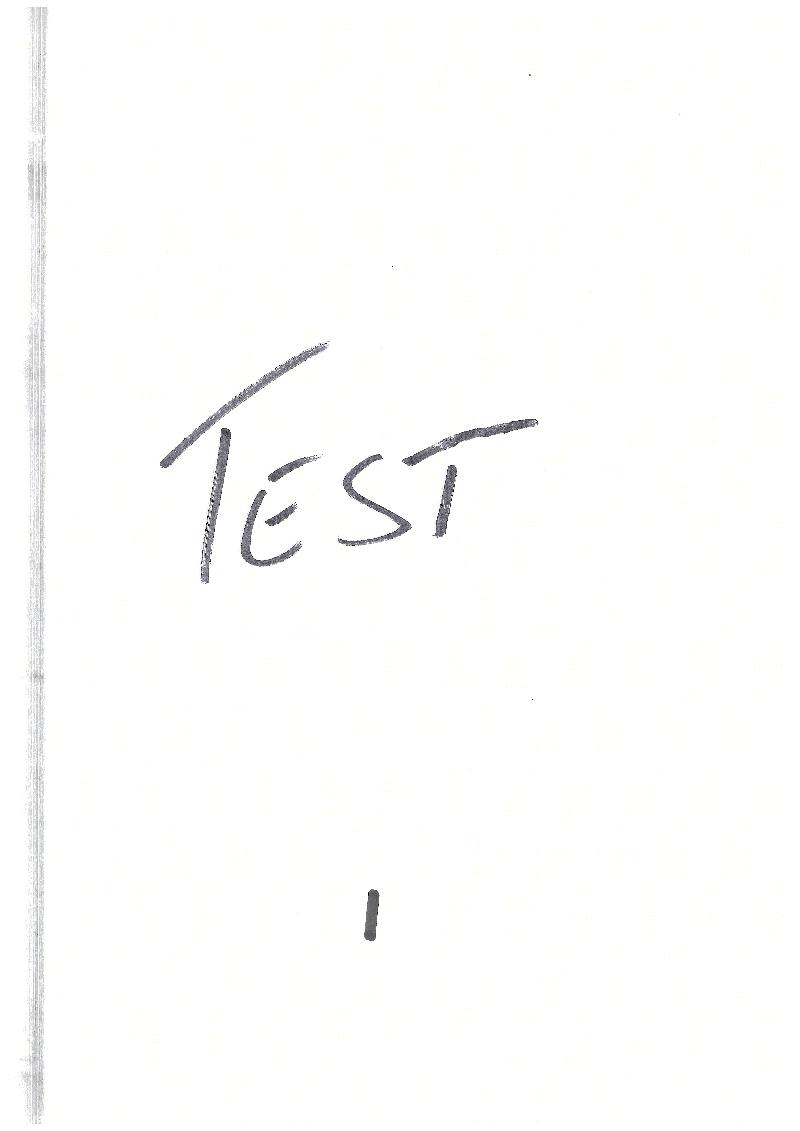
Page 10:
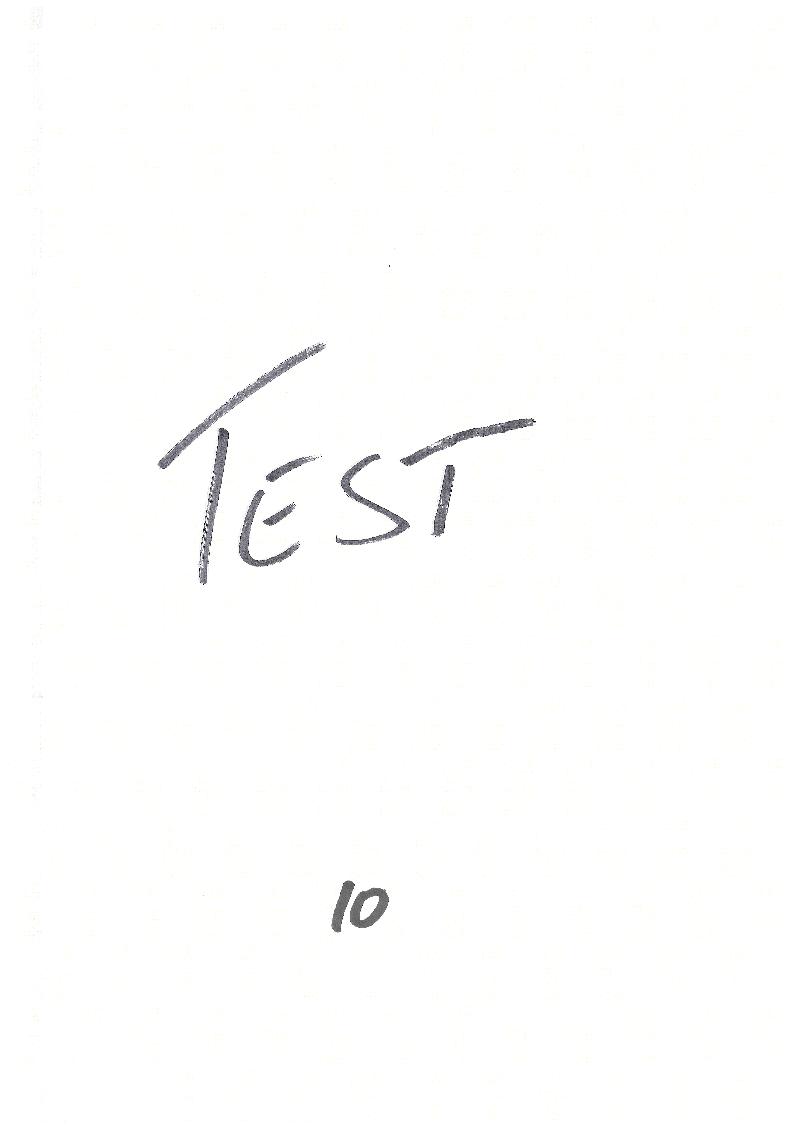
Anyone any idea what needs to be replaced?
I already replaced the black drum with a new one: problem still persists. I also noticed the problem still persists when taking out all coloured drums (printer still works) and only having the new black drum inserted. Same problem.
Page 1:
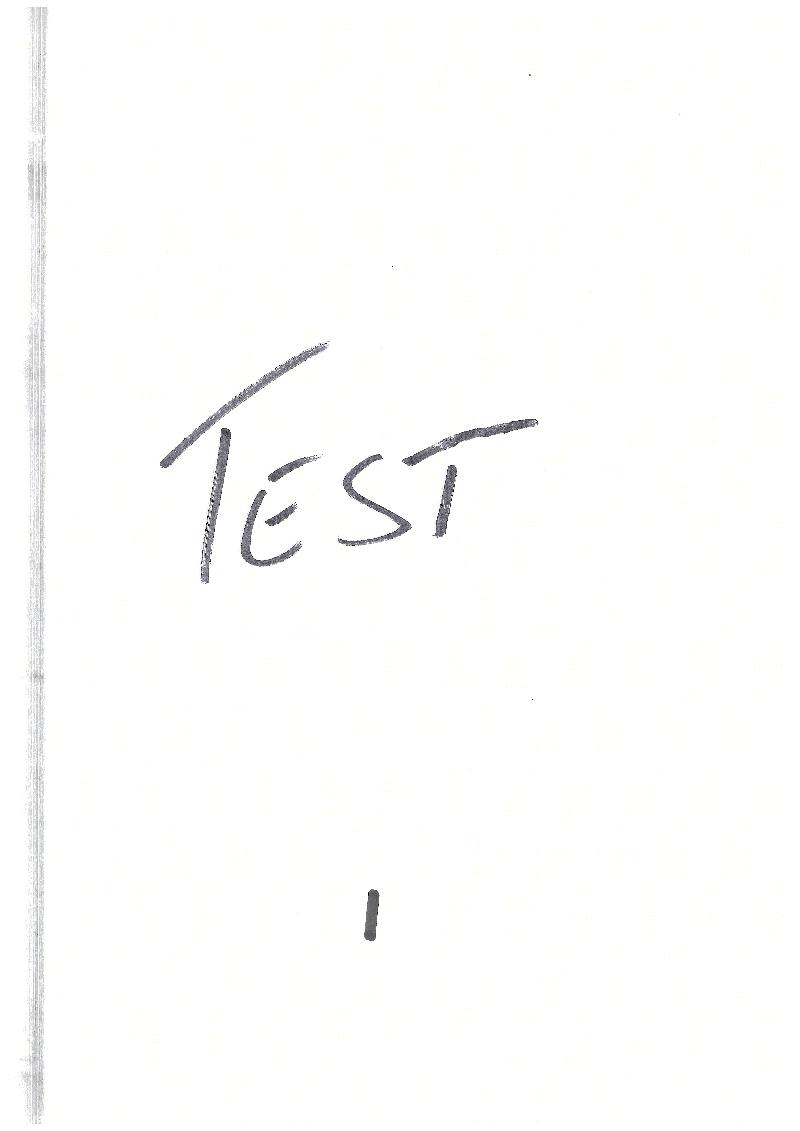
Page 10:
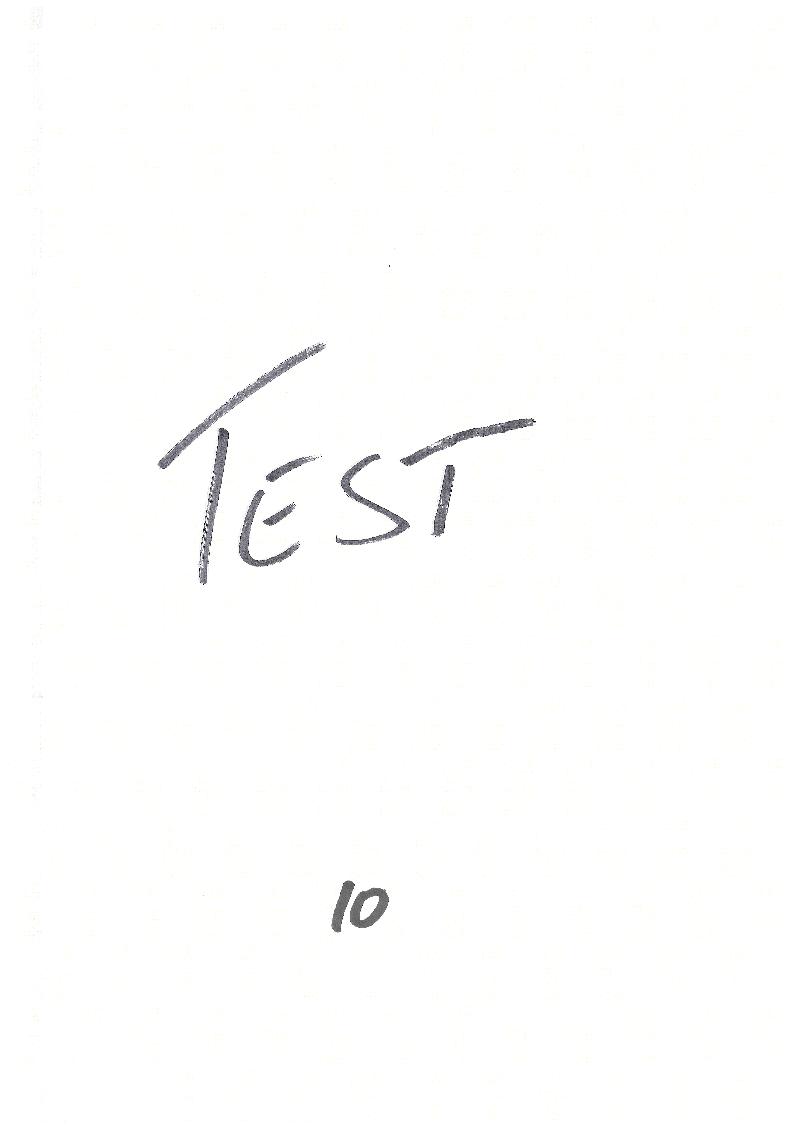
Anyone any idea what needs to be replaced?
SOLUTION
membership
This solution is only available to members.
To access this solution, you must be a member of Experts Exchange.
Then the printer needs an internal cleaning since the replacement drum did not fix anything.
ASKER
I can see that the line is on the transfer roller, but WHAT is it that makes the transfer roller pick up the toner to transport it to the paper.
There is dirt (laser printer dust) that is attracted to the drum.
ASKER
It is a toner line, not random dirt / dust. Something makes the transfer roller pickup toner, that must be the problem.
Yes (laser printer dust) as I noted. Leaking out of the toner cartridge most likely.
The only way to fix this is to clean the printer inside. Normal laser printer maintenance.
The only way to fix this is to clean the printer inside. Normal laser printer maintenance.
SOLUTION
membership
This solution is only available to members.
To access this solution, you must be a member of Experts Exchange.
ASKER CERTIFIED SOLUTION
membership
This solution is only available to members.
To access this solution, you must be a member of Experts Exchange.
Not necessarily, an even amount of toner is exposed to the whole width of the paper, if there's no charge then nothing should be applied but if you've got any roughness or a tacky surface toner is picked up by that, not the electrostatic action. If you print multiple pages in quick succession then the sticky area gets saturated and no more toner gets dragged onto it so the output defect seems to fade but if you pause the printing you're back to where you started. There doesn't have to be free toner floating around inside the printer to cause this to happen.
ASKER
I have taken a picture of the inside, see the line over the whole transfer roller. I cannor "leak" out of the toner, because the toner is under the transfer roller. Also: I replaced the drum / toner as a whole and the problem persists, so the toner / drum as well als the fuser are not the problem. De line is already on the paper before it reaches the fuser.
When I fully clean the transfer roller (all glossy afterwards): the line gets back, it picks up toner once more.


When I fully clean the transfer roller (all glossy afterwards): the line gets back, it picks up toner once more.
SOLUTION
membership
This solution is only available to members.
To access this solution, you must be a member of Experts Exchange.
Yes . That is why I suggested a local printer servicer . They can pick these things out and normally do economical repairs
ASKER
I have asked one, I will let you know the result.
ASKER
So, the printer expert checked it out. Is was due to "copy" toner, not the original brand. As he told me they resolve many issues like the just bij replacing (and cleaning the printer at the same time) toner with the original brand.
ASKER
THankx
Thanks for the update.
ASKER
I noticed that the "dirt" is on the page before it reaches the fuser.