Ivan Golubar
asked on
Save particular elements parameters to Jason
Next code is from one demo from fabric.js http://fabricjs.com/stickman
It assigns lines to circle, so then when circle is moved assigned lines are following it.
I need to save elements data to DB, so I am using JSON for it.
It works fine to save all parameters ( i get elements after page refresh) , but not the information which lines will move, if circle is moving.
How to save also this?
I was trying to add line1,line2 to:
But is not working.
How to find out as which parameter is 'line1','line2' ?
It assigns lines to circle, so then when circle is moved assigned lines are following it.
var circle1=[];
function makeCircle(left, top, line1, line2) {
var c = new fabric.Circle({
left: left,
top: top,
strokeWidth: 2,
radius: 6,
fill: '#fff',
stroke: '#666',
name:'polyline'
});
c.hasControls = c.hasBorders = false;
c.line1 = line1;
c.line2 = line2;
return c;
} var leftx2,topy2;
var moveHandler = function (evt) {
var obj = evt.target;
leftx2 = obj.get('left');
topy2 = obj.get('top');
//console.log(leftx2);
//console.log(topy2);
obj.line1 && obj.line1.set({ 'x2': obj.left, 'y2': obj.top });
obj.line2 && obj.line2.set({ 'x1': obj.left, 'y1': obj.top });
}I need to save elements data to DB, so I am using JSON for it.
It works fine to save all parameters ( i get elements after page refresh) , but not the information which lines will move, if circle is moving.
How to save also this?
I was trying to add line1,line2 to:
function saveJsonF(){ //____________________________________________________________________saveJsonF;
var jsonToPHP= JSON.stringify(canvas.toObject(['id','name','line1','line2']));But is not working.
How to find out as which parameter is 'line1','line2' ?
ASKER
Next is from:
http://fabricjs.com/docs/fabric.Canvas.html
toObject(propertiesToInclu
Returns object representation of canvas
Parameters:
Name Type Attributes Description
propertiesToInclude Array <optional>
Any properties that you might want to additionally include in the output
Inherited From:
fabric.StaticCanvas#toObje
Source:
fabric.js, line 7441
Returns:
object representation of an instance
Type
Object
http://fabricjs.com/docs/fabric.Canvas.html
toObject(propertiesToInclu
Returns object representation of canvas
Parameters:
Name Type Attributes Description
propertiesToInclude Array <optional>
Any properties that you might want to additionally include in the output
Inherited From:
fabric.StaticCanvas#toObje
Source:
fabric.js, line 7441
Returns:
object representation of an instance
Type
Object
What is the result of this line
var jsonToPHP= JSON.stringify(canvas.toObject(['id','name','line1','line2']));ASKER
{"objects":[{"type":"circl
According to fabric example the canvas element has an _object property that contains the coordinates of lines and circles:
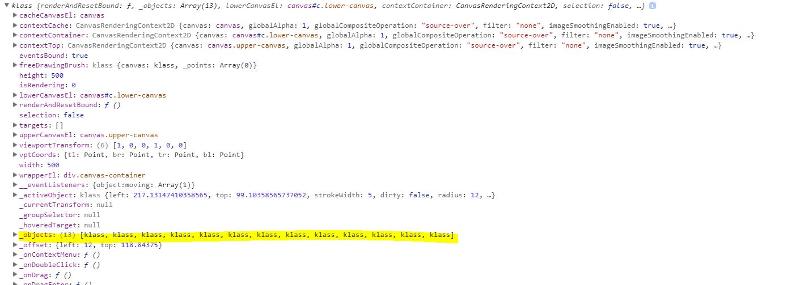
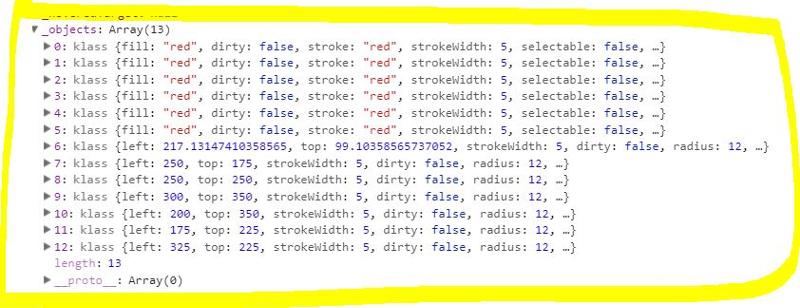 At this example code I added a save button that push the line1(head of sticky man) properties into cooRdinates array:
At this example code I added a save button that push the line1(head of sticky man) properties into cooRdinates array:

 So...I think that you must save (at database) and replace at canvas._object property (after initialization) only the parameters that changed ie:
So...I think that you must save (at database) and replace at canvas._object property (after initialization) only the parameters that changed ie:
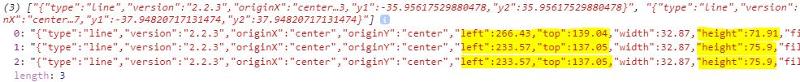
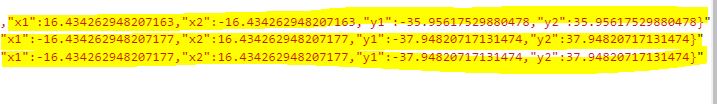
<!DOCTYPE html>
<html lang="en" ng-app="kitchensink">
<head>
<meta charset="utf-8">
<title>Stickman | Fabric.js Demos</title>
<link rel="stylesheet" href="http://fabricjs.com/css/master.css">
<link rel="stylesheet" href="http://fabricjs.com/css/ads.css">
<link rel="stylesheet" href="http://fabricjs.com/css/prism.css">
<script src="http://fabricjs.com/lib/fabric.js"></script>
</head>
<body>
<ul id="header">
<li class="github secondary">
<iframe src="http://ghbtns.com/github-btn.html?user=kangax&repo=fabric.js&type=watch&count=true"
allowtransparency="true" frameborder="0" scrolling="0" width="95px" height="20px"></iframe>
</li>
<li class="twitter secondary">
<a href="https://twitter.com/fabricjs" class="twitter-follow-button" data-show-count="true">Follow @fabricjs</a>
</li>
<li id="carbonads-container">
<script async type="text/javascript" src="//cdn.carbonads.com/carbon.js?zoneid=1673&serve=C6AILKT&placement=fabricjscom" id="_carbonads_js"></script>
</li>
</ul>
<div id="bd-wrapper" ng-controller="CanvasControls">
<h2><span>Fabric.js demos</span> · Stickman</h2>
<canvas id="c" width="500" height="500" style="border:1px solid #ccc"></canvas>
<button id="save">Save</button>
<script>
(function() {
var cooRdinates=[];
var canvas = this.__canvas = new fabric.Canvas('c', { selection: false });
fabric.Object.prototype.originX = fabric.Object.prototype.originY = 'center';
function makeCircle(left, top, line1, line2, line3, line4) {
var c = new fabric.Circle({
left: left,
top: top,
strokeWidth: 5,
radius: 12,
fill: '#fff',
stroke: '#666'
});
c.hasControls = c.hasBorders = false;
c.line1 = line1;
c.line2 = line2;
c.line3 = line3;
c.line4 = line4;
return c;
}
function makeLine(coords) {
return new fabric.Line(coords, {
fill: 'red',
stroke: 'red',
strokeWidth: 5,
selectable: false
});
}
var line = makeLine([ 250, 125, 250, 175 ]),
line2 = makeLine([ 250, 175, 250, 250 ]),
line3 = makeLine([ 250, 250, 300, 350]),
line4 = makeLine([ 250, 250, 200, 350]),
line5 = makeLine([ 250, 175, 175, 225 ]),
line6 = makeLine([ 250, 175, 325, 225 ]);
canvas.add(line, line2, line3, line4, line5, line6);
canvas.add(
makeCircle(line.get('x1'), line.get('y1'), null, line),
makeCircle(line.get('x2'), line.get('y2'), line, line2, line5, line6),
makeCircle(line2.get('x2'), line2.get('y2'), line2, line3, line4),
makeCircle(line3.get('x2'), line3.get('y2'), line3),
makeCircle(line4.get('x2'), line4.get('y2'), line4),
makeCircle(line5.get('x2'), line5.get('y2'), line5),
makeCircle(line6.get('x2'), line6.get('y2'), line6)
);
canvas.on('object:moving', function(e) {
var p = e.target;
p.line1 && p.line1.set({ 'x2': p.left, 'y2': p.top });
p.line2 && p.line2.set({ 'x1': p.left, 'y1': p.top });
p.line3 && p.line3.set({ 'x1': p.left, 'y1': p.top });
p.line4 && p.line4.set({ 'x1': p.left, 'y1': p.top });
canvas.renderAll();
});
document.getElementById('save').addEventListener('click',function(){
console.log(canvas);
cooRdinates.push(JSON.stringify(canvas._objects[0]));
console.log(cooRdinates);
})
})();
</script>
</body>
</html>ASKER CERTIFIED SOLUTION
membership
This solution is only available to members.
To access this solution, you must be a member of Experts Exchange.
Can you show us what is not working. You have valid JSON - what is it you are expecting to see that you are not.
ASKER
That is the problem: i don't know what i must see.
Or why if i save objects from canvas with :
and then retrieve on refresh with:
next will not work as it was before closing of page:
Or why if i save objects from canvas with :
var jsonToPHP= JSON.stringify(canvas.toObject(['id','name','line1','line2']));and then retrieve on refresh with:
canvas.loadFromJSON(strdate, function() {
canvas.renderAll();
});next will not work as it was before closing of page:
var leftx2,topy2;
var moveHandler = function (evt) {
var obj = evt.target;
leftx2 = obj.get('left');
topy2 = obj.get('top');
//console.log(leftx2);
//console.log(topy2);
obj.line1 && obj.line1.set({ 'x2': obj.left, 'y2': obj.top });
obj.line2 && obj.line2.set({ 'x1': obj.left, 'y1': obj.top });
}ASKER
Let me put together all my code and to attach it here. It will be in minutes.
ASKER
Next code is adaptation of demo (link at beginning of this post) from fabric.js. Check for direct link for fabric.js library online, because i did downloaded it to my server and i am running from there.
On each click you are adding line and circle for anchor point at end of the line.
To recapitulate. I do get all objects on canvas as they were before saving. But i lose movement of lines behind the circle when circle is moving.
On each click you are adding line and circle for anchor point at end of the line.
To recapitulate. I do get all objects on canvas as they were before saving. But i lose movement of lines behind the circle when circle is moving.
<!DOCTYPE html>
<html>
<head>
<meta charset="UTF-8">
<script src="/wp-content/themes/4/js/fabric.min.js"></script>
<style>
</style>
<script>
var canvas = new fabric.Canvas('c');
fabric.Object.prototype.originX = fabric.Object.prototype.originY = 'center';
var line1=[];
function makeLine(coords) {
return new fabric.Line(coords, {
fill: 'red',
stroke: 'red',
strokeWidth: 5,
selectable: false,
name:'polyline'
});
}
var circle1=[];
function makeCircle(left, top, line1, line2) {
var c = new fabric.Circle({
left: left,
top: top,
strokeWidth: 2,
radius: 6,
fill: '#fff',
stroke: '#666',
name:'polyline'
});
c.hasControls = c.hasBorders = false;
c.line1 = line1;
c.line2 = line2;
return c;
}
var lineCount=0;
var posX1=0;
var posY1=0;
var posX2=0;
var posY2=0;
function drawPoly(){
if (lineCount!=0){
line1[lineCount] = makeLine([posX1, posY1, posX2, posY2 ]);
canvas.add(line1[lineCount]);
console.log(line1[lineCount].type,line1[lineCount].name);
}
if (lineCount==0){
circle1[lineCount]=makeCircle( posX2, posY2, null,null);
canvas.add(circle1[lineCount]);
}
if (lineCount>0){
circle1[lineCount]= makeCircle(line1[lineCount].get('x2'), line1[lineCount].get('y2'), line1[lineCount],null);
canvas.add(circle1[lineCount]);
circle1[lineCount-1].line2 =line1[lineCount];
}
lineCount=lineCount+1;
}
canvas.on('mouse:down', function(e) {
var obj2 = e.target;
if (obj2!= null){console.log(obj2.type);}
if (obj2==null){
posX1 = posX2;
posY1 = posY2;
var pointer = canvas.getPointer(e.e);
posX2 = pointer.x;
posY2 = pointer.y;
drawPoly();
}else{lineCount=0;}
}
var leftx2,topy2;
var moveHandler = function (evt) {
var obj = evt.target;
leftx2 = obj.get('left');
topy2 = obj.get('top');
//console.log(leftx2);
//console.log(topy2);
obj.line1 && obj.line1.set({ 'x2': obj.left, 'y2': obj.top });
obj.line2 && obj.line2.set({ 'x1': obj.left, 'y1': obj.top });
}
</script>
</head>
<body>
<canvas id="c" width="1060" height="550" >
</div>
</body></html>
Can't see where in your script you are doing the save / restore?
ASKER
It is part of another *.js.
Its:
And:
Its:
function getJsonF(){ //////////////////////////////////// JSgetjson
$.ajax({
method:"POST",
url: '/wp-content/themes/4/PgetJson.php',
data: {
"getCanvas":1,
"whichProject":whichProjectToSave,
},
datatype: "text",
success: function(strdate){
console.log("getJsonF; "+strdate);
canvas.loadFromJSON(strdate, function() {
canvas.renderAll();
});
},
error: function(error, txtStatus) {
console.log(txtStatus);
console.log('error');
}
});
}And:
function saveJsonF(){ //____________________________________________________________________saveJsonF;
var jsonToPHP= JSON.stringify(canvas.toObject(['id','name','line1','line2']));
//var jsonToPHP= JSON.stringify(canvas.toObject(['id','name']));
console.log("saveJsonF: "+jsonToPHP);
$.ajax({
method:"POST",
url: '/wp-content/themes/4/PsaveJson.php',
data: {
"sendCanvas":1,
"whichProjectToSave":whichProjectToSave,
"jsonToPHP": jsonToPHP
},
success: function(data){
console.log(whichProjectToSave+"ok1 saveJsonF");
},
error: function(error, txtStatus) {
console.log(txtStatus+"saveJsonF");
console.log('error');
}
});
}
Do you mean something like this?
<!DOCTYPE html>
<html>
<head>
<meta charset="UTF-8">
<script src="http://fabricjs.com/lib/fabric.js"></script>
<style>
</style>
</head>
<body>
<canvas id="c" width="1060" height="550" >
</div>
<script>
var canvas = new fabric.Canvas('c');
fabric.Object.prototype.originX = fabric.Object.prototype.originY = 'center';
var leftx2,topy2;
var moveHandler = function (evt) {
var obj = evt.target;
leftx2 = obj.get('left');
topy2 = obj.get('top');
//console.log(leftx2);
//console.log(topy2);
obj.line1 && obj.line1.set({ 'x2': obj.left, 'y2': obj.top });
obj.line2 && obj.line2.set({ 'x1': obj.left, 'y1': obj.top });
}
var line1=[];
function makeLine(coords) {
return new fabric.Line(coords, {
fill: 'red',
stroke: 'red',
strokeWidth: 5,
selectable: false,
name:'polyline'
});
}
var circle1=[];
function makeCircle(left, top, line1, line2) {
var c = new fabric.Circle({
left: left,
top: top,
strokeWidth: 2,
radius: 6,
fill: '#fff',
stroke: '#666',
name:'polyline'
});
c.hasControls = c.hasBorders = false;
c.line1 = line1;
c.line2 = line2;
return c;
}
var lineCount=0;
var posX1=0;
var posY1=0;
var posX2=0;
var posY2=0;
function drawPoly(){
if (lineCount!=0){
line1[lineCount] = makeLine([posX1, posY1, posX2, posY2 ]);
canvas.add(line1[lineCount]);
console.log(line1[lineCount].type,line1[lineCount].name);
}
if (lineCount==0){
circle1[lineCount]=makeCircle( posX2, posY2, null,null);
canvas.add(circle1[lineCount]);
}
if (lineCount>0){
circle1[lineCount]= makeCircle(line1[lineCount].get('x2'), line1[lineCount].get('y2'), line1[lineCount],null);
canvas.add(circle1[lineCount]);
circle1[lineCount-1].line2 =line1[lineCount];
}
lineCount=lineCount+1;
}
canvas.on('mouse:down', function(e) {
var obj2 = e.target;
if (obj2!= null){console.log(obj2.type);}
if (obj2==null){
posX1 = posX2;
posY1 = posY2;
var pointer = canvas.getPointer(e.e);
posX2 = pointer.x;
posY2 = pointer.y;
drawPoly();
canvas.on('object:moving', function(e){
var p = e.target;
p.line1 && p.line1.set({ 'x2': p.left, 'y2': p.top });
p.line2 && p.line2.set({ 'x1': p.left, 'y1': p.top });
p.line3 && p.line3.set({ 'x1': p.left, 'y1': p.top });
p.line4 && p.line4.set({ 'x1': p.left, 'y1': p.top });
canvas.renderAll();
});
}else{lineCount=0;}
});
</script>
</body></html>ASKER
My code is working.
But when i save canvas to DB and then close the page, and then reopen it again I lose dragging of lines behind circle.
But when i save canvas to DB and then close the page, and then reopen it again I lose dragging of lines behind circle.
ASKER
I did add next to my code:
Can you test it pleas?
With clicks on canvas you need to get lines and circles. With clicking on same circle you are ending one polyline.
If you drag one circle attached lines need to follow it.
After clicking on saveJson button canvas has to be stored and cleared. And after clicking on getJson, you need to get back canvas elements
and they need to follow the pressed circle.
var jsonToPHP;
function saveJsonF(){
var jsonToPHP= JSON.stringify(canvas.toObject(['id','name','line1','line2']));
canvas.clear();
}
function getJsonF(){
canvas.loadFromJSON(jsonToPHP, function() {
canvas.renderAll();
});
}
document.getElementById("saveJsonID").onclick = saveJsonF;
document.getElementById("getJsonID").onclick = getJsonF;Can you test it pleas?
With clicks on canvas you need to get lines and circles. With clicking on same circle you are ending one polyline.
If you drag one circle attached lines need to follow it.
After clicking on saveJson button canvas has to be stored and cleared. And after clicking on getJson, you need to get back canvas elements
and they need to follow the pressed circle.
<!DOCTYPE html>
<html>
<head>
<meta charset="UTF-8">
<script src="http://fabricjs.com/lib/fabric.js"></script>
<script>
var canvas = new fabric.Canvas('c');
fabric.Object.prototype.originX = fabric.Object.prototype.originY = 'center';
var line1=[];
function makeLine(coords) {
return new fabric.Line(coords, {
fill: 'red',
stroke: 'red',
strokeWidth: 5,
selectable: false,
name:'polyline'
});
}
var circle1=[];
function makeCircle(left, top, line1, line2) {
var c = new fabric.Circle({
left: left,
top: top,
strokeWidth: 2,
radius: 6,
fill: '#fff',
stroke: '#666',
name:'polyline'
});
c.hasControls = c.hasBorders = false;
c.line1 = line1;
c.line2 = line2;
return c;
}
var clickonobject ;
var objectIndex;
var lineCount=0;
var posX1=0;
var posY1=0;
var posX2=0;
var posY2=0;
function drawPoly(){
if (lineCount!=0){
line1[lineCount] = makeLine([posX1, posY1, posX2, posY2 ]);
canvas.add(line1[lineCount]);
console.log(line1[lineCount].type,line1[lineCount].name);
}
if (lineCount==0){
circle1[lineCount]=makeCircle( posX2, posY2, null,null);
canvas.add(circle1[lineCount]);
}
if (lineCount>0){
circle1[lineCount]= makeCircle(line1[lineCount].get('x2'), line1[lineCount].get('y2'), line1[lineCount],null);
canvas.add(circle1[lineCount]);
circle1[lineCount-1].line2 =line1[lineCount];
}
lineCount=lineCount+1;
}
canvas.on('mouse:down', function(e) {
var obj2 = e.target;
if (obj2!= null){console.log(obj2.type);}
if (obj2==null){
posX1 = posX2;
posY1 = posY2;
var pointer = canvas.getPointer(e.e);
posX2 = pointer.x;
posY2 = pointer.y;
drawPoly();
}else{lineCount=0;}
}
var leftx2,topy2;
var moveHandler = function (evt) {
var obj = evt.target;
leftx2 = obj.get('left');
topy2 = obj.get('top');
//console.log(leftx2);
//console.log(topy2);
obj.line1 && obj.line1.set({ 'x2': obj.left, 'y2': obj.top });
obj.line2 && obj.line2.set({ 'x1': obj.left, 'y1': obj.top });
}
var jsonToPHP;
function saveJsonF(){
var jsonToPHP= JSON.stringify(canvas.toObject(['id','name','line1','line2']));
canvas.clear();
}
function getJsonF(){
canvas.loadFromJSON(jsonToPHP, function() {
canvas.renderAll();
});
}
document.getElementById("saveJsonID").onclick = saveJsonF;
document.getElementById("getJsonID").onclick = getJsonF;
</script>
</head>
<body>
<canvas id="c5" width="1060" height="550" >
<input type="button" id="saveJsonID" value=" saveJson"/>
<input type="button" id="getJsonID" value=" getJson"/>
</div>
</body></html>ASKER
var jsonToPHP= JSON.stringify(canvas.toOb
Take "var" from previous code line 106 pleas.
I have next error after retrieving objects on canvas back (press on getJason button) and when moving of circle (check attached picture).
Uncaught TypeError: obj.line1.set is not a function
at i.moveHandler (createObject1.js?ver=1.0.
Untitled1a.png
Take "var" from previous code line 106 pleas.
I have next error after retrieving objects on canvas back (press on getJason button) and when moving of circle (check attached picture).
Uncaught TypeError: obj.line1.set is not a function
at i.moveHandler (createObject1.js?ver=1.0.
Untitled1a.png
ASKER
obj.line1.set is not defined after reloading of Json.
Check the attached picture:
green ellipse is on moving of circle before storing canvas to Json.
red ellipse after recalling of Json and moving of circle.
Untitled3a.png
Check the attached picture:
green ellipse is on moving of circle before storing canvas to Json.
red ellipse after recalling of Json and moving of circle.
Untitled3a.png
SOLUTION
membership
This solution is only available to members.
To access this solution, you must be a member of Experts Exchange.
ASKER
Can you run my code?
ASKER
Dear Julian Hansen
What must i do to not have situation illustrated in red ellipse in my last attached picture?
(maybe the problem is that when Json is doing stringify of objects, it does not also includes set() function)
It is pretty clear what the error is saying - there is no function set() defined on that object. Are you sure you are using it correctly?
What must i do to not have situation illustrated in red ellipse in my last attached picture?
(maybe the problem is that when Json is doing stringify of objects, it does not also includes set() function)
ASKER
I was trying with next but still can not store functions.
Can you see why?
Can you see why?
function saveJsonF(){
jsonF=JSON.stringify(canvas,function(key, value){
return (typeof value === 'function' ) ? value.toString() : value;
});
console.log("object functions"+jsonF);
canvas.clear();
}
Open in new window