Software Programmer
asked on
Very High Level Of Accuracy on OCR recognisation
Which is the Best OCR engine for most accuracy - commerical or open source in terms of very high quality
ASKER
How about Google Cloud Vision OCR ? Have you tried it ?
How about Google Cloud Vision OCR ? Have you tried it ?No, but if it uses the same OCR engine as Google Docs/Drive, it's mediocre. As you probably know, Google Drive/Docs has an option to perform OCR on uploaded files, but the last time I tried it, the accuracy wasn't good. Also, the resulting PDF did not hide the text layer, so the file looked ugly, although for your purposes that probably doesn't matter, since all you care about is the accuracy of the engine. I haven't tried it in a while, so maybe it's better now, and it's also possible that the Cloud Vision API uses a different OCR engine from Drive/Docs. Can't hurt to put it on your short list, but I'd be very surprised if it has the accuracy of FineReader or OmniPage...unless Google is OEM'ing one of them. :) It's more likely to be based on Tesseract, since Google has been involved with Tesseract for more than a decade, and all of my personal experience with Tesseract places it well short of FineReader and OmniPage in accuracy. That said, if you try Tesseract, this article may help:
http://vbridge.co.uk/2012/11/05/how-we-tuned-tesseract-to-perform-as-well-as-a-commercial-ocr-package/
ASKER
I tried the following and it works pretty well. pls test and let me know
1. Go to URL https://cloud.google.com/vision/ (OR) https://cloud.google.com/vision/docs/drag-and-drop
2. Middle of the URL there is a drag and drop of image file window
3. Drop a file and scan.
1. Go to URL https://cloud.google.com/vision/ (OR) https://cloud.google.com/vision/docs/drag-and-drop
2. Middle of the URL there is a drag and drop of image file window
3. Drop a file and scan.
ASKER
It shows a better result then tesseract. Does any configuration needs to be done in tesseract to get the same result coming in Google OCR api?
> pls test and let me know
It doesn't accept PDF files...gives this:
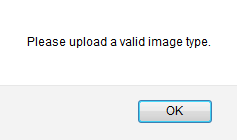
That makes it difficult to test thoroughly because you can't feed it a multi-page file (of course, that has nothing to do with the accuracy of the engine). I sent it a one "page" PNG and it did very well on that (same results as PaperPort 14.5/Patch 1 and Power PDF Advanced V2.1).
> Does any configuration needs to be done in tesseract to get the same result coming in Google OCR api?
Read the article that I sent in my previous post:
How we tuned Tesseract to perform as well as a commercial OCR package
Regards, Joe
It doesn't accept PDF files...gives this:
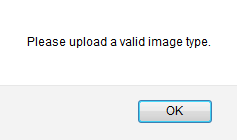
That makes it difficult to test thoroughly because you can't feed it a multi-page file (of course, that has nothing to do with the accuracy of the engine). I sent it a one "page" PNG and it did very well on that (same results as PaperPort 14.5/Patch 1 and Power PDF Advanced V2.1).
> Does any configuration needs to be done in tesseract to get the same result coming in Google OCR api?
Read the article that I sent in my previous post:
How we tuned Tesseract to perform as well as a commercial OCR package
Regards, Joe
ASKER
We don't need PDF conversion and just an image conversion is required. Google OCR seems good. Why tesseract is behaving different from Google OCR engine? if both are developed by google.
ASKER CERTIFIED SOLUTION
membership
This solution is only available to members.
To access this solution, you must be a member of Experts Exchange.
Since you are looking for engines, not end-user packages (and your "name" here is Software Programmer), I'll trim down my standard OCR recommendations to just engines (callable via API, SDK, command line):
• Tesseract OCR Engine, an open source product:
https://github.com/tesseract-ocr/tesseract
• GOCR/JOCR, an open source OCR package developed under the GNU Public License:
http://jocr.sourceforge.net
• SimpleOCR, which is not open source, but has a royalty-free SDK:
https://www.simpleocr.com/OCR-SDK
• ABBYY FineReader Engine, which is commercial:
https://www.abbyy.com/en-us/ocr-sdk
• Nuance's OmniPage Capture SDK, which is commercial:
https://www.nuance.com/print-capture-and-pdf-solutions/optical-character-recognition/omnipage/omnipage-capture-sdk-for-windows.html
I use both FineReader and OmniPage for the bulk of my OCR (the end-user packages, not the SDKs) and can say that both are very accurate, but, as mentioned above, I can't say that one is always better than the other. Sometimes one is better, sometimes the other is, but for the most part, the accuracy is similar — both excellent! I use the OmniPage engine the most, because my go-to document scanning/imaging packages are Nuance's PaperPort (I use the latest version, 14.5 with Patch 1) and Power PDF Advanced (I use the latest version, 2.1), both of which use the OmniPage engine under the covers. Regards, Joe