Why do my iDrive backups always fail?
Hi
None of my iDrive backups have completed without an error, and I cant see a simple reason. - MacBook
I am doing the 'backup when press the button' not scheduled, because I don't want the OS clogged while I'm coding my globe changing projects :)
Does anything in this log printout help identify my problems? What about the skipped, missing files?
The summary says this:
Some of the files/folders selected for backup may have been excluded from the operation. To view excluded files / folders, go to the "Exclude Files / Folders from backup" section of Settings tab in IDrive application.
In settings, there is an 'exclude files' panel.
I don't want to exclude anything! I want my entire McBook saved!
What am I missing?
Thanks
None of my iDrive backups have completed without an error, and I cant see a simple reason. - MacBook
I am doing the 'backup when press the button' not scheduled, because I don't want the OS clogged while I'm coding my globe changing projects :)
Does anything in this log printout help identify my problems? What about the skipped, missing files?
The summary says this:
Start time: 04/07/2018 06:27:03 AM
End time: 04/07/2018 06:29:32 AM
Files considered for backup: 574517
Files already present in your account: 572558
Files backed up now: 429 Size: 19.15 MB
Files failed to backup: 1530
Backup operation failed.Some of the files/folders selected for backup may have been excluded from the operation. To view excluded files / folders, go to the "Exclude Files / Folders from backup" section of Settings tab in IDrive application.
In settings, there is an 'exclude files' panel.
I don't want to exclude anything! I want my entire McBook saved!
What am I missing?
Thanks
As the prior comment, the failure relates to 1500+ files that could not be backed up out of the 574000+
With 429 actually backed up in the process.
What is your schedule. Does your config realtime backup of files?
The log should tell you what the issue might be.
With 429 actually backed up in the process.
What is your schedule. Does your config realtime backup of files?
The log should tell you what the issue might be.
@arnold - there is no schedule, see the question ;)
Do you have a log that shows the files missed or failed to backup?
@Gerwin, the asker says, "None" of his idrive backups complete successfully.
He does an on-demand backup, though idrive includes a realtime sync up.
Log reference is ...
He does an on-demand backup, though idrive includes a realtime sync up.
Log reference is ...
SOLUTION
membership
This solution is only available to members.
To access this solution, you must be a member of Experts Exchange.
ASKER CERTIFIED SOLUTION
membership
This solution is only available to members.
To access this solution, you must be a member of Experts Exchange.
ASKER
Thanks!
190.07 GB out of 190.07 GB, a fresh restart cleared its mind!
But it says some files were excluded! and if I go to the exclude tab, how do I say I don't want to exclude anything?
The file window seems to have everything.
190.07 GB out of 190.07 GB, a fresh restart cleared its mind!
But it says some files were excluded! and if I go to the exclude tab, how do I say I don't want to exclude anything?
The file window seems to have everything.
>> The file window seems to have everything.
Can you show us that window?
Several experts have mentioned that you do not need to backup the whole disk - only data (home folder). The amount of 190GB suggests that your are still backing up the whole disk.
Can you show us that window?
Several experts have mentioned that you do not need to backup the whole disk - only data (home folder). The amount of 190GB suggests that your are still backing up the whole disk.
ASKER
I HIGHLY recommend you deselect everything except for your /Users directory for iDrive backup.
ASKER
Okay,
That seems reasonable, but I have some important things on my desktop. Do you?
That seems reasonable, but I have some important things on my desktop. Do you?
you seem to be backing up the entire system
backup /home this is where the users files are.
backing up /usr /var/ likely runs into situation where files are in use.
if you have databases, the databases should be backed to file system using the DB tools while the idrive will backup the database backup file.
backup /home this is where the users files are.
backing up /usr /var/ likely runs into situation where files are in use.
if you have databases, the databases should be backed to file system using the DB tools while the idrive will backup the database backup file.
Your desktop is part of your home folder. You can verify this if you like from console by typing: cd Desktop
ASKER
Thanks
How do I select my home folder?
I see
/Applications
/Developers
/library
/ desktop
If I click 'change', I have access to desktop, library, music, document, desktop, Macintosh HD, users drop-downs
Which leads to / is my home folder?
Thanks
How do I select my home folder?
I see
/Applications
/Developers
/library
/ desktop
If I click 'change', I have access to desktop, library, music, document, desktop, Macintosh HD, users drop-downs
Which leads to / is my home folder?
Thanks
/home/yourusername
are you /root ?
open a terminal window and run pwd
this will tell you what your home dir is
or cd ~
and then pwd
Usually, not root users have their home in /home or /home/users depending on your setup. only root has its in /root.
are you /root ?
open a terminal window and run pwd
this will tell you what your home dir is
or cd ~
and then pwd
Usually, not root users have their home in /home or /home/users depending on your setup. only root has its in /root.
ASKER
SOLUTION
membership
This solution is only available to members.
To access this solution, you must be a member of Experts Exchange.
ASKER
Thanks
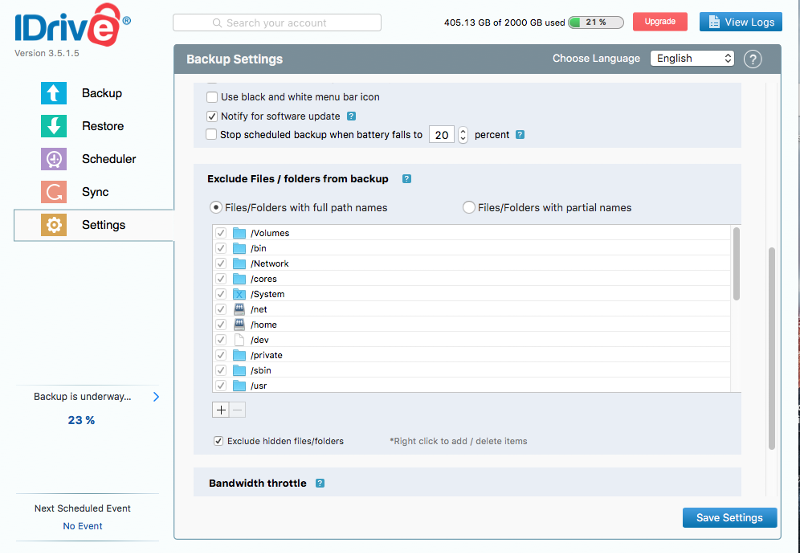

What files are you selecting to be backed up?
The only locations I select is my home folder. If my device ever fails or is lost/stolen I'd replace, install the OS and restore my data.