Unable to install .NET Framework on Windows 7 - fails with error code (0x80070643), "Fatal error during installation
Dell Optiplex 7020, Windows 7 Pro SP1, 64 Bit
I am unable to install the .NET framework.
Windows had become damaged, so I restored it from a previous image backup.
Everything worked fine after the backup except for the .NET framework.
I have downloaded the 4.7.1 stand-alone, but the installer stops with errors. Same happened with 4.6.2
I used IOBit Uninstaller (free) and removed all the .NET components that could be found there.
I tried to turn off .NET 3 using the Windows features uninstall, but that gave me errors as well.
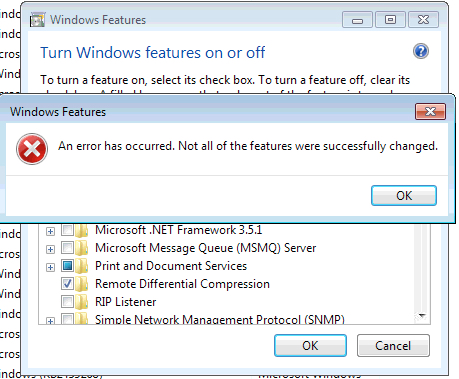
I ran CCleaner Free, did all the registry repairs. I ran twice because the .NET issues weren't cleaned up after the first run.
I have included the simple Installation log below
Thanks
OS Version = 6.1.7601, SP = 1.0, Platform 2, Service Pack 1
OS Description = Win7 - x64 Service Pack 1
MSI = 5.0.7601.23593
Windows version = amd64_windowsfoundation_31
Windows servicing = 6.1.7601.23505
CommandLine = C:\63b1d77f74f00749cc94e53
TimeZone = Eastern Daylight Time
Initial LCID = 1033
Using Simultaneous Download and Install mechanism
Operation: Installing
Package Name = Microsoft .NET Framework 4.7.1 Setup
Package Version = 4.7.02558
User Experience Data Collection Policy: Disabled
Number of applicable items: 11
Exe (C:\63b1d77f74f00749cc94e5
Exe Log File: dd_SetupUtility.txt
ServiceControl operation succeeded!
ServiceControl operation succeeded!
ServiceControl operation succeeded!
ServiceControl operation succeeded!
Exe (C:\63b1d77f74f00749cc94e5
Exe Log File: dd_SetupUtility.txt
MSI (C:\63b1d77f74f00749cc94e5
Exe (C:\63b1d77f74f00749cc94e5
Exe Log File: dd_SetupUtility.txt
MSI (C:\63b1d77f74f00749cc94e5
Final Result: Installation failed with error code: (0x80070643), "Fatal error during installation. " (Elapsed time: 0 00:17:01).
I am unable to install the .NET framework.
Windows had become damaged, so I restored it from a previous image backup.
Everything worked fine after the backup except for the .NET framework.
I have downloaded the 4.7.1 stand-alone, but the installer stops with errors. Same happened with 4.6.2
I used IOBit Uninstaller (free) and removed all the .NET components that could be found there.
I tried to turn off .NET 3 using the Windows features uninstall, but that gave me errors as well.
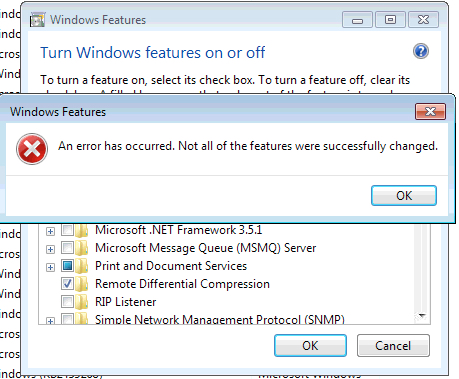
I ran CCleaner Free, did all the registry repairs. I ran twice because the .NET issues weren't cleaned up after the first run.
I have included the simple Installation log below
Thanks
OS Version = 6.1.7601, SP = 1.0, Platform 2, Service Pack 1
OS Description = Win7 - x64 Service Pack 1
MSI = 5.0.7601.23593
Windows version = amd64_windowsfoundation_31
Windows servicing = 6.1.7601.23505
CommandLine = C:\63b1d77f74f00749cc94e53
TimeZone = Eastern Daylight Time
Initial LCID = 1033
Using Simultaneous Download and Install mechanism
Operation: Installing
Package Name = Microsoft .NET Framework 4.7.1 Setup
Package Version = 4.7.02558
User Experience Data Collection Policy: Disabled
Number of applicable items: 11
Exe (C:\63b1d77f74f00749cc94e5
Exe Log File: dd_SetupUtility.txt
ServiceControl operation succeeded!
ServiceControl operation succeeded!
ServiceControl operation succeeded!
ServiceControl operation succeeded!
Exe (C:\63b1d77f74f00749cc94e5
Exe Log File: dd_SetupUtility.txt
MSI (C:\63b1d77f74f00749cc94e5
Exe (C:\63b1d77f74f00749cc94e5
Exe Log File: dd_SetupUtility.txt
MSI (C:\63b1d77f74f00749cc94e5
Final Result: Installation failed with error code: (0x80070643), "Fatal error during installation. " (Elapsed time: 0 00:17:01).
ASKER CERTIFIED SOLUTION
membership
This solution is only available to members.
To access this solution, you must be a member of Experts Exchange.
SOLUTION
membership
This solution is only available to members.
To access this solution, you must be a member of Experts Exchange.
SOLUTION
membership
This solution is only available to members.
To access this solution, you must be a member of Experts Exchange.
and was my post helpful?
SOLUTION
membership
This solution is only available to members.
To access this solution, you must be a member of Experts Exchange.
ASKER
Here's a development. After running the Net Framework Repair tools, and doing the uninstall/repair of NET framework, I noticed that QuickBooks 2007 stopped working. While reinstalling QuickBooks 2007, I noticed that NET Framework 1.1 needed to be installed. This install was successful.
So - I can install version 1.1 I can try the repairs again.
So - I can install version 1.1 I can try the repairs again.
Thanks for the update. .NET Framework 1 should be OK on Windows 7 - nothing later.
ASKER
Nothing seemed to help. I will have to reinstall Windows 7 Pro, or maybe upgrade to Windows 10
Windows 10 works better than Windows 7 so that is the way to proceed if you are willing
ASKER
If I upgraded to Windows 10, would the Windows 7 components that are preventing the proper installation of Dot-Net likely be removed and replaced?
I figure that I'm looking at a Windows reinstall as the only repair solution now, and there would be less work installing and configuring applications if I upgraded to 10 (and the upgrade didn't pull along what ever damaged software/settings are messing things up now)
I figure that I'm looking at a Windows reinstall as the only repair solution now, and there would be less work installing and configuring applications if I upgraded to 10 (and the upgrade didn't pull along what ever damaged software/settings are messing things up now)
If you update to Windows 10, it will update all the .NET components
>> and there would be less work installing and configuring applications if I upgraded to 10 << that may be so - but you never know what else happens. you decide if you go on with W7 or W10
ASKER
.NET Framework Setup Verifier doesn't help, links me to NetFxRepairTool.exe, which is unable to repair.