Need to add password to Time Machine external disk
Adding a password to an external disk?
I just cleaned of the entire disk and used TimeMachine to save to the disk. But I realized I need it password protected.
How do I add that?
Thanks.
I just cleaned of the entire disk and used TimeMachine to save to the disk. But I realized I need it password protected.
How do I add that?
Thanks.
ASKER CERTIFIED SOLUTION
membership
This solution is only available to members.
To access this solution, you must be a member of Experts Exchange.
You're Welcome!
ASKER
I can not select the hard disk. Neither right nor left mouse button does anything...
Can you please check and pictures and tell me which part is not working for you
Time-Machine.png
Time-machine-2.png
Time-Machine.png
Time-machine-2.png
ASKER
If you already set up the hard drive for backup without encryption, you have to move it first and then select it again with encryption and put in your password, the data will remain on the hard drive but it will take a while to finish, check this for more details:
https://www.howtogeek.com/305540/how-to-encrypt-your-macs-time-machine-backup/
https://www.howtogeek.com/305540/how-to-encrypt-your-macs-time-machine-backup/
ASKER
ASKER
thanks
Did it work? I'd say format the external HDD and try a clean job from the scratch.
ASKER
Try to go to time machine preferences and re select the disk again. Apple menu > System Preferences>Time Machine.
ASKER
It now seems past the password issues and is "working."
But, after the backup is done, I see NO FILES on the disk.
It's like there is a hidden partition where it may be storing the files...
That is not right.
I thought I started fresh but may not have.
I think I need to start all over.
Can you tell me how to erase the disk and format it as a single Time Machine disk?
But, after the backup is done, I see NO FILES on the disk.
It's like there is a hidden partition where it may be storing the files...
That is not right.
I thought I started fresh but may not have.
I think I need to start all over.
Can you tell me how to erase the disk and format it as a single Time Machine disk?
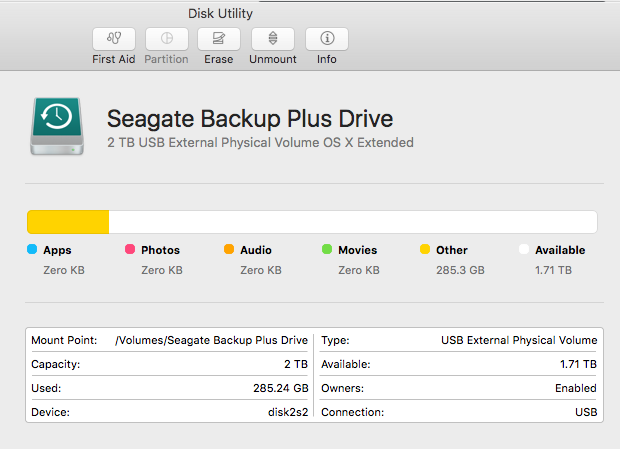
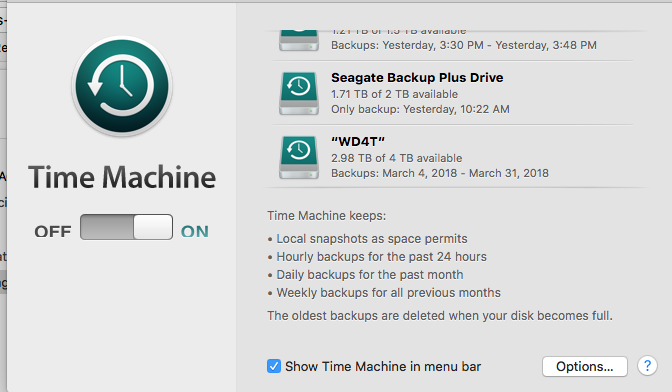
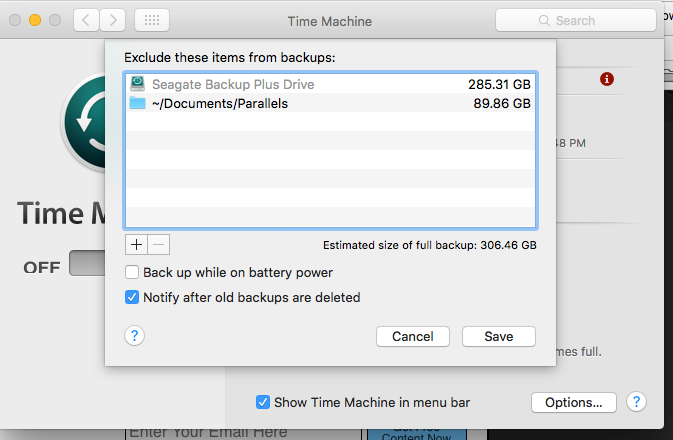
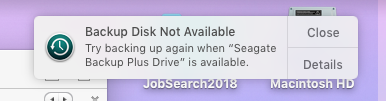
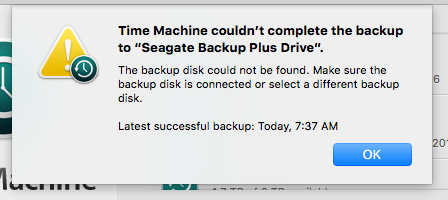
ASKER