Stevie Zakhour
asked on
Excel VBA - Excel Shutsdown when running VBA
Hi All
Using Windows Excel 2016, I created the below VBA (I removed the IP Address, Database Name and Credentials for Security Reasons in the Public Const connStr)
When I run the VBA, Excel shutsdown unexpectedly, this is when I click the Run Report button I inserted into the Parameters tab and assigned the Macro called Execute with the variable fields having their boxes filled with the data I like to see come back. See Name Manager attachment.
In SQL, there is a Stored Procedure called Siriusware_Report_Bookings
There are 3 variables in the Stored Procedure Siriusware_Report_Bookings
Your help is greatly appreciated!
Name-Manager-.pdf
Using Windows Excel 2016, I created the below VBA (I removed the IP Address, Database Name and Credentials for Security Reasons in the Public Const connStr)
Option Explicit
Public Const connStr = "Provider=SQLOLEDB.1;Data Source=IPAddress;Initial Catalog=Database;User ID=Username;Password=Password;Persist Security Info=True;"
Sub Execute()
Dim cn As ADODB.Connection
Dim cmd As ADODB.Command
Dim rs As ADODB.Recordset
Dim strSQL As String
Set cn = New ADODB.Connection
cn.ConnectionString = connStr
cn.Open
Set cmd = New ADODB.Command
With cmd
.ActiveConnection = cn
.CommandText = "Siriusware_Report_Bookings&WhereHear"
.CommandType = adCmdStoredProc
.Parameters.Append cmd.CreateParameter("startdate", adDBDate, adParamInput, 50)
.Parameters("startdate").Value = Sheets("Parameters").Range("Start_Date").Value
.Parameters.Append cmd.CreateParameter("enddate", adDBDate, adParamInput, 50)
.Parameters("enddate").Value = Sheets("Parameters").Range("End_Date").Value
.Parameters.Append cmd.CreateParameter("facility", adVarChar, adParamInput, 10)
.Parameters("facility").Value = Sheets("Parameters").Range("Facility").Value
End With
Call Execute
Sheets("Output").Range ("A1")
Set cmd = Nothing
cn.Close
End Sub
'When I run the VBA, Excel shutsdown unexpectedly, this is when I click the Run Report button I inserted into the Parameters tab and assigned the Macro called Execute with the variable fields having their boxes filled with the data I like to see come back. See Name Manager attachment.
In SQL, there is a Stored Procedure called Siriusware_Report_Bookings
exec [dbo].[Siriusware_Report_Bookings&WhereHear] '2018-01-01 00:00:00', '2018-01-02 11:59:59', 'pen'There are 3 variables in the Stored Procedure Siriusware_Report_Bookings
@startdate as datetime, @enddate as datetime, @facility as varchar(5)Your help is greatly appreciated!
Name-Manager-.pdf
ASKER
Hi Norie
How should I be calling it? Can you give me an example?
Appreciate your help!
How should I be calling it? Can you give me an example?
Appreciate your help!
Stevie
Assuming this code is in a standard module in VBA I would have assigned the sub Execute to a button, e.g. your Run Report button, and I would remove this line.
Mind you there does appear to be something missing from the code.
For example, there doesn't appear to be any code that actually executes the ADODB command.
Assuming this code is in a standard module in VBA I would have assigned the sub Execute to a button, e.g. your Run Report button, and I would remove this line.
Call ExecuteMind you there does appear to be something missing from the code.
For example, there doesn't appear to be any code that actually executes the ADODB command.
ASKER
Thanks Norie, that's helpful.
I have removed the line below
The Run Report button has is assigned to the macro Execute. But when I run the VBA via the Report Button, I get the below message
When I hit the debug button, the debugger highlights the below
Just a little confused as to why this is. Thanks again for your help!
I have removed the line below
Call ExecuteThe Run Report button has is assigned to the macro Execute. But when I run the VBA via the Report Button, I get the below message
Run-time error '438': Object doesn't support this property or method
When I hit the debug button, the debugger highlights the below
Sheets("Output").Range ("A1")Just a little confused as to why this is. Thanks again for your help!
What are you trying to do with that line of code?
Is it meant to return a result from the execution of the stored procedure?
Is it meant to return a result from the execution of the stored procedure?
ASKER
Correct.
I'd need to get the result of the query into the Output tab. Let me know what other information you need.
Thanks again
I'd need to get the result of the query into the Output tab. Let me know what other information you need.
Thanks again
Stevie
You need to execute the ADODB command, return the results to the ADODB recordset and then output them to the sheet
I'm a bit rusty with ADODB and not at a computer but try this.
You need to execute the ADODB command, return the results to the ADODB recordset and then output them to the sheet
I'm a bit rusty with ADODB and not at a computer but try this.
Set rs = cmd.Execute
Sheets("Output").Range("A1").CopyFromRecordset rsASKER
Nice one, thank you. I will give this a try and will revert back.
ASKER
Hi Norte
Thanks again for your help, I added the two lines
The result after hitting the Run Report button outputs an error message, the message sahs
The debugger points to the below in the VBA code
I have attached the debugger (see attached file called Debugger) where it highlights the above.
Or see embedded:
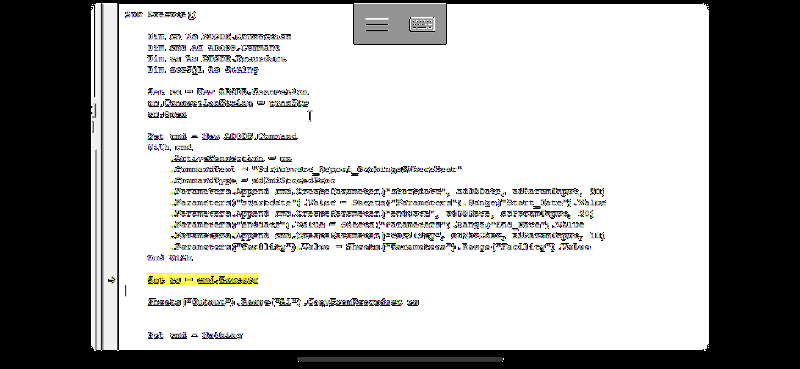
Thanks again for your help, really appreciate it!
Thanks again for your help, I added the two lines
Set rs = cmd.Execute
Sheets("Output").Range("A1").CopyFromRecordset rsThe result after hitting the Run Report button outputs an error message, the message sahs
Run-time error ‘-2147217900 (80040e14)’: Syntax error or access violation
The debugger points to the below in the VBA code
Set rs = cmd.ExecuteI have attached the debugger (see attached file called Debugger) where it highlights the above.
Or see embedded:
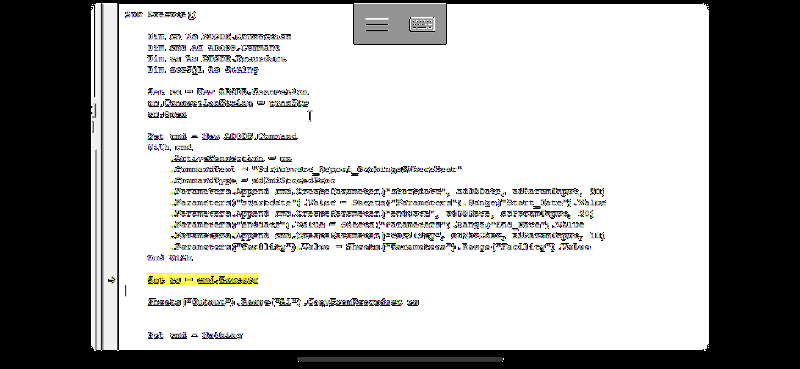
Thanks again for your help, really appreciate it!
Stevie
Does it work if you hard code the query?
Does it work if you hard code the query?
With cmd
.ActiveConnection = cn
.CommandText = "exec [dbo].[Siriusware_Report_Bookings&WhereHear] '2018-01-01 00:00:00', '2018-01-02 11:59:59', 'pen'"
.CommandType = adCmdStoredProc
End WithASKER
Sorry, it won't run, it throws an error, see below
Debugger, the line item below is highlighted
The VBA is below with the query you provided
Thanks again Norie!
Run-time error '-2147217900 (80040e14)': Syntax error or access violation
Debugger, the line item below is highlighted
Set rs = cmd.ExecuteThe VBA is below with the query you provided
Sub Execute()
Dim cn As ADODB.Connection
Dim cmd As ADODB.Command
Dim rs As ADODB.Recordset
Dim strSQL As String
Set cn = New ADODB.Connection
cn.ConnectionString = connStr
cn.Open
Set cmd = New ADODB.Command
With cmd
.ActiveConnection = cn
.CommandText = "exec [dbo].[Siriusware_Report_Bookings&WhereHear] '2018-01-01 00:00:00', '2018-01-02 11:59:59', 'pen'"
.CommandType = adCmdStoredProc
End With
Set rs = cmd.Execute
Sheets("Output").Range("A1").CopyFromRecordset rs
Set cmd = Nothing
cn.Close
End Sub
'Thanks again Norie!
Stevie
You can definitely execute this in the database manually?
You can definitely execute this in the database manually?
exec [dbo].[Siriusware_Report_Bookings&WhereHear] '2018-01-01 00:00:00', '2018-01-02 11:59:59', 'pen'ASKER
Stevie
This might be a long shot but it's all I've got to go on right now, what happens if you replace the & in the name of the stored procedure with an underscore, or even remove it overall?
This might be a long shot but it's all I've got to go on right now, what happens if you replace the & in the name of the stored procedure with an underscore, or even remove it overall?
ASKER
Thanks Norie, doing that now throws this message
I did update the Stored Proc name in the database and was able to run the SP using the query:
Although I think we are getting close, thanks again for your help!
Compile error: Constant expression required
Sub Execute()
Dim cn As ADODB.Connection
Dim cmd As ADODB.Command
Dim rs As ADODB.RecordSet
Dim strSQL As String
Set cn = New ADODB.Connection
cn.ConnectionString = connStr
cn.Open
Set cmd = New ADODB.Command
With cmd
.ActiveConnection = cn
.CommandText = "Siriusware_Report_BookingsWhereHear"
.CommandType = adCmdStoredProc
.Parameters.Append cmd.CreateParameter("startdate", adDBDate, adParamInput, 50)
.Parameters("startdate").Value = Sheets("Parameters").Range("Start_Date").Value
.Parameters.Append cmd.CreateParameter("enddate", adDBDate, adParamInput, 50)
.Parameters("enddate").Value = Sheets("Parameters").Range("End_Date").Value
.Parameters.Append cmd.CreateParameter("facility", adVarChar, adParamInput, 10)
.Parameters("facility").Value = Sheets("Parameters").Range("Facility").Value
End With
Set rs = cmd.Execute
Sheets("Output").Range("A1").CopyFromRecordset rs
Set cmd = Nothing
cn.Close
End Sub
'I did update the Stored Proc name in the database and was able to run the SP using the query:
exec [dbo].[Siriusware_Report_BookingsWhereHear] '2018-01-01 00:00:00', '2018-01-02 11:59:59', 'pen'Although I think we are getting close, thanks again for your help!
Where do you get the error now?
PS Probably should have said earlier, but it would be a good idea to rename the sub - perhaps you could call it RunReport?
PS Probably should have said earlier, but it would be a good idea to rename the sub - perhaps you could call it RunReport?
ASKER
The debugger highlighted the below
OK, I renamed the sub to RunReport, see below
Now when I rerun the VBA it throws a new error, this error is
The debugger highlights the below
Thanks again Norie!
Set rs = cmd.ExecuteOK, I renamed the sub to RunReport, see below
Sub RunReport()
Dim cn As ADODB.Connection
Dim cmd As ADODB.Command
Dim rs As ADODB.RecordSet
Dim strSQL As String
Set cn = New ADODB.Connection
cn.ConnectionString = connStr
cn.Open
Set cmd = New ADODB.Command
With cmd
.ActiveConnection = cn
.CommandText = "Siriusware_Report_BookingsWhereHear"
.CommandType = adCmdStoredProc
.Parameters.Append cmd.CreateParameter("startdate", adDBDate, adParamInput, 50)
.Parameters("startdate").Value = Sheets("Parameters").Range("Start_Date").Value
.Parameters.Append cmd.CreateParameter("enddate", adDBDate, adParamInput, 50)
.Parameters("enddate").Value = Sheets("Parameters").Range("End_Date").Value
.Parameters.Append cmd.CreateParameter("facility", adVarChar, adParamInput, 10)
.Parameters("facility").Value = Sheets("Parameters").Range("Facility").Value
End With
Set rs = cmd.Execute
Sheets("Output").Range("A1").CopyFromRecordset rs
Set cmd = Nothing
cn.Close
End Sub
'Now when I rerun the VBA it throws a new error, this error is
Run-time error '-2147217871 (80040e31)': Query timeout expired
The debugger highlights the below
Set rs = cmd.ExecuteThanks again Norie!
ASKER
Hi Norie
I figured I'd rebuild the VBA, see below
When I run the VBA, it throws
In the VBA, I added the
I figured I'd rebuild the VBA, see below
Option Explicit
Public Const connStr = "Provider=SQLOLEDB.1;Data Source=IP;Initial Catalog=Database;User ID=User;Password=Password;Persist Security Info=True;"
Sub RunReport()
Sheets("Output").Activate
Range("A1").Select
Range(Selection, Selection.End(xlToRight)).Select
Range(Selection, Selection.End(xlDown)).Select
Selection.ClearContents
Range("A1").Select
Dim cn As ADODB.Connection
Dim cmd As ADODB.Command
Dim rs As ADODB.RecordSet
Dim strSQL As String
Set cn = New ADODB.Connection
cn.ConnectionString = connStr
cn.Open
Set cmd = New ADODB.Command
With cmd
.ActiveConnection = cn
.CommandText = "Siriusware_Report_BookingsWhereHear"
.CommandType = adCmdStoredProc
.Parameters.Append cmd.CreateParameter("startdate", adDBDate, adParamInput, 50)
.Parameters("startdate").Value = Sheets("Parameters").Range("Start_Date").Value
.Parameters.Append cmd.CreateParameter("enddate", adDBDate, adParamInput, 50)
.Parameters("enddate").Value = Sheets("Parameters").Range("End_Date").Value
.Parameters.Append cmd.CreateParameter("facility", adVarChar, adParamInput, 10)
.Parameters("facility").Value = Sheets("Parameters").Range("Facility").Value
.CommandTimeout = 120
.Execute
End With
Set rs = cmd.Execute()
Sheets("Output").Range("A1").CopyFromRecordset rs
Sheets("Output").Range("A1").Select
rs.Close
Set cmd = Nothing
cn.Close
End SubWhen I run the VBA, it throws
Run-time error '-2147217871 (80040e31)': Query timeout expired
In the VBA, I added the
.CommandTimeout = 120ASKER CERTIFIED SOLUTION
membership
This solution is only available to members.
To access this solution, you must be a member of Experts Exchange.
ASKER
Sorry mate, are you saying to comment out the
Thanks again for your help
.ExecuteThanks again for your help
Yes, you should only need to execute the command once and I can't see executing it more than once causing helping.
As for the timeout, that could be a server/connection issue or perhaps something to do with the procedure you are trying to execute.
Have you tried executing the exact command you are trying to execute manually?
i.e. run this but replace the parameter values with the values from the cells.
exec [dbo].[Siriusware_Report_B
As for the timeout, that could be a server/connection issue or perhaps something to do with the procedure you are trying to execute.
Have you tried executing the exact command you are trying to execute manually?
i.e. run this but replace the parameter values with the values from the cells.
exec [dbo].[Siriusware_Report_B
ASKER
Hi Norie
Well, this happened. It worked! The below is the VBA that worked as expected
I'm going to test it again, stand-by.
Well, this happened. It worked! The below is the VBA that worked as expected
Option Explicit
Public Const connStr = "Provider=SQLOLEDB.1;Data Source=IP;Initial Catalog=DB;User ID=User;Password=Password;Persist Security Info=True;"
Sub RunReport()
Sheets("Output").Activate
Range("A1").Select
Range(Selection, Selection.End(xlToRight)).Select
Range(Selection, Selection.End(xlDown)).Select
Selection.ClearContents
Range("A1").Select
Dim cn As ADODB.Connection
Dim cmd As ADODB.Command
Dim rs As ADODB.RecordSet
Dim strSQL As String
Set cn = New ADODB.Connection
cn.ConnectionString = connStr
cn.Open
Set cmd = New ADODB.Command
With cmd
.ActiveConnection = cn
.CommandText = "Siriusware_Report_BookingsWhereHear"
.CommandType = adCmdStoredProc
.Parameters.Append cmd.CreateParameter("startdate", adDBDate, adParamInput, 120)
.Parameters("startdate").Value = Sheets("Parameters").Range("Start_Date").Value
.Parameters.Append cmd.CreateParameter("enddate", adDBDate, adParamInput, 120)
.Parameters("enddate").Value = Sheets("Parameters").Range("End_Date").Value
.Parameters.Append cmd.CreateParameter("facility", adVarChar, adParamInput, 120)
.Parameters("facility").Value = Sheets("Parameters").Range("Facility").Value
' .Execute
.CommandTimeout = 120
End With
Set rs = cmd.Execute()
Sheets("Output").Range("A1").CopyFromRecordset rs
' Sheets("Output").Range("A2").Select
rs.Close
Set cmd = Nothing
cn.Close
End SubI'm going to test it again, stand-by.
ASKER
Hi Norie
All working, thank you very much for your help and patience!!
All working, thank you very much for your help and patience!!
Why are you calling the sub Execute from itself?