remnants of one window remain on screen
Screen not refreshing.
Client using Windows 10, Dual HD Monitors (using HDMI Cables. Every now and then remnants of one window remain on screen:
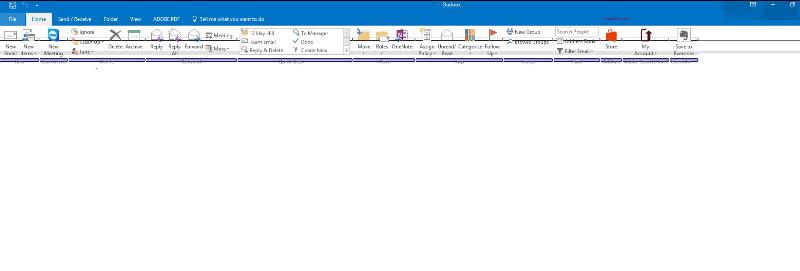
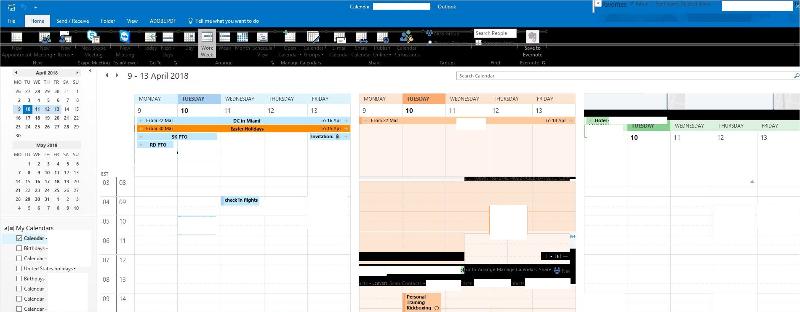
I checked the Graphics Driver:
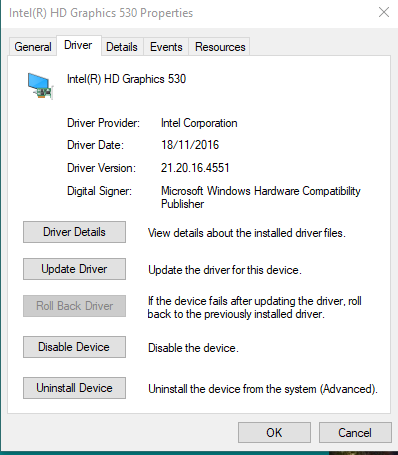 Which wasnt the latest version. So I installed that a few weeks ago to:
Which wasnt the latest version. So I installed that a few weeks ago to:
 But still happening.
But still happening.
User needs to restart Outlook (seems to be the only app that is affected) to refresh correctly.
Windows up to date. Office up to date.
Any ideas?
Thanks
Mark
Client using Windows 10, Dual HD Monitors (using HDMI Cables. Every now and then remnants of one window remain on screen:
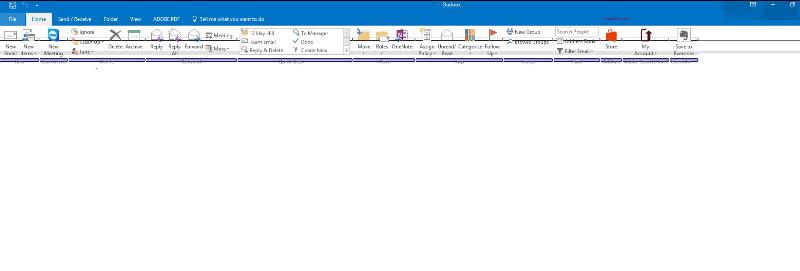
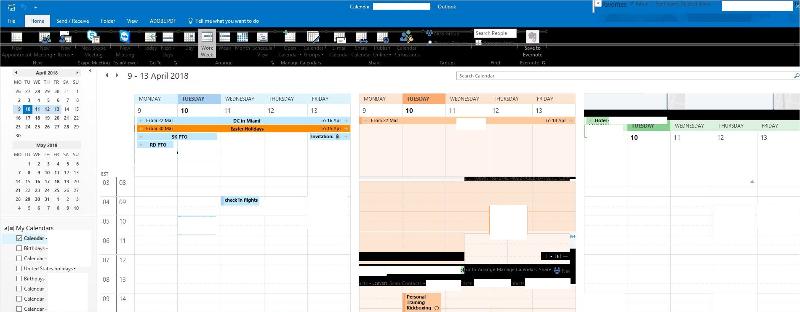
I checked the Graphics Driver:
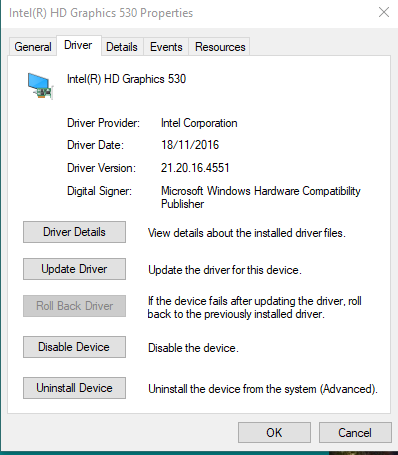 Which wasnt the latest version. So I installed that a few weeks ago to:
Which wasnt the latest version. So I installed that a few weeks ago to: But still happening.
But still happening.User needs to restart Outlook (seems to be the only app that is affected) to refresh correctly.
Windows up to date. Office up to date.
Any ideas?
Thanks
Mark
uninstall the graphics drivers and reinstall them. Make sure to completely remove the drivers before you reinstall them.. This is usually caused by two things.
Rarely have I seen it caused by anything else.
- Failure of Hardware, either Graphics Card or Monitor
- Driver Corruption
Rarely have I seen it caused by anything else.
What's the computer in question? Is it HP Laptop? Just had a similar scenario where the BIOS being updated like John suggested repaired the issue. If it is not a laptop, are both monitors coming out of the same video source/card?
ASKER
thabnks. I have just disabled hardware graphics acceleration in Outlook via TeamViewer. Will advise the user and see how she gets on in the coming days. I'm next on site on Tuesday so if needs be can do BIOS.
Its a HP Desktop.
Its a HP Desktop.
There's a weird bug that goes back to XP and it has to do with Fading out menu items after clicking. I've seen it on Windows 10 as well.
Right click This PC and click Properties. Go to Advanced System Settings -> Performance. Uncheck the "Fade out menu items after clicking" - To be totally safe, uncheck the two other Fade or Slide options. See if that works for you. It's worked every time I've seen this issue.
Right click This PC and click Properties. Go to Advanced System Settings -> Performance. Uncheck the "Fade out menu items after clicking" - To be totally safe, uncheck the two other Fade or Slide options. See if that works for you. It's worked every time I've seen this issue.
Latest driver is here: https://downloadcenter.intel.com/download/27650/Graphics-Intel-Graphics-Driver-for-Windows-15-65- - it is from march 2018. INstall it and also turn off all animations and effects in windows appearance options since these sometimes interfere with the rendering in outlook 2016 (have seen that). Then do some testing.
check if you have enough resources : ram and cpu
if too low - the system runs too slow to keep up with the tasks
does it eventually go away ?
if too low - the system runs too slow to keep up with the tasks
does it eventually go away ?
ASKER
Hi all
Sorry for lack of reply/comment.
User having this almost all day every day. Video of what is happening now here
Im on site with the user this afternoon and will try to completely remove the drivers and reinstall but have already tried that.
Any other ideas?
Thanks
Mark
Sorry for lack of reply/comment.
User having this almost all day every day. Video of what is happening now here
Im on site with the user this afternoon and will try to completely remove the drivers and reinstall but have already tried that.
Any other ideas?
Thanks
Mark
what is the video supposed to show??
ASKER
The user has three calendars show on the screen on the left and it is 'flashing' i.e. in the calendar view window the contents are
shown fora second then not - and continues like that for a few seconds - the surrounding windows in Outlook are all fine. The video is only a few seconds but we watched it do this for a few minutes.
shown fora second then not - and continues like that for a few seconds - the surrounding windows in Outlook are all fine. The video is only a few seconds but we watched it do this for a few minutes.
Mark,
If you have replaced the Drivers on the Graphics card and you are still having issues, the next step I would take is replace the graphics card itself. It sounds to me like it could have failed or is in the process of failing..
If you have replaced the Drivers on the Graphics card and you are still having issues, the next step I would take is replace the graphics card itself. It sounds to me like it could have failed or is in the process of failing..
Doh, Nevermind laptop, been a while since I responded to this question :P
@mark,
Still sounds like a driver issue to me even though you have said you reinstalled it.. When you removed the driver did you also uninstall the driver from device Manager? Then make sure "ALL" residual file and folders had been removed along with all config files?
Most applications even when uninstalled still leave files intact in the program files and ProgramData folder as well as the registry.
Still sounds like a driver issue to me even though you have said you reinstalled it.. When you removed the driver did you also uninstall the driver from device Manager? Then make sure "ALL" residual file and folders had been removed along with all config files?
Most applications even when uninstalled still leave files intact in the program files and ProgramData folder as well as the registry.
ASKER CERTIFIED SOLUTION
membership
This solution is only available to members.
To access this solution, you must be a member of Experts Exchange.
if these calendars are part of outlook, i would repair - or reinstall outlook, or office first
ASKER
Thanks for suggestions. On site again this afternoon and will try them.
Update BIOS and Chipset at the same time.
Then in any Office app, Options, Advanced, check (enable) "Disable Hardware Graphics Acceleration" as that is another cause of this issue.