Allow enter value
How to allow and not allow to enter value based on other value
For example
Allow to input customize value in B2 if A1=Yes
If A1=No than B2 = sum(c1:c5)
For example
Allow to input customize value in B2 if A1=Yes
If A1=No than B2 = sum(c1:c5)
You could even ive an instruction to make the alternative entry in D1
=IF(A1="NO",SUM(C1:C5),IF(
=IF(A1="NO",SUM(C1:C5),IF(
ASKER
I want to look cell from end user if it no
Hi Jamal,
Please copy and paste this code on Worksheet, if user change the value on A1, macro will run automatically and apply the formula if A1 = No, else B2 will be blank user can update there own value
Also attached snap shot, Please make sure highlighted fields are correct selected
.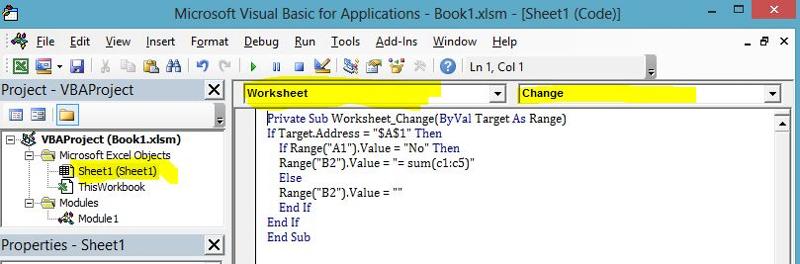
Please copy and paste this code on Worksheet, if user change the value on A1, macro will run automatically and apply the formula if A1 = No, else B2 will be blank user can update there own value
Also attached snap shot, Please make sure highlighted fields are correct selected
.
Private Sub Worksheet_Change(ByVal Target As Range)
If Target.Address = "$A$1" Then
If Range("A1").Value = "No" Then
Range("B2").Value = "= sum(c1:c5)"
Else
Range("B2").Value = ""
End If
End If
End Sub
I wouldn't recommend VBA for this with the problems of having to explain how to enable macros, etc. If you do use it the because A1 is actually the Target in this event then the code should refer to it as Target and the result may as well be automatically entered and UCase allows for NO.No or no to be used.
Option Explicit
Private Sub Worksheet_Change(ByVal Target As Range)
If Target.Address <> "$A$1" Then Exit Sub
If UCase(Target.Value) = "NO" Then
Range("B2").Value = Application.WorksheetFunction.Sum(Range("C1:C5"))
Else: Range("B2").Value = ""
End If
End SubASKER
Thanx
But how lock cell from update if cell =sum
But how lock cell from update if cell =sum
Are you talking with code? The worksheet would need to be protected
here's an example
Option Explicit
Private Sub Worksheet_Change(ByVal Target As Range)
Const PW As String = "Secret"
If Target.Address <> "$A$1" Then Exit Sub
Me.Unprotect PW
If UCase(Target.Value) = "NO" Then
With Range("B2")
.Value = Application.WorksheetFunction.Sum(Range("C1:C5"))
.Locked = True
End With
Me.Protect PW
Else: Range("B2").Value = ""
End If
End SubASKER
It work but if A1 is No than i cant change it value or any other value in worksheet ... want to look only one cell
You need to set up sheet protection properly. The code only locks B2 in my example all other cells remain unlocked, so follow the instructions here:
Protect a worksheet
Protect a worksheet
ASKER CERTIFIED SOLUTION
membership
This solution is only available to members.
To access this solution, you must be a member of Experts Exchange.
ASKER
Thanx as I expected
SOLUTION
membership
This solution is only available to members.
To access this solution, you must be a member of Experts Exchange.
Sorry I bothered trying to help, Obviously you don't appreciate correct code. There's no need to select cells, that is accepted by all efficient coders and what I said about using Target should be addressed plus you do not need ActiveSheet because the code will automatically refer to the sheet it is contained in, you can use the keyword Me to refer to the sheet in this instance
=IF(A1="NO",D1,SUM(C1:C5))