Add Command Prompt & Command Prompt (Admin) to right click on Win 10 Windows icon in addition to having Windows PowerShell & Windows PowerShell (Admin) in same menu
Within the Taskbar setting menu, I selected the option to "Replace Command Prompt with Windows PowerShell in the menu when I right-click the start button or press Windows key+X (see the screenshot).
As a result, the Command Prompt and Command Prompt (Admin) options no longer appear in that list (see the second screenshot).
How can I add the Command Prompt and Command Prompt (Admin) options back to this list so that they will appear in addition to the Windows PowerShell & Windows PowerShell (Admin) options?
First screenshot:
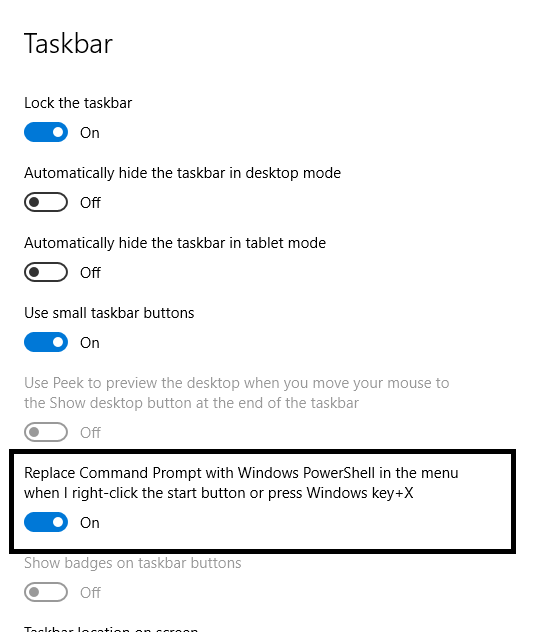 Second screenshot:
Second screenshot:
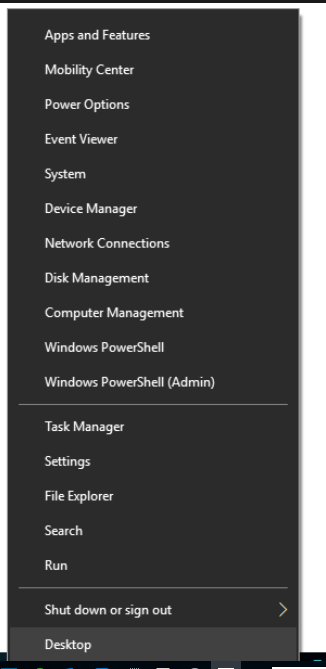
As a result, the Command Prompt and Command Prompt (Admin) options no longer appear in that list (see the second screenshot).
How can I add the Command Prompt and Command Prompt (Admin) options back to this list so that they will appear in addition to the Windows PowerShell & Windows PowerShell (Admin) options?
First screenshot:
It is am either/or option. No hack or registry key allows both that I've seen.
ASKER
Does anyone know if there are any utilities available that will allow for this to be done?
ASKER
What method do I use to make or insert these changes?
Are these changes that are made within the registry?
If so what is the path where these changes are made?
Are these changes that are made within the registry?
If so what is the path where these changes are made?
ASKER CERTIFIED SOLUTION
membership
This solution is only available to members.
To access this solution, you must be a member of Experts Exchange.
SOLUTION
membership
This solution is only available to members.
To access this solution, you must be a member of Experts Exchange.
ASKER
If anyone figures out a way of doing what I have posted please update this posting.