Why is my Time Machine disk empty?
Why is my Time Machine disk empty?
I re-formatted the disk and added encryption. Time Machine backed it up and it worked fine. But when I view the disk in Finder, it's empty.
Conversely, Get Info shows there is data on the disk.
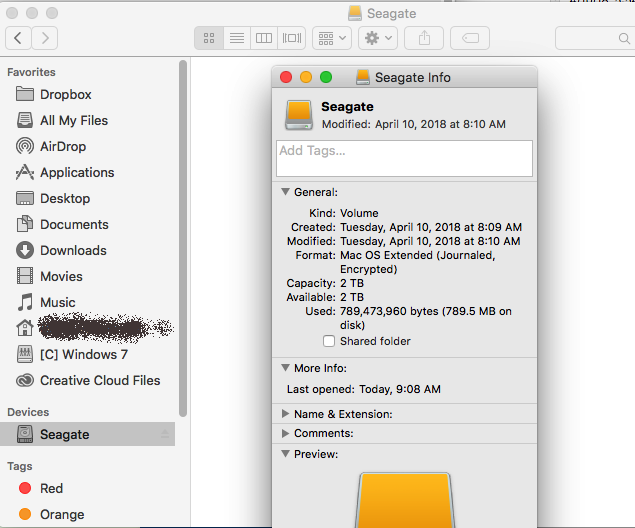
I feel like the old unencrypted Time Machine partition is still accepting new back-ups. And the data is NOT-encrypted.
I need to start fresh and wipe out all partitions on the disk, then have Time Machine function.
What am I missing?
Thanks
I re-formatted the disk and added encryption. Time Machine backed it up and it worked fine. But when I view the disk in Finder, it's empty.
Conversely, Get Info shows there is data on the disk.
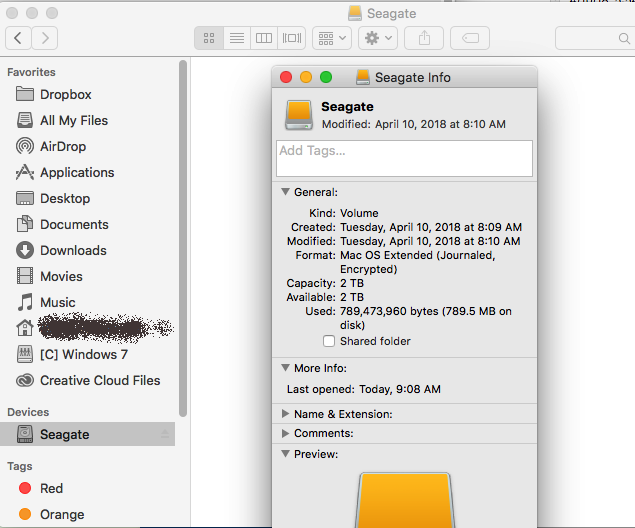
I feel like the old unencrypted Time Machine partition is still accepting new back-ups. And the data is NOT-encrypted.
I need to start fresh and wipe out all partitions on the disk, then have Time Machine function.
What am I missing?
Thanks
SOLUTION
membership
This solution is only available to members.
To access this solution, you must be a member of Experts Exchange.
Did you try selecting that disk again in Time Machine settings?
Besides encrypting the whole disk, you can enable 'Encrypt backups' in Time Machine settings as well.
Besides encrypting the whole disk, you can enable 'Encrypt backups' in Time Machine settings as well.
ASKER
All you can do in Time Machine is select Options...
From there you can Add/Delete to "Exclude these items from backups..."
I can not click any of the drives and set properties...
From there you can Add/Delete to "Exclude these items from backups..."
I can not click any of the drives and set properties...
ASKER CERTIFIED SOLUTION
membership
This solution is only available to members.
To access this solution, you must be a member of Experts Exchange.
When you set Time Machine to 'OFF' - can you select a disk then? The 2Tb disk, I mean, your Seagate Backup Plus drive.
ASKER
nope.
Is TM a distinct app that I need to reinstall?
Is TM a distinct app that I need to reinstall?
>> Is TM a distinct app that I need to reinstall?
No, it's standard with MacOS
No, it's standard with MacOS
ASKER
Do I have an old version of the Mac OS?
I am at 10.11.6 El Capitan
I am at 10.11.6 El Capitan
You could try wiping that disk, removing it and then re-attaching it to your Mac. It should prompt you what you want to do with the 'new' disk where you say that you want to use it with Time Machine.
About your El Capitan: consider updating to High Sierra because the first advice Apple gives in case of backup issues is this:
Check your Mac
Make sure that your Mac software is up to date.
Restart your Mac and see if the issue continues.
About your El Capitan: consider updating to High Sierra because the first advice Apple gives in case of backup issues is this:
Check your Mac
Make sure that your Mac software is up to date.
Restart your Mac and see if the issue continues.
>> Do I have an old version of the Mac OS?
Yes - I'm at High Sierra - 10.13.4
Yes - I'm at High Sierra - 10.13.4
ASKER
How do I update to High Sierra?
Ehh? App Store, Updates?
ASKER
thanks
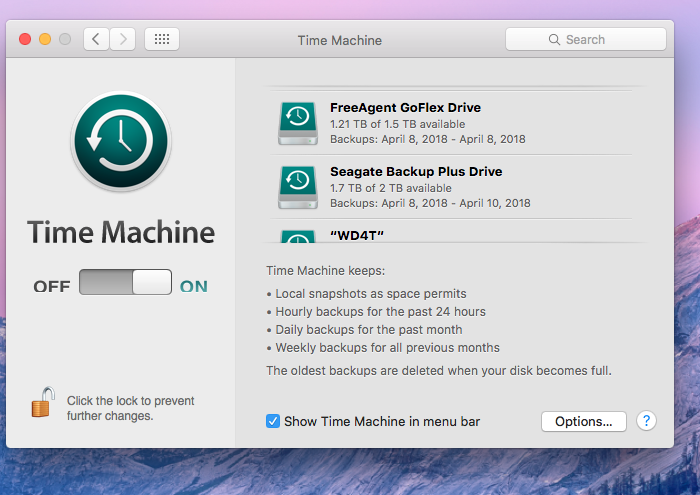
ASKER
I can not see any "old partition" on Disk Utility, but also see it must exist.
I have tried again, using Erase in Disk Utility.
Then, Time Machine starts the backup.
I have no idea how I would ever restore from a disk which is hidden.
Please provide the steps to:
1) Wipe the disk
2) format as a TimeMachine disk
3) Password protected
Ideally, I would configure it to always make room for a new backup. I want it to purge old data to make room, so it never runs out.