Odd NET::ERR_CERT_COMMON_NAME_INVALID SSL Error
Please bear with me, as this is going to be lengthy. The short of it is, I bought an SSL cert from GoDaddy for *.mydomain1.com. After installing it on IIS, I try to browse to the site on Chrome and get an SSL error NET::ERR_CERT_COMMON_NAME_
Here are screenshots of everything.
Note the two different SSL Certs in GoDaddy.
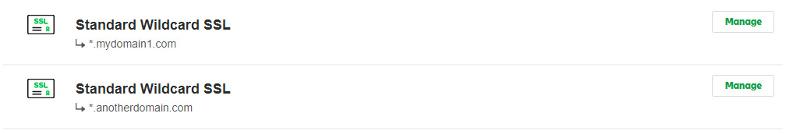
Here are the certificates installed on the server. Note the difference in expiration dates.
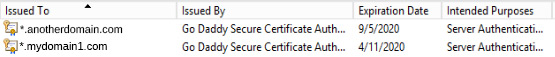
And, here are the certs installed on IIS.
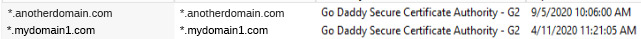
Just for confirmation, I open the cert to see its details. Sure enough, it's issued to *.mydomain1.com.
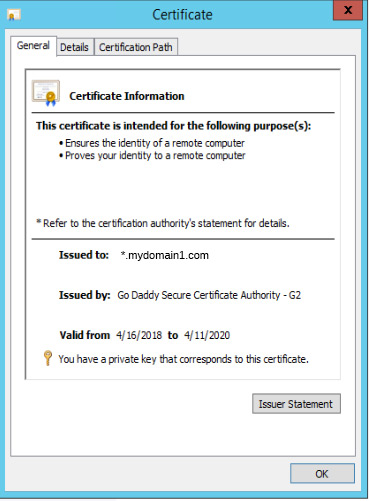
Here is the binding for the site in IIS.
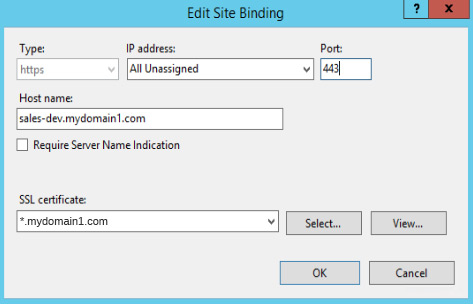
And finally, when I try to go to sales-dev.mydomain1.com, I get this error.
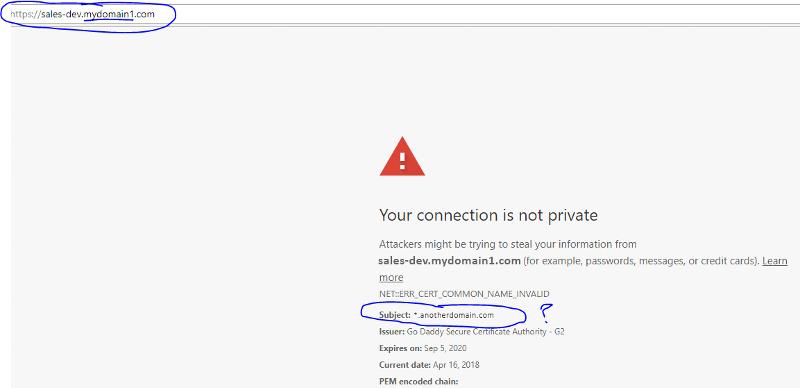
Any help would be greatly appreciated.
Here are screenshots of everything.
Note the two different SSL Certs in GoDaddy.
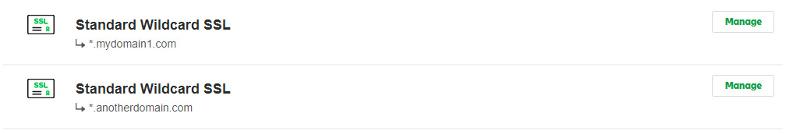
Here are the certificates installed on the server. Note the difference in expiration dates.
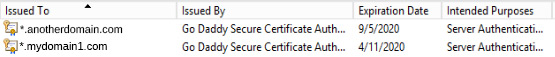
And, here are the certs installed on IIS.
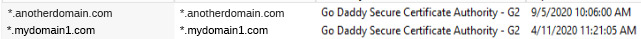
Just for confirmation, I open the cert to see its details. Sure enough, it's issued to *.mydomain1.com.
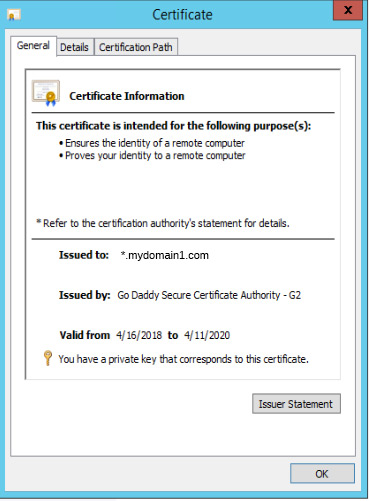
Here is the binding for the site in IIS.
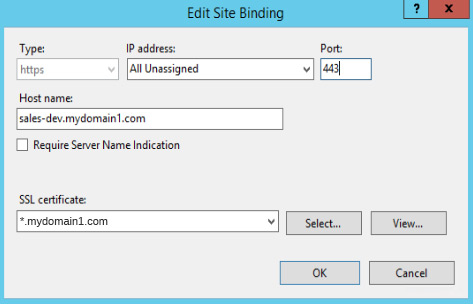
And finally, when I try to go to sales-dev.mydomain1.com, I get this error.
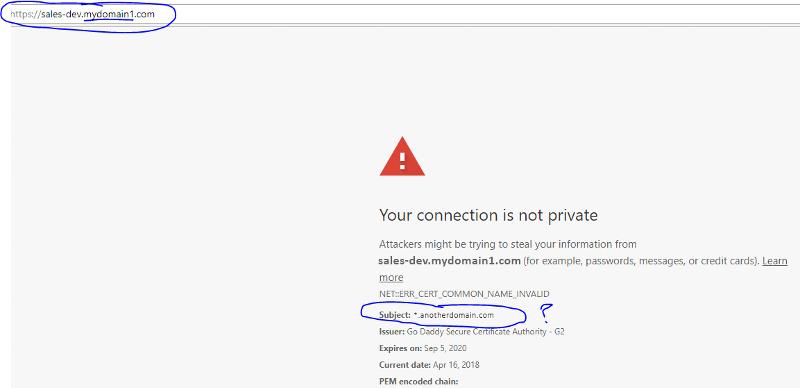
Any help would be greatly appreciated.
trace the path from the internet to the website. do you have another site using https port 443 using the other certificate? Also you could try checking the box require Server Name Identification
ASKER
Thanks for the reply, David. Yes, of course. The *.anotherdomain.com certificate is being used for other sites. I'm not sure how that could conflict with the *.mydomain1.com certificate, seeing as all the bindings for those are anotherdomain.com URLs and not mydomain1.com URLs.
I tried checking "Require Server Name Indication" to no avail.
"trace the path from the internet to the website"
how would I go about doing that? I'm not sure I follow.
I tried checking "Require Server Name Indication" to no avail.
"trace the path from the internet to the website"
how would I go about doing that? I'm not sure I follow.
ASKER
anyone else?
Generally, ERR_Cert_Common_Name_Inval
Basically, this problem appears with a message highlighted “Your connection is not private”.
Well, there could be tons of reasons behind it. It could be as simple as wrong system date and it could be a complex server issue. In any case, our course of action will probably help you throw this error out of your Chrome.
Let’s check out the possible reasons,
1. Clear Cache & Data
2. Check Proxy Settings
3. Clear SSL Cache
4. Remove Problematic Extensions & Plugins
5. Disable Antivirus or Firewall
6. Make Sure that Your OS & Chrome Browser is Up to Date
Also, you can remember the following methods to resolve your query.
1. Install your SSL certificate properly on your web server. In case, your configurations are Fine and still you are facing an issue, I recommended you to re-issue the certificate again with a new private key. Make sure, your common name for this certificate is correct. Then, install it properly.
2. Sometimes, your visitors from web browser may face different SSL warning messages even if everything is find in other browsers. In that case, I suggest you check everything more carefully. If your website is based on WordPress, you can try this plugin Chrome SSL Fix for WordPress and see if it works.
WordPress Plugin URL – https://wordpress.org/plugins/search/chrome-ssl-fix-for-wp/
I found this article on Google which can help you to solve the problem, you can follow the all above steps in details with this article guidelines & hope you can resolve your query.
Follow this article to solve out the above possible reasons - https://aboutssl.org/fix-google-chrome-error-err_ssl_protocol_error/
Hope, this can help you!!!
Basically, this problem appears with a message highlighted “Your connection is not private”.
Well, there could be tons of reasons behind it. It could be as simple as wrong system date and it could be a complex server issue. In any case, our course of action will probably help you throw this error out of your Chrome.
Let’s check out the possible reasons,
1. Clear Cache & Data
2. Check Proxy Settings
3. Clear SSL Cache
4. Remove Problematic Extensions & Plugins
5. Disable Antivirus or Firewall
6. Make Sure that Your OS & Chrome Browser is Up to Date
Also, you can remember the following methods to resolve your query.
1. Install your SSL certificate properly on your web server. In case, your configurations are Fine and still you are facing an issue, I recommended you to re-issue the certificate again with a new private key. Make sure, your common name for this certificate is correct. Then, install it properly.
2. Sometimes, your visitors from web browser may face different SSL warning messages even if everything is find in other browsers. In that case, I suggest you check everything more carefully. If your website is based on WordPress, you can try this plugin Chrome SSL Fix for WordPress and see if it works.
WordPress Plugin URL – https://wordpress.org/plugins/search/chrome-ssl-fix-for-wp/
I found this article on Google which can help you to solve the problem, you can follow the all above steps in details with this article guidelines & hope you can resolve your query.
Follow this article to solve out the above possible reasons - https://aboutssl.org/fix-google-chrome-error-err_ssl_protocol_error/
Hope, this can help you!!!
ASKER
Bhavesh, thank you for the detailed response! However, this is not just a Chrome issue. It's happening in all browsers.
Also, I did try re-keying the cert already, and that did not work.
I'll take a look at your links you provided. Thank you!
Also, I did try re-keying the cert already, and that did not work.
I'll take a look at your links you provided. Thank you!
ASKER
Unfortunately, those links only discuss fixing SSL issues in Chrome. As I mentioned, this issue is global to all browsers.
ASKER CERTIFIED SOLUTION
membership
This solution is only available to members.
To access this solution, you must be a member of Experts Exchange.
ASKER
Because I figured the issue out on my own.