P H
asked on
MySQL query to get the total occureences across columns of a row.
I have a MySQL table w/ the following columns:
ip_address
timestamp
fan1
fan2
fan3
fan4
fan5
fan6
fan7
fan8
The value of fan1 to fan8 cols can either be "failed" or "operational". This is reporting data via snmp OIDs to this table/cols.
I need an SQL query that gets a count/total of the row that it's reading where cols fan1 to fan8 have value "failed". So the total can be 0 to 8. Normally I would use select count(*) as total, but that counts rows not cols. So I need the total columns value for the current row where fans have failed for that device.
Example:
row1:
ip - 192.168.1.1
timestamp - blahhhhhh...
fan1 - operational
fan2 - failed
fan3 - failed
fan4 - operational
fan5 - operational
fan6 - operational
fan7 - failed
fan8 - operational
So in the example above after running the mysql query the total should be 3 in the output of the query.
I'm not sure how to approach this. I tried doing something using SUM w/ IF statement but couldn't get it working.
Thanks.
ip_address
timestamp
fan1
fan2
fan3
fan4
fan5
fan6
fan7
fan8
The value of fan1 to fan8 cols can either be "failed" or "operational". This is reporting data via snmp OIDs to this table/cols.
I need an SQL query that gets a count/total of the row that it's reading where cols fan1 to fan8 have value "failed". So the total can be 0 to 8. Normally I would use select count(*) as total, but that counts rows not cols. So I need the total columns value for the current row where fans have failed for that device.
Example:
row1:
ip - 192.168.1.1
timestamp - blahhhhhh...
fan1 - operational
fan2 - failed
fan3 - failed
fan4 - operational
fan5 - operational
fan6 - operational
fan7 - failed
fan8 - operational
So in the example above after running the mysql query the total should be 3 in the output of the query.
I'm not sure how to approach this. I tried doing something using SUM w/ IF statement but couldn't get it working.
Thanks.
ASKER
Unfortunately the backend guy set up the DB that way :(
Here is a way using a cursor. If you're not dealing with a long list of ip addresses, then the performance of the cursor shouldn't be an issue.
declare @ip nvarchar(15)
,@fan1Count int
,@fan2Count int
,@fan3Count int
,@fan4Count int
,@fan5Count int
,@fan6Count int
,@fan7Count int
,@fan8Count int
,@countValue nvarchar(15) = 'failed'
declare @TotalCounts table (ip nvarchar(15), TotalCount int)
declare ipCursor cursor for
select distinct ip from ExpertsExchange.dbo.Table1
open ipCursor
fetch next from ipCursor into @ip
while @@FETCH_STATUS = 0
begin
select @fan1Count = sum (case when fan1 = @countValue then 1 else 0 end) from ExpertsExchange.dbo.Table1
select @fan2Count = sum (case when fan2 = @countValue then 1 else 0 end) from ExpertsExchange.dbo.Table1
select @fan3Count = sum (case when fan3 = @countValue then 1 else 0 end) from ExpertsExchange.dbo.Table1
select @fan4Count = sum (case when fan4 = @countValue then 1 else 0 end) from ExpertsExchange.dbo.Table1
select @fan5Count = sum (case when fan5 = @countValue then 1 else 0 end) from ExpertsExchange.dbo.Table1
select @fan6Count = sum (case when fan6 = @countValue then 1 else 0 end) from ExpertsExchange.dbo.Table1
select @fan7Count = sum (case when fan7 = @countValue then 1 else 0 end) from ExpertsExchange.dbo.Table1
select @fan8Count = sum (case when fan8 = @countValue then 1 else 0 end) from ExpertsExchange.dbo.Table1
insert into @TotalCounts(ip, TotalCount)
select @ip, (@fan1Count + @fan2Count + @fan3Count + @fan4Count + @fan5Count + @fan6Count + @fan7Count + @fan8Count)
fetch next from ipCursor into @ip
end
select * from @TotalCounts
order by ip
declare @ip nvarchar(15)
,@fan1Count int
,@fan2Count int
,@fan3Count int
,@fan4Count int
,@fan5Count int
,@fan6Count int
,@fan7Count int
,@fan8Count int
,@countValue nvarchar(15) = 'failed'
declare @TotalCounts table (ip nvarchar(15), TotalCount int)
declare ipCursor cursor for
select distinct ip from ExpertsExchange.dbo.Table1
open ipCursor
fetch next from ipCursor into @ip
while @@FETCH_STATUS = 0
begin
select @fan1Count = sum (case when fan1 = @countValue then 1 else 0 end) from ExpertsExchange.dbo.Table1
select @fan2Count = sum (case when fan2 = @countValue then 1 else 0 end) from ExpertsExchange.dbo.Table1
select @fan3Count = sum (case when fan3 = @countValue then 1 else 0 end) from ExpertsExchange.dbo.Table1
select @fan4Count = sum (case when fan4 = @countValue then 1 else 0 end) from ExpertsExchange.dbo.Table1
select @fan5Count = sum (case when fan5 = @countValue then 1 else 0 end) from ExpertsExchange.dbo.Table1
select @fan6Count = sum (case when fan6 = @countValue then 1 else 0 end) from ExpertsExchange.dbo.Table1
select @fan7Count = sum (case when fan7 = @countValue then 1 else 0 end) from ExpertsExchange.dbo.Table1
select @fan8Count = sum (case when fan8 = @countValue then 1 else 0 end) from ExpertsExchange.dbo.Table1
insert into @TotalCounts(ip, TotalCount)
select @ip, (@fan1Count + @fan2Count + @fan3Count + @fan4Count + @fan5Count + @fan6Count + @fan7Count + @fan8Count)
fetch next from ipCursor into @ip
end
select * from @TotalCounts
order by ip
p.s. Sorry... don't forget to include the following just after that last end statement
close ipCursor
deallocate ipCursor
close ipCursor
deallocate ipCursor
That de-normalized data structure will be painful to analyze, perhaps you should create a view so that you can look at the data in a better way for queries?
By the way, I really do hope the "backend guy" has not named a column "timestamp" this will also be painful.
nb. You might want to "truncate" the timestamp to represent just a day (not time of day) in the view
By the way, I really do hope the "backend guy" has not named a column "timestamp" this will also be painful.
CREATE TABLE Table1
(`ip` varchar(11), `timestamp` timestamp, `fan1` varchar(11), `fan2` varchar(6), `fan3` varchar(6), `fan4` varchar(11), `fan5` varchar(11), `fan6` varchar(11), `fan7` varchar(6), `fan8` varchar(11))
;
INSERT INTO Table1
(`ip`, `timestamp`, `fan1`, `fan2`, `fan3`, `fan4`, `fan5`, `fan6`, `fan7`, `fan8`)
VALUES
('192.168.1.1', '2018-04-16 13:24:35', 'operational', 'failed', 'failed', 'operational', 'operational', 'operational', 'failed', 'operational')
;create view t1_normalized as
select ip, `timestamp`, 1 as fan, case when fan1='failed' then 0 else 1 end as status from table1 union all
select ip, `timestamp`, 2 as fan, case when fan2='failed' then 0 else 1 end as status from table1 union all
select ip, `timestamp`, 3 as fan, case when fan3='failed' then 0 else 1 end as status from table1 union all
select ip, `timestamp`, 4 as fan, case when fan4='failed' then 0 else 1 end as status from table1 union all
select ip, `timestamp`, 5 as fan, case when fan5='failed' then 0 else 1 end as status from table1 union all
select ip, `timestamp`, 6 as fan, case when fan6='failed' then 0 else 1 end as status from table1 union all
select ip, `timestamp`, 7 as fan, case when fan7='failed' then 0 else 1 end as status from table1 union all
select ip, `timestamp`, 8 as fan, case when fan8='failed' then 0 else 1 end as status from table1
;select ip, timestamp, sum(status)
from t1_normalized
group by ip, timestamp
;nb. You might want to "truncate" the timestamp to represent just a day (not time of day) in the view
ASKER
I dont need the timestamp in the result just the total cols where the fan = failed.
I cant use cursors, or views. Has to be one sql query.
Surely there must be some easier way to do this then the options presented?
I cant use cursors, or views. Has to be one sql query.
Surely there must be some easier way to do this then the options presented?
SOLUTION
membership
This solution is only available to members.
To access this solution, you must be a member of Experts Exchange.
ASKER CERTIFIED SOLUTION
membership
This solution is only available to members.
To access this solution, you must be a member of Experts Exchange.
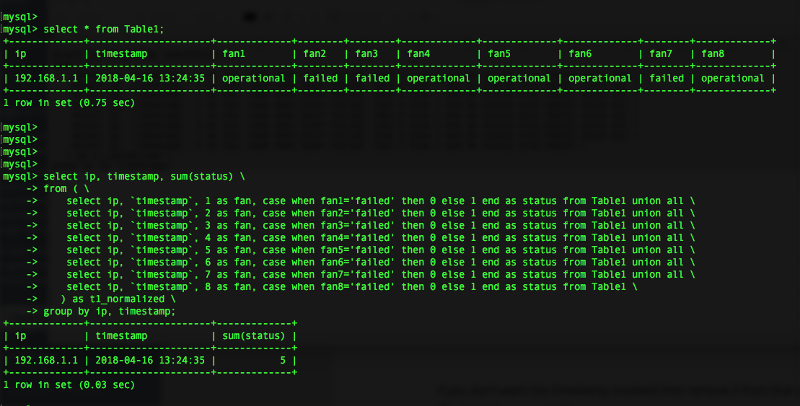
IP, timestamp, fan-id fan-state
192.168.1.1, YYMMDDhhmmss, fan1, operational
192.168.1.1, YYMMDDhhmmss, fan2, failed
192.168.1.1, YYMMDDhhmmss, fan3, failed
192.168.1.1, YYMMDDhhmmss, fan4 , operational
192.168.1.1, YYMMDDhhmmss, fan5, operational
192.168.1.1, YYMMDDhhmmss, fan6 , operational
192.168.1.1, YYMMDDhhmmss, fan7, failed
192.168.1.1, YYMMDDhhmmss, fan8, operational
select count(*) where IP = 192.168.1.1, ts=...., fan-state=failed
would supply your count. This can be combined with a query enumerating IP & Timestamp to provide all data.