pyotrek
asked on
HPE System Management Homepage - blank - does not display any results.
HPE System Management Homepage - does not display any results.
I am rebuilding HP DL380 G8 Proliant server with MS Server 2016.
Installed the OS and the SNMP service - and installed themost currenty (I think) HPE Service Pack for Proliant 2018.03.0 - but the HPE System Management Homepage is blank.
I am assuming that I probably have to configure the management agents, but have no clue how to do it.
Here is what I see:
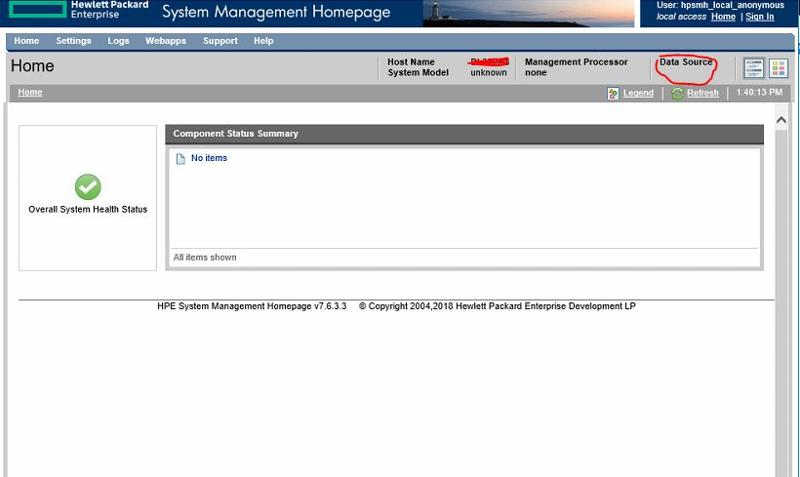
I am rebuilding HP DL380 G8 Proliant server with MS Server 2016.
Installed the OS and the SNMP service - and installed themost currenty (I think) HPE Service Pack for Proliant 2018.03.0 - but the HPE System Management Homepage is blank.
I am assuming that I probably have to configure the management agents, but have no clue how to do it.
Here is what I see:
ASKER
Thanks Chigar - but I do not think those links work - they get me to HPE support page where I have to sign in, and after Signing in nothing happens.
ASKER CERTIFIED SOLUTION
membership
This solution is only available to members.
To access this solution, you must be a member of Experts Exchange.
ASKER
Resolved it myself as in my last comment
Albert, please download these files in the order that you see them.
http://h20565.www2.hp.com/portal/site/hpsc/template.PAGE/public/psi/swdDetails/?javax.portlet.begCacheTok=com.vignette.cachetoken&javax.portlet.endCacheTok=com.vignette.cachetoken&javax.portlet.prp_bd9b6997fbc7fc515f4cf4626f5c8d01=wsrp-navigationalState%3Didx%253D%257CswItem%253DMTX_90b0364aa145447a99bd008832%257CswEnvOID%253D4064%257CitemLocale%253D%257CswLang%253D%257Cmode%253D%257Caction%253DdriverDocument&javax.portlet.tpst=bd9b6997fbc7fc515f4cf4626f5c8d01&sp4ts.oid=5177954&ac.admitted=1383759275934.876444892.492883150
http://h20565.www2.hp.com/portal/site/hpsc/template.PAGE/public/psi/swdDetails/?sp4ts.oid=5177954&spf_p.tpst=swdMain&spf_p.prp_swdMain=wsrp-navigationalState%3Didx%253D%257CswItem%253DMTX_85a5d348b6fd435d80f32473bf%257CswEnvOID%253D4064%257CitemLocale%253D%257CswLang%253D%257Cmode%253D%257Caction%253DdriverDocument&javax.portlet.begCacheTok=com.vignette.cachetoken&javax.portlet.endCacheTok=com.vignette.cachetoken
http://h20565.www2.hp.com/portal/site/hpsc/template.PAGE/public/psi/swdDetails/?sp4ts.oid=5177954&spf_p.tpst=swdMain&spf_p.prp_swdMain=wsrp-navigationalState%3Didx%253D%257CswItem%253DMTX_5f15b44a059944c7bd2a0f0d7a%257CswEnvOID%253D4064%257CitemLocale%253D%257CswLang%253D%257Cmode%253D%257Caction%253DdriverDocument&javax.portlet.begCacheTok=com.vignette.cachetoken&javax.portlet.endCacheTok=com.vignette.cachetoken