Word 2016 default font
How do I change the Word 2016 default font to Arial 10 pt.?
ASKER
how do I get to that option?
Here, check attached file. Modify it the way you like.
Microsoft-word.png
Microsoft-word.png
open a new document, change the font to whatever you want, and save the file under
C:\Users\%username%\AppData\Roaming\Microsoft\TemplatesASKER
I'm not finding anything listed under Style Management to change the default font. I want it to be Arial 12 pt for all future documents.
It's not listed under it, you have to right click on it using the mouse and then click modify.
ASKER
It is listed under Home, Font.
ASKER CERTIFIED SOLUTION
membership
This solution is only available to members.
To access this solution, you must be a member of Experts Exchange.
Thank you Ryan, and good luck with Fonts.
Another thing I did in the Normal Style was to set line spacing to Single. I do an extra line space manually if I need.
Another thing I did in the Normal Style was to set line spacing to Single. I do an extra line space manually if I need.
ASKER
thank you, that helps too.
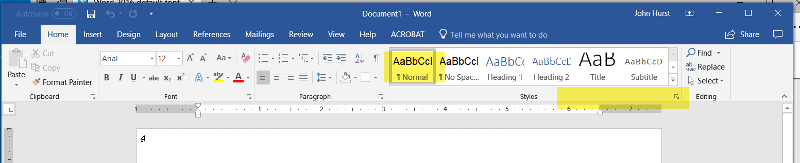
I did this and use Arial 12 point as default. This works fine.