Exchange
--
Questions
--
Followers
Top Experts
When I create a mailbox on Exchange 2010 onpremises and create a new profile on Oultook 2013 (or Outlook 2016) inside my domain organization my autodiscover works fine.
When I create a mailbox on Exchange 2010 onpremises and create a new profile on Oultook 2013 outside my domain organization (across internet, without VPN) my autodiscover works fine on Outlook 2016, but not on Outlook 2013. My Outlook 2013 display the certificate popup, and I accept. And the message "server not could be found" appear. When I ping autodiscover.mydomain.com and mail.mydomain.com outside my organization the ping resolves OK.
What I miss??
Zero AI Policy
We believe in human intelligence. Our moderation policy strictly prohibits the use of LLM content in our Q&A threads.
Internally and externally on the Exchange server Virtual Folders?
Check with this script run it from the exchange server powershell console:
https://gallery.technet.microsoft.com/office/Script-to-configure-the-5a58558b
With the option -get
What error do you get the certificate? (2 checks greens and 1 red?)
https://support.office.com/en-us/article/enable-modern-authentication-for-office-2013-on-windows-devices-7dc1c01a-090f-4971-9677-f1b192d6c910
The output:
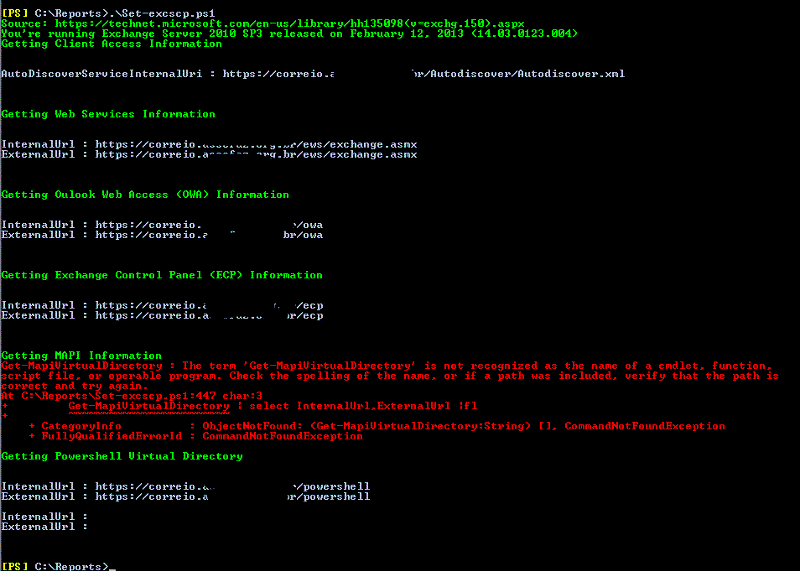
step by step:
Open Outlook 2013;
New Profile;
if I click Cancel:
"An encrypted connection to your mail services is not available"
OR
New Profile;
After some seconds, Outlloks freeze and return:
"Connection to Microsoft Exchange is unavailable"
"The name could not be resolved. The connection to the Microsoft Exchange Server is unavailable. Outlook must be online or connected to complete this action."
OR:
New Profile:






EARN REWARDS FOR ASKING, ANSWERING, AND MORE.
Earn free swag for participating on the platform.
Now, Please run this:
Get-ExchangeCertificate and post the result and make sure to mask the thumbprints.
My DNS names:
DNS Name=www.mydomain.com
DNS Name=mydomain.com
DNS Name=correio.mydomain.com >>> This is the servername used to configure my mail and my OWA internal/external address)
DNS Name=mail.mydomain.com
DNS Name=webmail.mydomain.com
Yes, I forgot autodiscover.mydomain.com.

Get a FREE t-shirt when you ask your first question.
We believe in human intelligence. Our moderation policy strictly prohibits the use of LLM content in our Q&A threads.
if I configure the mailbox internally the autodiscover works, and I set the Outlook Anywere to:
https://correio.mydomain.com
msstd:correio.mydomain.com
Basic authentication
So I export the profile registry from regedit and import on the external computer.
The popup to login/pass appear. Cancel.
The profile works even the servername on profile configuration is my local server FQDN, not resolvable across internet.
This scenário is the most confuse i've ever seen :P
Looking at that you only need to rekey that certificate to include just:
correio.<yourdomain>.com
autodiscover.<yourdomain>.
That's it .
Today I realized that my account can be configured via autodiscover correctly when the client is Outlook 2016. However an authentication popup repeatedly appears requesting the credentials of the configured account. How to solve this question definitively? I have already cleared the credentials in the Windows credential manager and the popup keeps popping up. The clients is outside my domain. The UPN is the same value from my smtp address on ProxyAddresses ActiveDirectory attribute.






EARN REWARDS FOR ASKING, ANSWERING, AND MORE.
Earn free swag for participating on the platform.
Exchange
--
Questions
--
Followers
Top Experts
Exchange is the server side of a collaborative application product that is part of the Microsoft Server infrastructure. Exchange's major features include email, calendaring, contacts and tasks, support for mobile and web-based access to information, and support for data storage.