Hide certain usernames from Mac OS X logon screen window when the login window is displayed as the List of users
How can certain usernames be hidden from the Mac OS X logon screen window when the login window is displayed as a list of users?
We want to keep the list of users view (and not switch to the "Name and password" option and want to simply be able to hide certain usernames from appearing in this list.
How can this be done?
This needs to be done within a macOS High Sierra version 10.13.4 OS.
We want to keep the list of users view (and not switch to the "Name and password" option and want to simply be able to hide certain usernames from appearing in this list.
How can this be done?
This needs to be done within a macOS High Sierra version 10.13.4 OS.
You'll have to go to the command line with an admin user.
sudo dscl . create /Users/hiddenuser IsHidden 1
sudo dscl . create /Users/hiddenuser IsHidden 1
ASKER
serialband,
What is the exact context for this command for a local Mac user account named msmith?
What is the exact context for this command for a local Mac user account named msmith?
sudo dscl . create /Users/msmith IsHidden 1
ASKER
serialband,
I have run this command for two separate users on my Mac OS X and it hasn't hidden these users from the main Mac OS X logon screen.
The only thing it has done is hidden these usernames from the list of the Mac OS X Users & Groups (which used to appear under the "Other Users" field (see below).
Is there another command or method that can be used to hide certain usernames from the main Mac OS X logon screen?
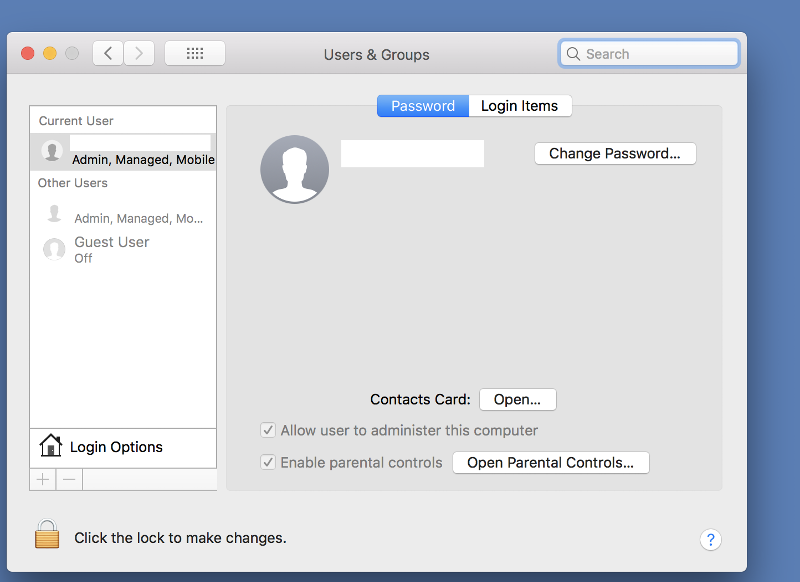
I have run this command for two separate users on my Mac OS X and it hasn't hidden these users from the main Mac OS X logon screen.
The only thing it has done is hidden these usernames from the list of the Mac OS X Users & Groups (which used to appear under the "Other Users" field (see below).
Is there another command or method that can be used to hide certain usernames from the main Mac OS X logon screen?
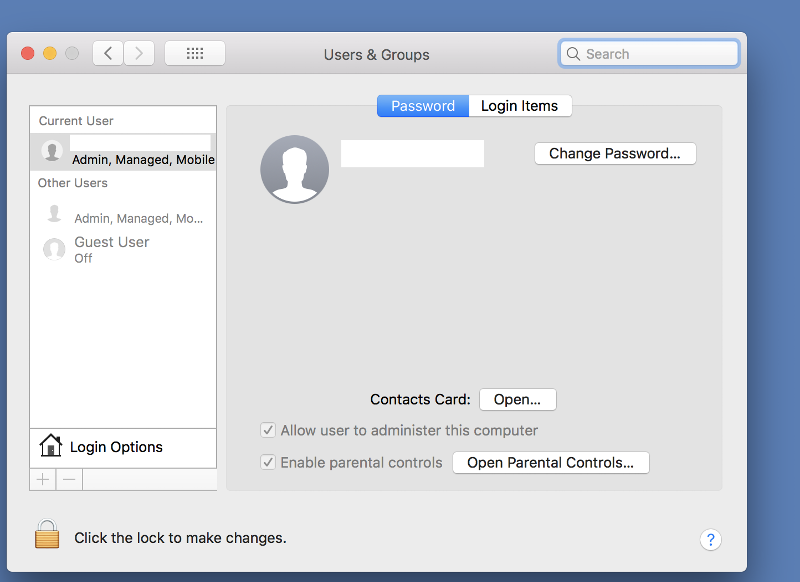
Did you also have Filvault enabled?
ASKER
Yes FireVault is enabled on this Mac.
Is there any way of hiding certain usernames from Mac OS X logon screen window when the login window is displayed as the List of users while the Mac has FireVault enabled?
If so how can this be done?
Is there any way of hiding certain usernames from Mac OS X logon screen window when the login window is displayed as the List of users while the Mac has FireVault enabled?
If so how can this be done?
Filevault has its own login screen. You can't disable it. The only way to remove a user from Filevault.
ASKER CERTIFIED SOLUTION
membership
This solution is only available to members.
To access this solution, you must be a member of Experts Exchange.
ASKER
If anyone ever discovers a way of doing this please update this posting.
You can arbitrarily determine account visibility with OSX server, but this functionality is based on authentication against an active account, which is not relevant at the login screen.