mario00
asked on
ESX Host not Available
ESX host is greyed out in vCenter. I recently lost some volumes from SAN storage. After recreating the volumes and restoring vm's from backup , I can no longer connect to the host. The vm's within the host are still available and online but not accessible through vCenter or vSphere client. I am unable to connect to the console to restart the management interfaces.
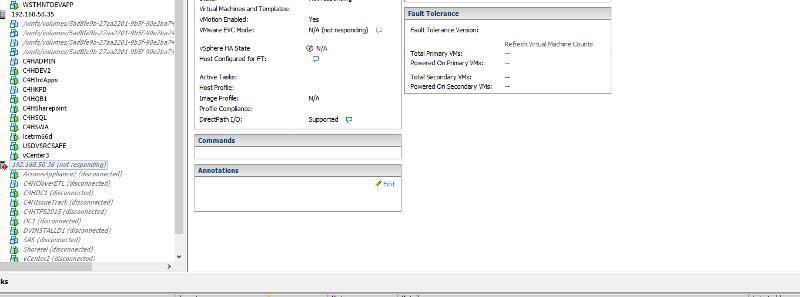

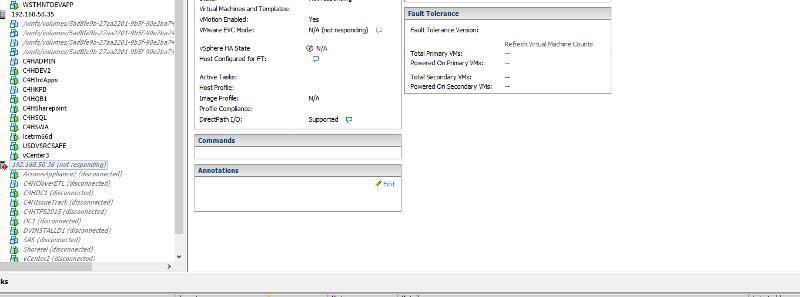

Did your tried to reboot ESXi host?
ASKER
I have not tried to reboot it yet. I am currently restoring some vm files that reside on the host.
management netwrok might not be responding... can u try to remove esx from vcenter and re add it.
ASKER
It allowed me to remove it but I cannot add it back. I cannot log in through vSphere client either.
ASKER
I'll restart the server later after the restore is completed
Hi,
Also make sure you're SAN zone configuration is still valid so check the wwn's while you're at it.
Cheers
Also make sure you're SAN zone configuration is still valid so check the wwn's while you're at it.
Cheers
You would require to remove the stale entries like orphan unknown and VM which name converted to paths..
other than this check if you able to access the host directly. the reason you face host disconnect is due to storage as you mentioned.
Please make ensure your storage connectivity is stable with host. further after reboot make ensure the inventory on host is also clean should not have orphan unknown VM as they keep the VM files locked.
if you are able to ping the Host from vCenter server you should be able to add the host now.
other than this check if you able to access the host directly. the reason you face host disconnect is due to storage as you mentioned.
Please make ensure your storage connectivity is stable with host. further after reboot make ensure the inventory on host is also clean should not have orphan unknown VM as they keep the VM files locked.
if you are able to ping the Host from vCenter server you should be able to add the host now.
This question needs an answer!
Become an EE member today
7 DAY FREE TRIALMembers can start a 7-Day Free trial then enjoy unlimited access to the platform.
View membership options
or
Learn why we charge membership fees
We get it - no one likes a content blocker. Take one extra minute and find out why we block content.