Slow computer and internet browser
I have a client whos computer is slow as well as internet pages loading very slowly...he says he has to twiddle his thumbs (although his speed shows 170 mbps). His CPU usage is off the charts...see attached. He runs a lot of programs simultaneously.
He says, "Lately, it’s gotten intolerable, and is an impediment to getting any work done.
My system has gotten very very slow. I have to wait and twiddle my thumbs while it opens a new website. Likewise, linking to another page is a very lengthy operation. When I look at Task Manager, CPU is near 100% at those times. The main culprits when I look at processes are WMI Provider Hosts for each browser. Service Host: Superfetch is another. Those processes tend to grow and gobble up all available CPU time, which slows everything else to a halt."
He has 16 GB of ram, Windows 10. Thoughts?
Mags
CPU-useage.jpg
He says, "Lately, it’s gotten intolerable, and is an impediment to getting any work done.
My system has gotten very very slow. I have to wait and twiddle my thumbs while it opens a new website. Likewise, linking to another page is a very lengthy operation. When I look at Task Manager, CPU is near 100% at those times. The main culprits when I look at processes are WMI Provider Hosts for each browser. Service Host: Superfetch is another. Those processes tend to grow and gobble up all available CPU time, which slows everything else to a halt."
He has 16 GB of ram, Windows 10. Thoughts?
Mags
CPU-useage.jpg
ASKER
I will check updates...he is running MBAM Premium I saw nothing in Quarantine.
Look in Task Manager, sort by CPU , and see what process is bogging down the CPU
ASKER
goto assist also seems to be a major culprit
That is not a Windows 10 app so uninstall it and test again
ASKER
Hey David and John...GoToAssist is my remote connection...this was all happening before I connected. My end shows GoToAssist at between 0 and .3%.
Three things then,
1. Ask your client to stop Go to Assist, wait a minute and capture CPU usage again.
2. Below Go to Assist there are a bunch of items in the 10% range. All zero on my machine.
3. See if Windows Defender is running (system tray and may be in the Up Arrow in the system tray). If it is, run a full scan with Windows Defender. If WD is running, try turn MBAM real time scanning OFF to avoid AV conflicts.
In a properly running machine, CPU should run <5% more than 95 % of time.
1. Ask your client to stop Go to Assist, wait a minute and capture CPU usage again.
2. Below Go to Assist there are a bunch of items in the 10% range. All zero on my machine.
3. See if Windows Defender is running (system tray and may be in the Up Arrow in the system tray). If it is, run a full scan with Windows Defender. If WD is running, try turn MBAM real time scanning OFF to avoid AV conflicts.
In a properly running machine, CPU should run <5% more than 95 % of time.
ASKER
1. His CPU usage was maxing out without me connected, which I why he contacted me.
2. I agree, they are all zero on my machine as well.
3. He does have Bit Defender running as well...I have never had an issue with MBAM and WD conflicting...happy to turn MBAM off for testing if needed though. I think BD is overkill. I will stop that as well.
He needs to do a restart to finish the Windows Update.
Done for the night...I will check back in the morning...thanks for your assistance!
2. I agree, they are all zero on my machine as well.
3. He does have Bit Defender running as well...I have never had an issue with MBAM and WD conflicting...happy to turn MBAM off for testing if needed though. I think BD is overkill. I will stop that as well.
He needs to do a restart to finish the Windows Update.
Done for the night...I will check back in the morning...thanks for your assistance!
SOLUTION
membership
This solution is only available to members.
To access this solution, you must be a member of Experts Exchange.
One stuck out at me: suoerfetch. While not strictly "malware" where there is one borderline suspect program, there are ten you don't see.
Antivirus programs are good at stopping infections (good not great.) But are bad at finding them if already infected. The infections just have too many ways to hide.
Wipe and install is usually the only option. This doesn't feel like a normal minor fixable issue.
Antivirus programs are good at stopping infections (good not great.) But are bad at finding them if already infected. The infections just have too many ways to hide.
Wipe and install is usually the only option. This doesn't feel like a normal minor fixable issue.
Does it happen immediately after reboot or after you start to run apps?
We need a screenshot of task manager without you being connected, without GoTo assist.
why does he needs settings to be open?
also - suggest him to close the apps he does not use regularly
also - suggest him to close the apps he does not use regularly
Also check Startup items and disable all you don't need.
I think SuperFetch is a Windows app. It is on my machine but runs at zero (near enough).
I, too, am waiting the update on Viruses and AV tools.
I, too, am waiting the update on Viruses and AV tools.
ASKER
Good Morning...before reading your added suggestions - Hello everyone - I use msconfig to set his computer to start in safe mode with only my service check however I discovered that BitDefender will not allow me to turn off it's services.
It will be difficult for me not to be connected as he is deaf and not close.
Here is the new screen
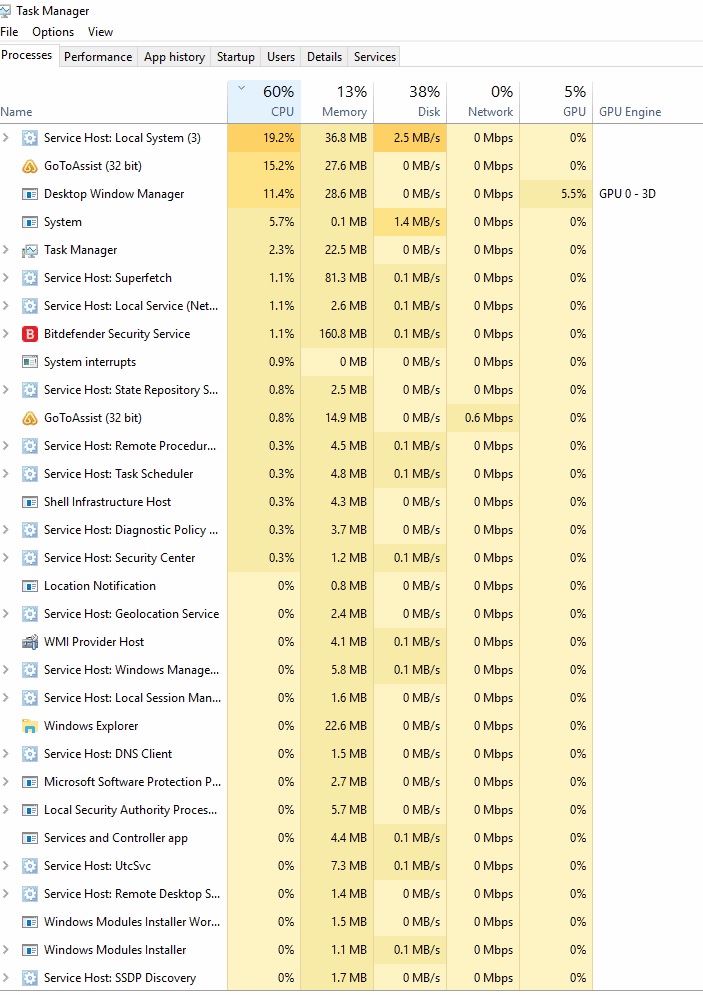
It will be difficult for me not to be connected as he is deaf and not close.
Here is the new screen
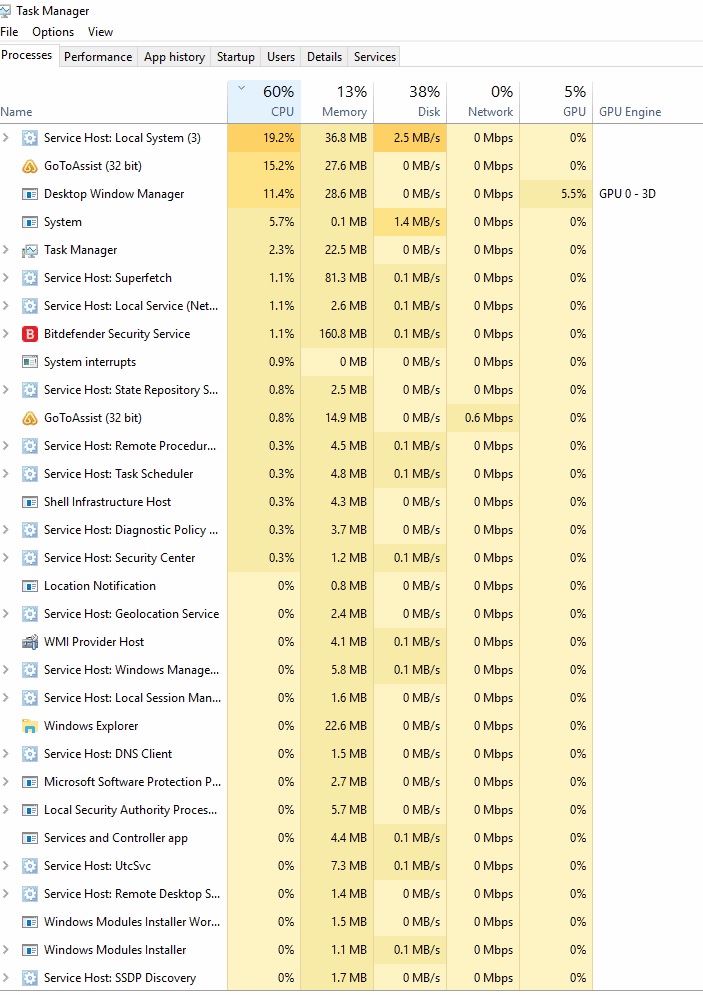
I am not sure what version of Bit Defender. Here are some BD suggestions for turning it off.
https://www.bitdefender.com/consumer/support/answer/3347/
Consider uninstalling it (at least temporarily).
https://www.bitdefender.com/consumer/support/answer/3347/
Consider uninstalling it (at least temporarily).
ASKER
He was getting crazy high CPU output without me connected...would you need me to take off my service...this has never happened before and I've been using GoToAssist for years. Looking at one of my computers now with GoToAssist connected.
ASKER
Thanks John...already did that...I will check with him...he is not at his computer yet.
Probably all of Bit Defender, MBAM and Windows Defender are running real time. I think that need to be resolved first.
ASKER
Able to turn off MBAM and WD...need to check with him about BD.
Windows updates were all successfully installed.
Windows updates were all successfully installed.
ASKER
Removing BD now.
ASKER
tested CPU usage for GoToAssist on another computer - 3%
SOLUTION
membership
This solution is only available to members.
To access this solution, you must be a member of Experts Exchange.
Write him: open task manager, go to the details tab, sort by the cpu usage column. Press Alt-Gr and Print together so that task manager's screen is now in clipboard. Paste into a mail and send to you. That's all we need.
ASKER
Will do, asap. Used Revo to remove BitDefender...didn't remove it completely. Needing to do a system restore. First time I have had an issue with Revo...used it since he already had it installed.
ASKER
First line SuperFetch: Is the Disk heavily fragmented (lots of disk activity). The user could run disk defrag but that could take an hour or two.
Antimalware service belongs to Windows Defender and high cpu there means a Defender conflict.
Either turn Defender off or MBAM off
To turn Defender OFF Group Policy Editor (gpedit.msc) and restart the computer when done.
Group Policy Editor:
Computer configuration -> Administrative Templates -> Windows Components -> Windows Defender
Turn off Windows Defender (set to Enabled)
Computer configuration -> Administrative Templates -> Windows Components -> Windows Defender
-> Real-time protection
Turn off Real Time Protection (set to Enabled)
OK and exit out . Default setting is Not Configured
Personally I would disable MBAM and use only Windows Defender.
Antimalware service belongs to Windows Defender and high cpu there means a Defender conflict.
Either turn Defender off or MBAM off
To turn Defender OFF Group Policy Editor (gpedit.msc) and restart the computer when done.
Group Policy Editor:
Computer configuration -> Administrative Templates -> Windows Components -> Windows Defender
Turn off Windows Defender (set to Enabled)
Computer configuration -> Administrative Templates -> Windows Components -> Windows Defender
-> Real-time protection
Turn off Real Time Protection (set to Enabled)
OK and exit out . Default setting is Not Configured
Personally I would disable MBAM and use only Windows Defender.
ASKER
I disagree with disabling MBAM...it has saved my butt several times and has never caused an issue running with WD.
I believe MBAM was turned off when I looked at Task Manager's CPU
I'll send him these instructions and be back in touch.
Thanks!
I believe MBAM was turned off when I looked at Task Manager's CPU
I'll send him these instructions and be back in touch.
Thanks!
ASKER
McKnife -Press Alt-Gr and Print together...what is Gr??
SOLUTION
membership
This solution is only available to members.
To access this solution, you must be a member of Experts Exchange.
ASKER
He has run CCleaner, I will run it again...I have not manually removed temp files. I will check if he has been infected recently (had minor PUP last September) but will probably run other scans just in case. The next time I can be on his computer is tomorrow morning.
The Alt GR key is the key next to your space bar, on the right side of it.
Your screenshot shows superfetch as the main suspect, turn off the service superfetch, for a test, in services.msc.
And now let him make that screenshot, without superfetch and without Go To Assist.
Your screenshot shows superfetch as the main suspect, turn off the service superfetch, for a test, in services.msc.
And now let him make that screenshot, without superfetch and without Go To Assist.
ASKER
Hey McKnife I think the Gr key on your keyboard is Fn on ours...at least I was able to get a screen shot that way. Thanks!
ASKER
Okay...I ran HitmanPro - it found 3 suspicious files
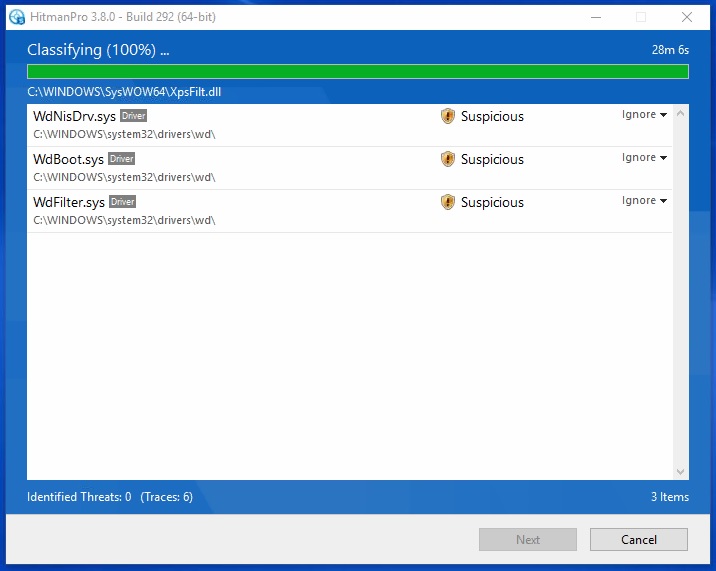
Here is the log. Could be legit or a virus hiding. What do you think. HitmanPro is suggesting to ignore.
HitmanPro_20180426_1157.log
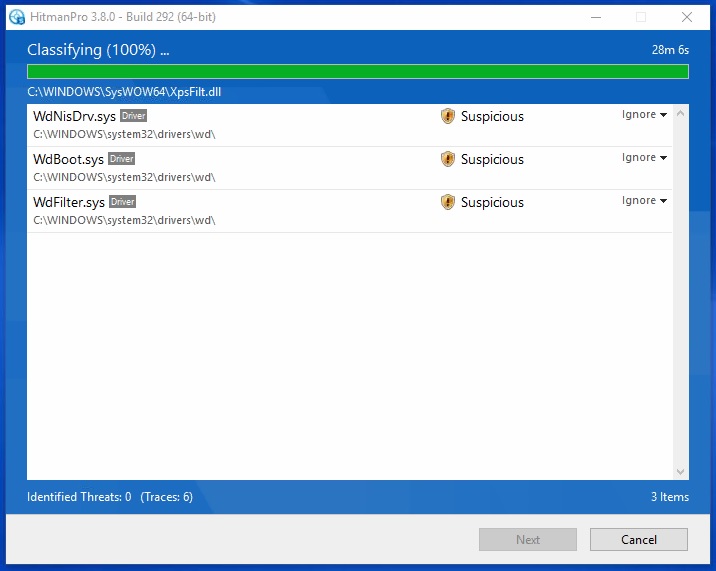
Here is the log. Could be legit or a virus hiding. What do you think. HitmanPro is suggesting to ignore.
HitmanPro_20180426_1157.log
ASKER
Malwarebytes' AdwCleaner just found a file called "TOSTACK". I've never seen that before. Installed on 4/23/18 and research seems to point to malware? Thoughts?
SOLUTION
membership
This solution is only available to members.
To access this solution, you must be a member of Experts Exchange.
ASKER
What about what HitmanPro found...shall I ignore?
You should be able to delete what hitman pro shows you
ASKER
I would only feel comfortable deleting if I knew it was a virus...do not want to make the system unstable. HitmanPro suggests to ignore.
SOLUTION
membership
This solution is only available to members.
To access this solution, you must be a member of Experts Exchange.
SOLUTION
membership
This solution is only available to members.
To access this solution, you must be a member of Experts Exchange.
ASKER
I'll get that info David. Best way to get CPU temp?
SuperFetch if running probably does not need to be stopped. It runs fine for me.
ASKER CERTIFIED SOLUTION
membership
This solution is only available to members.
To access this solution, you must be a member of Experts Exchange.
ASKER
K...let me see if I can jump on my clients computer...he is try to work.
Thanks
Thanks
ASKER
John I was asked by McKnife to stop SuperFetch...to see if it made a difference in CPU usage.
SuperFetch causes NO issues on a machine that works properly so leave that until last to disable. Fix everything else first.
ASKER
ASKER
ASKER
Just got your message John...we'll see how his machine behaves.
You have cleaned up some viruses (I think) and CPU is down 40 % . Target is 5 %.
The systems eating up the 40% do not cause issues on my or client machines.
Farther back I asked you / client to run Defrag. Was that done?
The systems eating up the 40% do not cause issues on my or client machines.
Farther back I asked you / client to run Defrag. Was that done?
ASKER
haven't had time...will do when I have access to his computer next. Thanks
Thanks for the feedback, we now know that it isn't memory or heat issues. Personally I would not have bought this computer for mainstream use. I would have bought an intel cpu'd Laptop and not a notebook. Doing your research before purchase is always advised. Even though it is only 3 years old the cpu benchmark is way under cpu's released 10 years ago. Until Ryzen appeared from AMD they were pretty much out of the competition as far as cpu performance was. One doesn't buy a go cart and expect lamborghini performance
Surprised that it has a 3.5" Hard drive notebooks normally have a 2.5" Hard drive (glad that it is 7200RPM not 5400rpm (good choice)
Surprised that it has a 3.5" Hard drive notebooks normally have a 2.5" Hard drive (glad that it is 7200RPM not 5400rpm (good choice)
That seems a reasonable desktop computer if set up properly
https://www.cnet.com/products/dell-inspiron-3656-mt-a10-8700p-1-8-ghz-8-gb-2-tb-english-with-samsung-32-inch-led-tv-un32j4000-hdtv/specs/
Would your user be able to back up Everything (including email and documents) and do a fresh install of Windows?
Tall order. Is the customer up to it?
https://www.cnet.com/products/dell-inspiron-3656-mt-a10-8700p-1-8-ghz-8-gb-2-tb-english-with-samsung-32-inch-led-tv-un32j4000-hdtv/specs/
Would your user be able to back up Everything (including email and documents) and do a fresh install of Windows?
Tall order. Is the customer up to it?
John: you are comparing an 8700 vs what he has an 8800 cpu. These are notebook/laptop non user replaceable (almost a SOC system) cpu's in other words a go cart cpu. This cpu is only 83% of the performance of a cpu that was released 4 years earlier. bench marks other than replacing the system drive with an SSD he has what he has.. you can't make a silk purse out of a sow's ear.
I think the system description by Mags above was a Desktop computer
Mags - can you clarify laptop or desktop?
Mags - can you clarify laptop or desktop?
ASKER
Desktop.
SOLUTION
membership
This solution is only available to members.
To access this solution, you must be a member of Experts Exchange.
ASKER
My client says, "it is now routinely below 20%, sometimes sitting around 0% for seconds at a time. I think that’s significant." This is with SuperFetch stopped and after some malware scans. I will find out how his computer performance is.
He is having issues sending me a screen shot when I'm not on. He can do it while I am watching but that "paste" doesn't work when I'm not. I will check the WD files and get back to you.
I still have some malware scans to run.
He is having issues sending me a screen shot when I'm not on. He can do it while I am watching but that "paste" doesn't work when I'm not. I will check the WD files and get back to you.
I still have some malware scans to run.
take a screenshot with the snipping tool - and attach the jpg to a mail
ASKER
I'll ask him...not sure what his work schedule is...thanks nobus!
ASKER
I am going to work on his computer tomorrow...until then.
Have a great day!
Mags
Have a great day!
Mags
ASKER
I have done a defrag, have run MBAM, SAS, CCleaner, AdwCleaner, HitmanPro and am now running RogueKiller. It too is finding issues. I have recommended to my client that we do a OS Refresh. He is considering it.
SOLUTION
membership
This solution is only available to members.
To access this solution, you must be a member of Experts Exchange.
SOLUTION
membership
This solution is only available to members.
To access this solution, you must be a member of Experts Exchange.
ASKER
Thank you for all your help. His computer is running much better. If that changes we will to an OS Refresh.
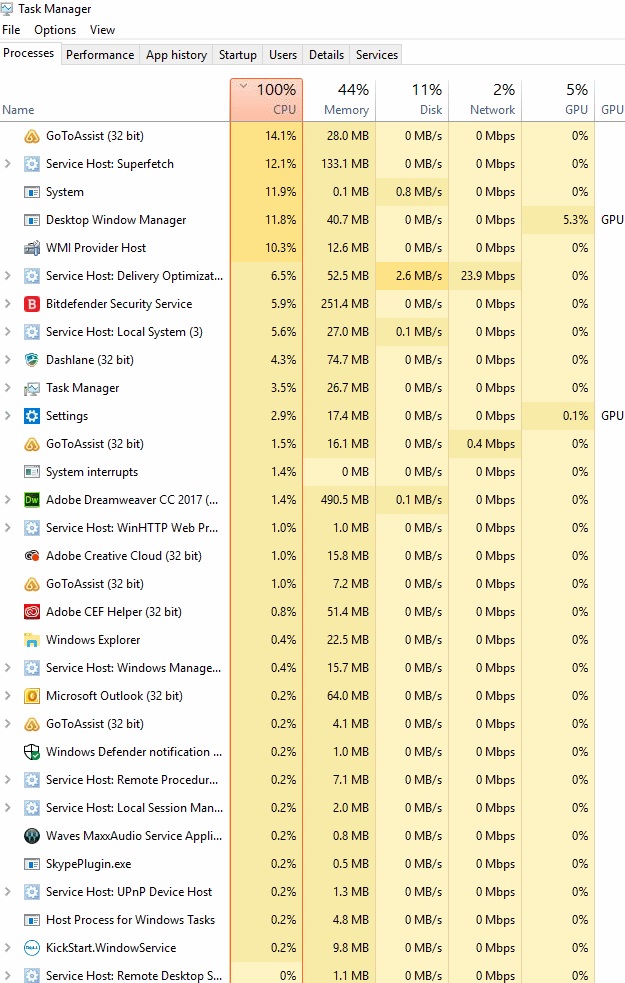
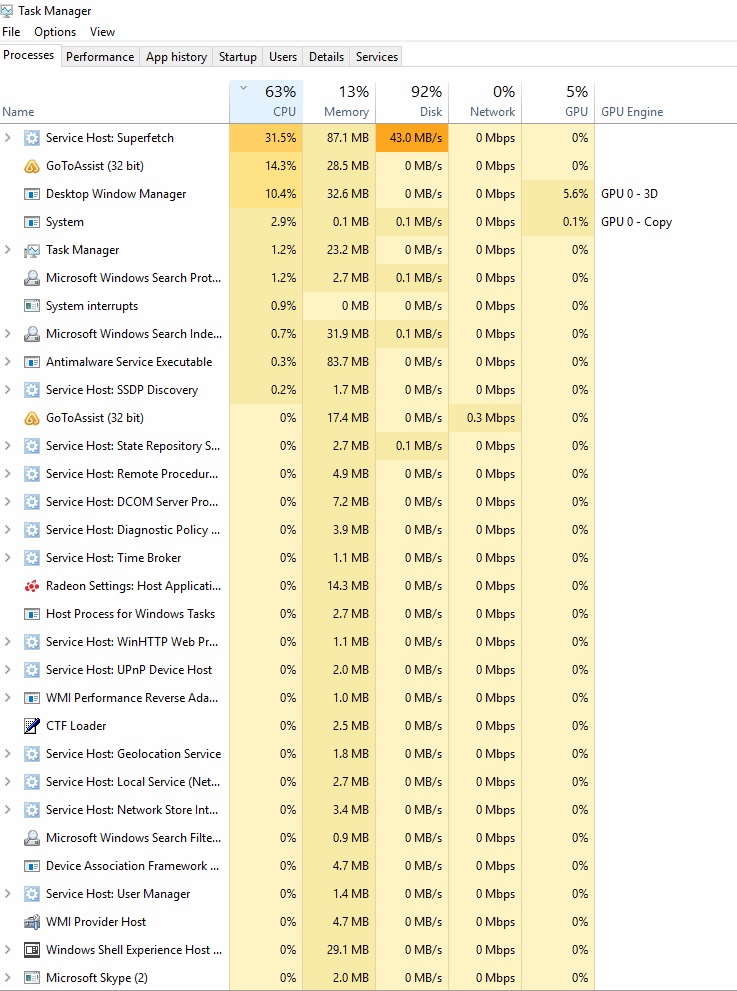
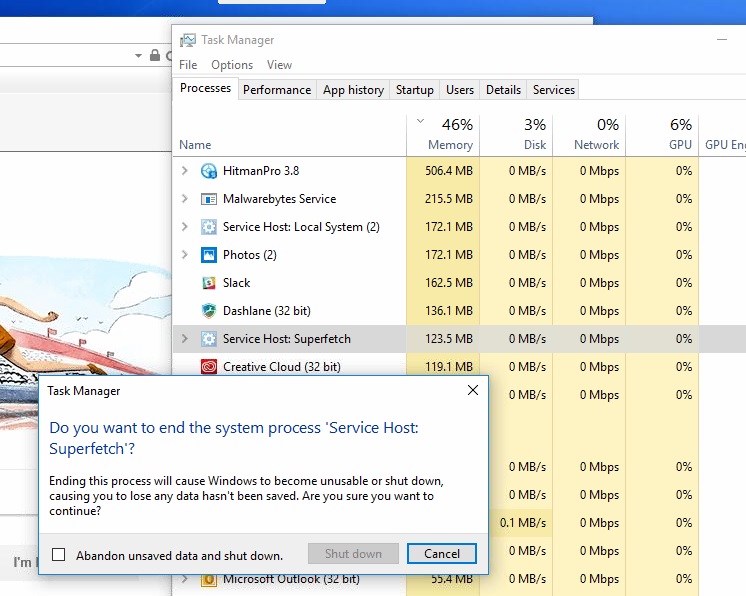

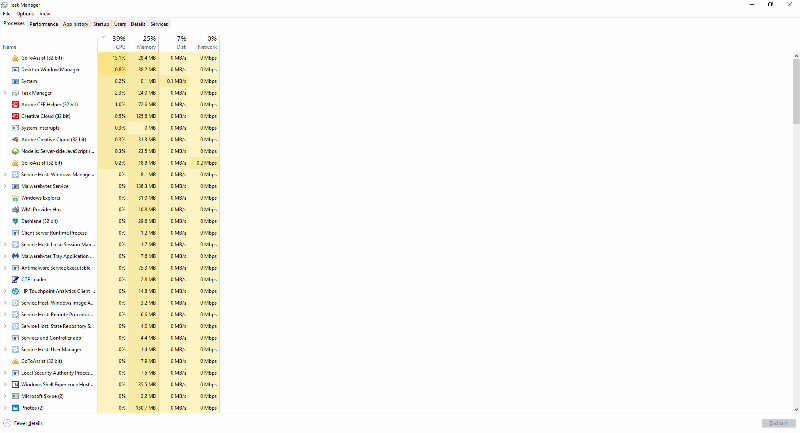
More likely scan for viruses with Windows Defender and Malwarebytes