Web worksheet shareable
Looking for a shared worksheet via web that various people can work with at the same time. Is there something out there similar to this? Or maybe a confuiguration in a google apps already available. We have 3 supervisors that send worksheets everyday of sales and the admin checks them and fixed them reply etc. The problem is the wait to get the numbers. Some a tool like this maybe? Or a web excel? The point is the admin wants to see it without waiting to receive emails, what’s to connect to somewhere see the info (though entered or not entered by supervisor)
ASKER CERTIFIED SOLUTION
membership
This solution is only available to members.
To access this solution, you must be a member of Experts Exchange.
After uploading and clicking the Excel to edit, it will convert by itself. You'll end up with 2 files with the same name, but the icon is different, and has no file size. That's the one you need to share.
ASKER
Will give it a try... thank you very much
ASKER
Could be a (temporary?) scripting problem (or maybe even blocked by an adblocker). Try again, or try with another browser.
ASKER
Well, the same I closed the other questions, I tried to closed this one (I was in the same computer).
ASKER
Will try to close it via a mobile or another computer.
ASKER
ASKER
I report this question.
ASKER
Thank you.
Select as Best ID: 42545106 and close the question.
(let me know when you guys close the please)
Select as Best ID: 42545106 and close the question.
(let me know when you guys close the please)
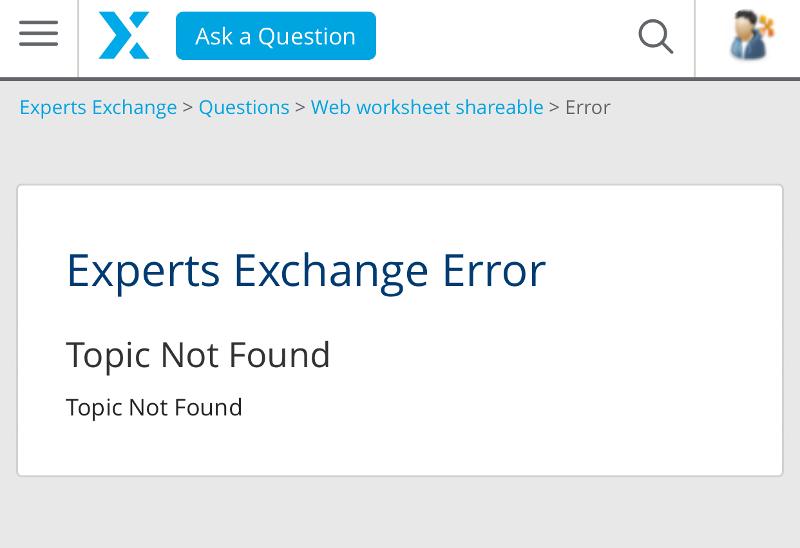
ASKER
When u say “it will convert to a new Google Docs file”, there am actual process I have to do to convert? Or is it automatically?
Remember, I want the supervisors to edit the excel every minting with the daily info ... the admin would gather that info for the boss.