Member_2_7966113
asked on
Disk On Windows running at 100%
Hello Experts,
Can someone let me know how to find out what application/process is killing my PC. As you can see from the image my Disk is running at 100%. It stays at that level for a very long time. While its running at 100% my PC runs really slow.
I have checked for Malware using Malwarebytes, but I constantly experience 100% disk usage and its extremely annoying.
Any help will be greatly appreciated.
Cheers
Carlton
Can someone let me know how to find out what application/process is killing my PC. As you can see from the image my Disk is running at 100%. It stays at that level for a very long time. While its running at 100% my PC runs really slow.
I have checked for Malware using Malwarebytes, but I constantly experience 100% disk usage and its extremely annoying.
Any help will be greatly appreciated.
Cheers
Carlton
The culprit seems to be malware bytes doing a scan. A better view is using the resource monitor. under performance tab in task manager click on open resource monitor and select the disk tab
This is actually pretty normal with Windows 10 on a system with a rust spinning drive. Quite normal for disk to sit at 100% for the first 5 - 20 mins or so after rebooting, then it settles down. Upgrading to an SSD reduces this to the point where it is no longer a problem.
ALL hard drive machines we have settle down in about 3 minutes - never 20.
Yeah, it I largely dependant on the hardware and what software is loaded.
Microsoft's minimum hardware requirements for Windows 10 are 1 CPU core running at 1Ghz, 1Gb of ram, 16Gb of free hard drive space and a video card and monitor supporting 800x600. Try running in that, and the delay will be WAY over 20 mins.
Microsoft's minimum hardware requirements for Windows 10 are 1 CPU core running at 1Ghz, 1Gb of ram, 16Gb of free hard drive space and a video card and monitor supporting 800x600. Try running in that, and the delay will be WAY over 20 mins.
I do not use minimum spec machines and never did, so even with 150 processes running on a 16 GB machine with 7200-rpm drive, it will be up and ready in 5 or less minutes. Windows 10 V1803 Insider.
What starts, your memory use at 77% depending on what this system dies in addition to what others pointed out, the system might be switching, pulling data from memory to disk......
Swapping memory will impact drive acces.
Look at memory use to see whether it might explain.
Lower the priority on malwarebytes scans...
Swapping memory will impact drive acces.
Look at memory use to see whether it might explain.
Lower the priority on malwarebytes scans...
Hello,
Executes the task manager to validate which processes are consuming more resources.
Run other antivirus software to validate that there is no malicious software, you can use the following:
https://www.360totalsecurity.com/
I remain attentive to the results.
regards..
Executes the task manager to validate which processes are consuming more resources.
Run other antivirus software to validate that there is no malicious software, you can use the following:
https://www.360totalsecurity.com/
I remain attentive to the results.
regards..
ASKER
Hi guys,
Thanks for reaching out. Sorry for my delayed response. I will try your suggestions. In the meantime, I think that the number of instances of Google Chrome running is partly the cause, see image.
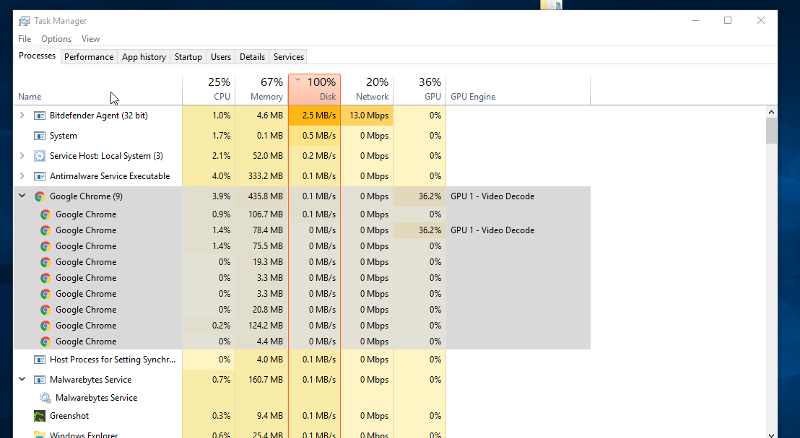
Can someone let me know why there are so many instances of Chrome running when I'm only running a single page of Chrome?
Cheers
Thanks for reaching out. Sorry for my delayed response. I will try your suggestions. In the meantime, I think that the number of instances of Google Chrome running is partly the cause, see image.
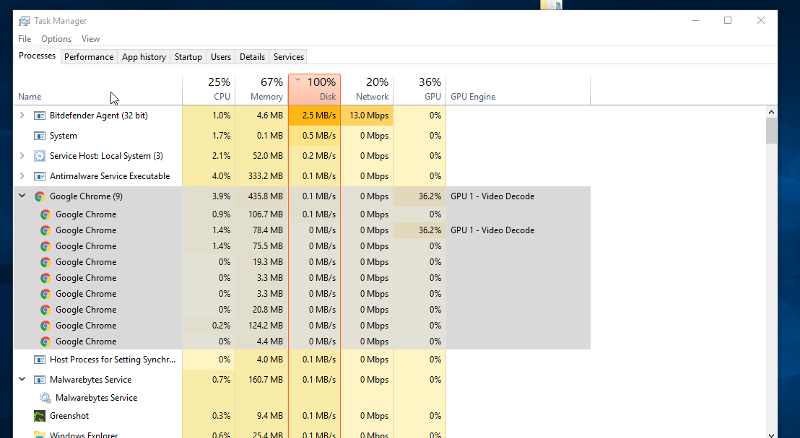
Can someone let me know why there are so many instances of Chrome running when I'm only running a single page of Chrome?
Cheers
ASKER
ASKER CERTIFIED SOLUTION
membership
This solution is only available to members.
To access this solution, you must be a member of Experts Exchange.
Try this open taskmanager without running any apps, no chrome, etc.
You could configure chrome to open fewer child process.
This deals with his quickly after the first a new window, tab is opened and ready to go.
You could configure chrome to open fewer child process.
This deals with his quickly after the first a new window, tab is opened and ready to go.
ASKER
For Chrome, it probably used memory for Tabs. IE certainly does this. Open Chrome and close all but one tab. Does memory go down?
ASKER
Thanks
I hope all is well now.
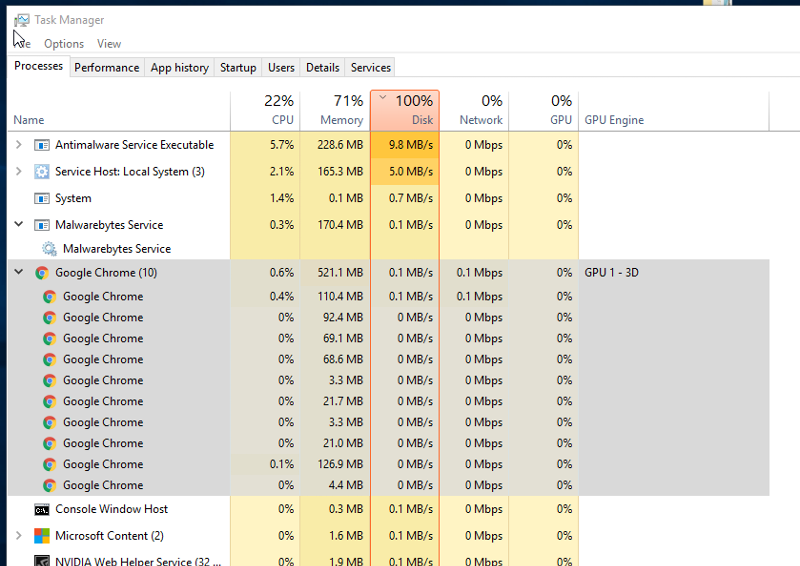
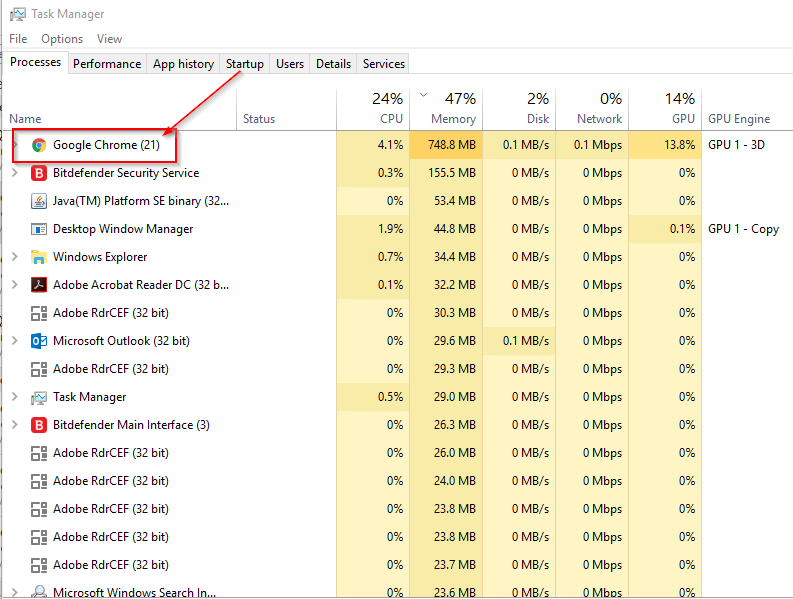
Let it run for 30 minutes.
What processes are causing issues?
What is FABRIC?