sglee
asked on
Exchange database fails to mount after successful repair
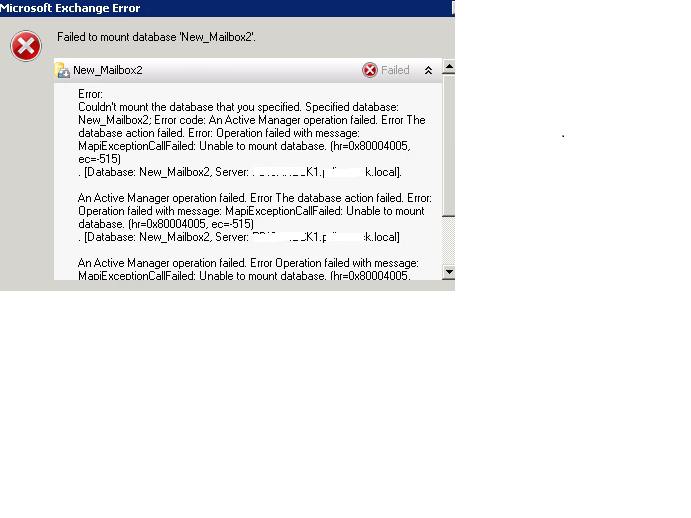 Hi,
Hi,I have Exchange Database 2010 in a test lab. It had two exchange databases. New_Mailbox2.edb and New_Mailbox3.edb and exchange was working.
I wanted to learn how to restore exchange database in case of database crash.
Exchange database in test server was in good working condition, but contained a week old data. So I brought an external USB backup drive (that had newest Exchange data backup) from production exchange server and I tried to restore new Exchange database from Windows Server Backup. I thought I followed the right steps, but it fails to mount both databases.
Here is what I did.
(1) In Test server, I dismounted both databases in Exchange Management Shell,
(2) I ran a RECOVER from Windows server Backup, chose "Applications", "Exchange", "Recover to original location" and verified three Exchange databases IDs and did not check the checkbox for "Do not perform a roll-forward recovery of the application database" thinking that this will add newest emails to existing database.
(3) Restore job ran successfully.
(4) Ran eseutil /mh and the status was "Dirty Shutdown" as expected.
(5) Ran eseutil /p and repair was successful.
(6) Ran eseutil /mh again and the status was "Clean".
(7) Ran Isinteg -s -fix -test alltests successfully.
(7) Then I tried to mount the database, but it failed with an error like in the screenshot.
Have I missed something?
ASKER
One server in both prod and test environment.
Here is, what to do when an exchange store won't mount - https://technet.microsoft.
Below are few more resources which may be helpful to get rid of from this weird issue :
http://blog.shiraj.com/201
And, https://heresjaken.com/can
Hope, above resources helps you to rectify and fix the issue.
In case if you still unable to manage this error, I would suggest you for third party solutions like Shoviv exchange recovery manager. It helps to restore all necessary exchange server items from available backup and restore them to live server or into PST format without losing or tempering any content.
Below are few more resources which may be helpful to get rid of from this weird issue :
http://blog.shiraj.com/201
And, https://heresjaken.com/can
Hope, above resources helps you to rectify and fix the issue.
In case if you still unable to manage this error, I would suggest you for third party solutions like Shoviv exchange recovery manager. It helps to restore all necessary exchange server items from available backup and restore them to live server or into PST format without losing or tempering any content.
Ec =515 occur due to either due to corrupted logs file or due to a corrupted database file.
To check the state of Exchange Database, use command:
eseutil /mh "C:\Program Files\Microsoft\Exchange Server\V15\Mailbox\Mailbox
If you get the Output as "Dirty Shutdown" then you need to repair the Database file for that use command:
eseutil /p "C:\Program Files\Microsoft\Exchange Server\V14\Mailbox\Mailbox
Now check the Status of Exchange Database again whether it changes to "Clean Shutdown or not"
If the issue arises due to Log Files then try to check log files:
To Check & Repair, the database logs use commands
eseutil /ml "C:\Program Files\Microsoft\Exchange Server\V15\Mailbox\Mailbox
Note: Don't forget to specify E00 - the starting sequence for the logs file)
You can also visit the below links to Blog and issue faced by some user:
http://blog.systoolsgroup.com/exchange-dirty-shutdown-error/
https://www.experts-exchange.com/questions/27843522/Exchange-2010-Unable-to-mount-Database.html
To check the state of Exchange Database, use command:
eseutil /mh "C:\Program Files\Microsoft\Exchange Server\V15\Mailbox\Mailbox
If you get the Output as "Dirty Shutdown" then you need to repair the Database file for that use command:
eseutil /p "C:\Program Files\Microsoft\Exchange Server\V14\Mailbox\Mailbox
Now check the Status of Exchange Database again whether it changes to "Clean Shutdown or not"
If the issue arises due to Log Files then try to check log files:
To Check & Repair, the database logs use commands
eseutil /ml "C:\Program Files\Microsoft\Exchange Server\V15\Mailbox\Mailbox
Note: Don't forget to specify E00 - the starting sequence for the logs file)
You can also visit the below links to Blog and issue faced by some user:
http://blog.systoolsgroup.com/exchange-dirty-shutdown-error/
https://www.experts-exchange.com/questions/27843522/Exchange-2010-Unable-to-mount-Database.html
For this, you can check https://www.nucleustechnologies.com/how-to/resolve-exchange-error-unable-to-mount-database.html where a proper solution to resolve Exchange 2010 unable to Mount Exchange database error.
Please follow the below steps.
1. Take backup EDB file.
2. Delete All checkpoint. (if have)
3. Rename Log folder. (As like Logfolder.old)
4. Go to EMS and type Eseutil /p "Path of the database"
5. Eseutil /mh "Path of the database"
6. Mount-Database -Identity "database name" -Force
There are few blog entrys out there how you get your exchange database back into an clean shutdown state, one of these would be this.
https://www.stellarinfo.com/blog/top-10-exchange-database-mounting-issues/
1. Take backup EDB file.
2. Delete All checkpoint. (if have)
3. Rename Log folder. (As like Logfolder.old)
4. Go to EMS and type Eseutil /p "Path of the database"
5. Eseutil /mh "Path of the database"
6. Mount-Database -Identity "database name" -Force
There are few blog entrys out there how you get your exchange database back into an clean shutdown state, one of these would be this.
https://www.stellarinfo.com/blog/top-10-exchange-database-mounting-issues/
ASKER
To Exports,
Thanks for your suggestions and I will try them.
However I like to know if the steps that I followed was correct to restore exchange mailbox to current based on the following senario:
(1) I have working exchange server.
(2) Suppose exchange mailbox database files went bad (due to service crash... etc during the day), but all the log files are there until server crash)
(3) I have Windows server backup as of previous evening that has good exchange server backup.
(4) I want to restore exchange database from the backup and let the restore process incorporate additional new emails that users have sent and receive since the backup into each user mailbox.
Steps that I followed:
(1) In Test server, I dismounted both databases in Exchange Management Shell,
(1-1) In Exchange Mgmt console, I checked the checkbox for "This database can be overwritten by a restore" in Mailbox database/Properties/Mainte
(2) I ran a RECOVER from Windows server Backup, chose "Applications", "Exchange", "Recover to original location" and verified three Exchange databases IDs and did not check the checkbox for "Do not perform a roll-forward recovery of the application database" thinking that this will add newest emails to existing database.
(3) Restore job ran successfully.
(4) Ran eseutil /mh and the status was "Dirty Shutdown" as expected.
(5) Ran eseutil /p and repair was successful.
(6) Ran eseutil /mh again and the status was "Clean".
(7) Ran Isinteg -s -fix -test alltests successfully.
Thanks for your suggestions and I will try them.
However I like to know if the steps that I followed was correct to restore exchange mailbox to current based on the following senario:
(1) I have working exchange server.
(2) Suppose exchange mailbox database files went bad (due to service crash... etc during the day), but all the log files are there until server crash)
(3) I have Windows server backup as of previous evening that has good exchange server backup.
(4) I want to restore exchange database from the backup and let the restore process incorporate additional new emails that users have sent and receive since the backup into each user mailbox.
Steps that I followed:
(1) In Test server, I dismounted both databases in Exchange Management Shell,
(1-1) In Exchange Mgmt console, I checked the checkbox for "This database can be overwritten by a restore" in Mailbox database/Properties/Mainte
(2) I ran a RECOVER from Windows server Backup, chose "Applications", "Exchange", "Recover to original location" and verified three Exchange databases IDs and did not check the checkbox for "Do not perform a roll-forward recovery of the application database" thinking that this will add newest emails to existing database.
(3) Restore job ran successfully.
(4) Ran eseutil /mh and the status was "Dirty Shutdown" as expected.
(5) Ran eseutil /p and repair was successful.
(6) Ran eseutil /mh again and the status was "Clean".
(7) Ran Isinteg -s -fix -test alltests successfully.
You need to follow this:
1) Bring your Prod AD server in test.
2) Perform metadata clean up.
3) You build new exchange server in test.
4) Reset the computer object in AD.
5) Join server to domain.
6) Install per-requisite related to exchange.
7) Install Exchange with DR swtich
8) Then restore db from backup.
9) Mount the DB
10) Connect using OWA.
1) Bring your Prod AD server in test.
2) Perform metadata clean up.
3) You build new exchange server in test.
4) Reset the computer object in AD.
5) Join server to domain.
6) Install per-requisite related to exchange.
7) Install Exchange with DR swtich
8) Then restore db from backup.
9) Mount the DB
10) Connect using OWA.
ASKER
@Amit
In my test server, I have a SBS2011 virtual machine that has Exchange database in good condition which means mailboxes were accessible by Outlook.
In test environment, I wanted to learn how to restore good exchange database from windows server backup just in case server freeze (I should not have used "crash". I should have used "freeze" that caused corruption in Exchange database; therefore, I can't mount exchange database).
In my test server, I have a SBS2011 virtual machine that has Exchange database in good condition which means mailboxes were accessible by Outlook.
In test environment, I wanted to learn how to restore good exchange database from windows server backup just in case server freeze (I should not have used "crash". I should have used "freeze" that caused corruption in Exchange database; therefore, I can't mount exchange database).
ASKER CERTIFIED SOLUTION
membership
This solution is only available to members.
To access this solution, you must be a member of Experts Exchange.
"I wanted to learn how to restore exchange database in case of database crash"
Glad to know that your problem has been solved. Stellar Phoenix Mailbox Exchange Recovery Software also helps users to repair corrupt Exchange database. You can also preview your database by downloading the demo version. You can check the software from here: https://www.stellarinfo.com/edb-exchange-server-recovery.htm
Glad to know that your problem has been solved. Stellar Phoenix Mailbox Exchange Recovery Software also helps users to repair corrupt Exchange database. You can also preview your database by downloading the demo version. You can check the software from here: https://www.stellarinfo.com/edb-exchange-server-recovery.htm
ASKER
I restored exchange database from Windows Server Backup again after erasing all the files from exchange database folders.
https://www.experts-exchange.com/articles/18110/How-To-Recover-Failed-Mailbox-Sever-In-Exchange-2010-DAG-Environment.html
If it is DB restore only, you need to mimic your prod AD and Exchange both in the lab.