How can I display images in an SSRS report?
I am trying to display student photographs in an SSRS report. I am using SQL Server 2008, Visual Studio, and only a thumbnail is displayed, instead of the actual photograph.
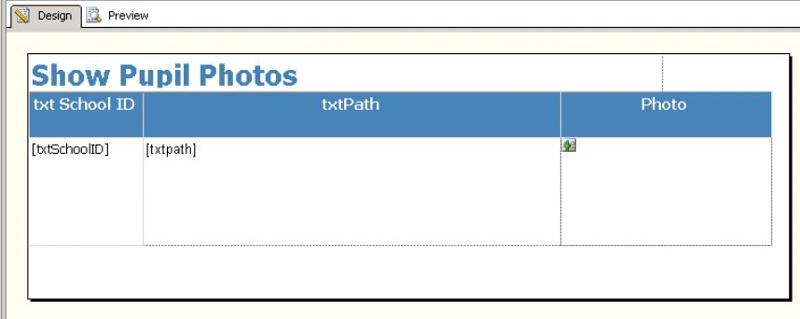
All the info is contained in a database. The database does not contain the actual photographs, but a "txtPath" field containing the URL of the . jpg image for each student.
Here's what I am doing : I have created a very simple test report, and in the report dataset I have the PicID, StudentID and the txtPath in the "image" box.
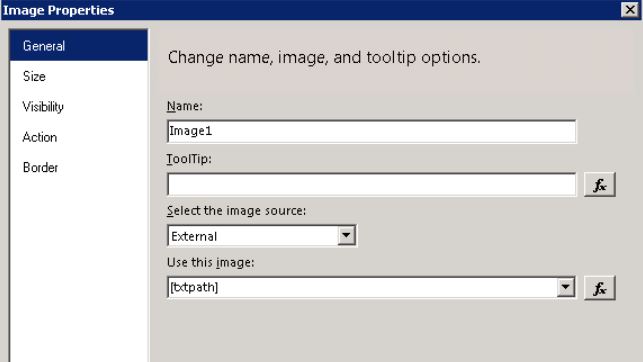
The txtPath is this : (example) : https://<SERVERNAME>/files/student
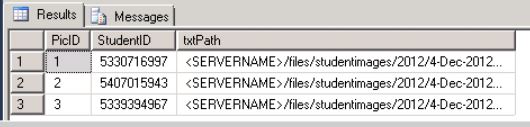
When I run the report, only a thumbnail is displayed instead of the photo. I know that the photo is accessible, because if I click on its hyperlink (outside of the report), it then displays the photo.
If I add the txtPath as a column in the report, and set the textbox action to "Go to URL", the photo displays when the URL is clicked.
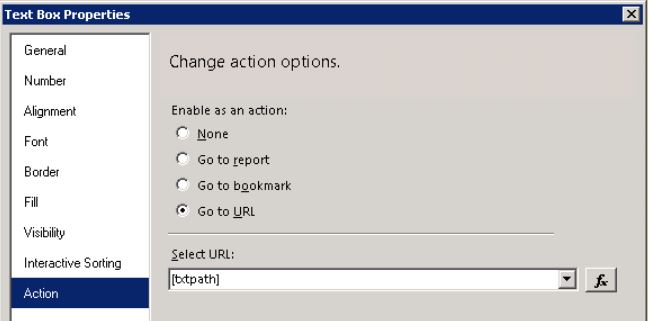
My goal is to have the photos display when the report is loaded.
Am I doing something wrong, or missing out something here?
Thank you!
All the info is contained in a database. The database does not contain the actual photographs, but a "txtPath" field containing the URL of the . jpg image for each student.
Here's what I am doing : I have created a very simple test report, and in the report dataset I have the PicID, StudentID and the txtPath in the "image" box.
The txtPath is this : (example) : https://<SERVERNAME>/files/student
When I run the report, only a thumbnail is displayed instead of the photo. I know that the photo is accessible, because if I click on its hyperlink (outside of the report), it then displays the photo.
If I add the txtPath as a column in the report, and set the textbox action to "Go to URL", the photo displays when the URL is clicked.
My goal is to have the photos display when the report is loaded.
Am I doing something wrong, or missing out something here?
Thank you!
ASKER CERTIFIED SOLUTION
membership
This solution is only available to members.
To access this solution, you must be a member of Experts Exchange.
ASKER
Hello Arifhusen,
I have discovered what the problem is - it is the fact that the physical images are on a different server (and require permissions).
The picture hyperlinks work, so that is acceptable to the users.
Thanks for you help.
Jim
I have discovered what the problem is - it is the fact that the physical images are on a different server (and require permissions).
The picture hyperlinks work, so that is acceptable to the users.
Thanks for you help.
Jim
ASKER
It is the fact that the physical images are on a different server (and require permissions).
The picture hyperlinks work, so that is acceptable to the users.
Jim
The picture hyperlinks work, so that is acceptable to the users.
Jim
I woud suggest you to first show your image url in the text box in Report and try to copy that path and open it.
It will help you to debug problem whether there is no image on that path or not.
If image is already available and problem is with ssrs report.
You can use the sample ssrs file i have attached to have an idea how to give reference to external image path.
Hope it will help you.
ShowImageFromLink.rdl