Not all email showing up in Outlook 2016
Outlook 2016 only shows emails since Feb. 19, 2018. Cleared all filters and still only shows emails going back so far. IMail shows the correct amount of emails.
Hi David, I think you might have posted the screenshot by mistake.
ASKER CERTIFIED SOLUTION
membership
This solution is only available to members.
To access this solution, you must be a member of Experts Exchange.
ASKER
We're using IMail, which all the emails are still showing there. And I expressed it wrong. All emails from Feb 19th 2018 up until yesterday afternoon are gone. He is still getting emails, resuming yesterday afternoon, but the whole 2/19 - 4/30 are gone in Outlook 2016 for the most part.
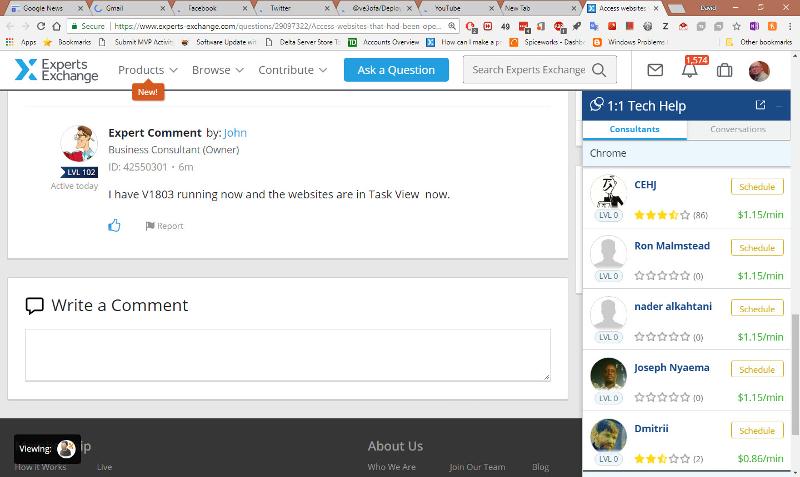
https://support.office.com/en-us/article/turn-on-cached-exchange-mode-7885af08-9a60-4ec3-850a-e221c1ed0c1c
https://www.nucleustechnologies.com/blog/how-to-create-and-recover-damage-ost-file-in-outlook-2013/