Move and rename images to another folder based on 2 excel columns
Hello,
For a project i'm working on i need to quickly rename several 100 images.
i'm familiar with batch rename or find/replace command, but since there's no constant in the new/old file names that is not an option:
I have a MS excell file with 2 columns
Column A - old file name - for example ABC.jpg
Column B - new file name - for example 123.jpg
the extension .jpg will be in the cell
i also have 2 image folders
C:\FolderA - contains over 4,000 product images
C:\FolderB - empty
the intention is that i define the range of cells Columns A&B, and call the range PHOTONAME
i execute the macro
the macro reads value from Cell A1 and checks if FolderA contains an image with the same name (this should NOT be case sensitive if possible)
if so, it make A COPY off this image to FolderB and RENAMES the image to the value of Cell B1 - same row
if the folderA has no image named with the value of cell A1, the macro moves on to the next row
an added difficulty might be that some images contain . - point and stripe
for example 123.456.jpg or 123-abc.jpg
Can someone create a macro for this ?
For a project i'm working on i need to quickly rename several 100 images.
i'm familiar with batch rename or find/replace command, but since there's no constant in the new/old file names that is not an option:
I have a MS excell file with 2 columns
Column A - old file name - for example ABC.jpg
Column B - new file name - for example 123.jpg
the extension .jpg will be in the cell
i also have 2 image folders
C:\FolderA - contains over 4,000 product images
C:\FolderB - empty
the intention is that i define the range of cells Columns A&B, and call the range PHOTONAME
i execute the macro
the macro reads value from Cell A1 and checks if FolderA contains an image with the same name (this should NOT be case sensitive if possible)
if so, it make A COPY off this image to FolderB and RENAMES the image to the value of Cell B1 - same row
if the folderA has no image named with the value of cell A1, the macro moves on to the next row
an added difficulty might be that some images contain . - point and stripe
for example 123.456.jpg or 123-abc.jpg
Can someone create a macro for this ?
ASKER CERTIFIED SOLUTION
membership
This solution is only available to members.
To access this solution, you must be a member of Experts Exchange.
Hi
Since you already know BAT comments, i am suggesting this
This will help to get the file names list in Note pad,
And copy the list and pasted into the attached excel From A6. on From B6 Just put the new name
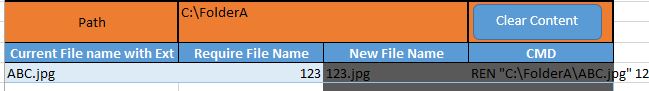
From D6 you have the CMD for renaming , just open CMD and paste it, not this will run on the same folder,
If Macro will be convenient for you can use it, but Batch run will be always faster than the MACRO,
Thanks!
File-Renaming-using-CMD.xlsm
Since you already know BAT comments, i am suggesting this
This will help to get the file names list in Note pad,
dir/a/b/-p/o:gen > names.txtAnd copy the list and pasted into the attached excel From A6. on From B6 Just put the new name
From D6 you have the CMD for renaming , just open CMD and paste it, not this will run on the same folder,
If Macro will be convenient for you can use it, but Batch run will be always faster than the MACRO,
Thanks!
File-Renaming-using-CMD.xlsm
Hi ggc,
You can ignore my solution, Just seen Norie's and your comments
Thanks!
You can ignore my solution, Just seen Norie's and your comments
Thanks!
ASKER
AAA+++
This will save me hours of tedious work!
Many,many thanks !
This will save me hours of tedious work!
Many,many thanks !
ASKER
i will try the full excel tomorrow, i dont have the file and folders at hand right now
i will credit you for this!