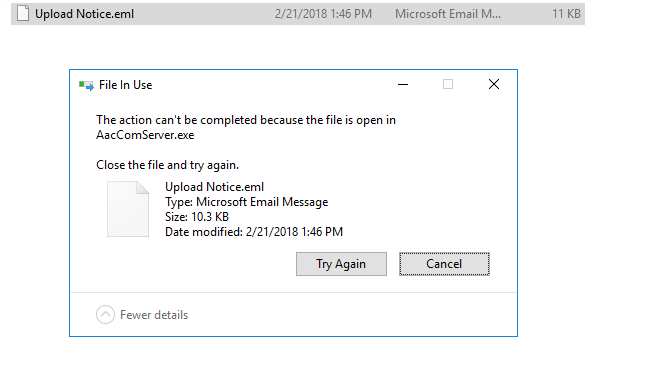Unable to remove files that are not in use.
Is there a service which creates these files (or accesses these files) or are they user-based?
Close Windows Live Mail.
If the file belongs to Windows Live Mail, delete it within Windows Live Mail.
If the file belongs to Windows Live Mail, delete it within Windows Live Mail.
ASKER CERTIFIED SOLUTION
membership
This solution is only available to members.
To access this solution, you must be a member of Experts Exchange.
You won't see files opened locally in Computer Management, only those opened using file shares (SMB).
You can use Process Monitor from www.sysinternals.com or other tools like openfiles instead to both get an overview over associated processes and being able to force-close the handle.
But you already know which process is the culprit, so you should stop the respective process or service first, and only if you cannot manage that use a forced close of the file handle.
You can use Process Monitor from www.sysinternals.com or other tools like openfiles instead to both get an overview over associated processes and being able to force-close the handle.
But you already know which process is the culprit, so you should stop the respective process or service first, and only if you cannot manage that use a forced close of the file handle.
ASKER
I've resolved the issue. Found there was a file server program running in the background that was allowing Mac users to sync to the Windows server. Thanks for your suggestions.
So was this File Server Acronis File Connect?
ASKER
Yes it was. I did not see your comment.