Outlook 2010 tries to connect over HTTPS while Outlook Anywhere is NOT enabled
Hi,
I'm experiencing something weird. It's an Exchange 2010 environment. I installed Exchange 2016 next to it but none of the DNS names are pointing to 2010 yet.
Still, Outlook clients are suddenly trying to connect over HTTPS (isn't that MAPI/HTTP ?) and giving a password prompt. When you restart Outlook, the password prompt disappears and connection is fine. Sometimes a new profile is required. Hundreds of users are having this problem. What is that? Is 2016 somehow already spreading its influence? :-)
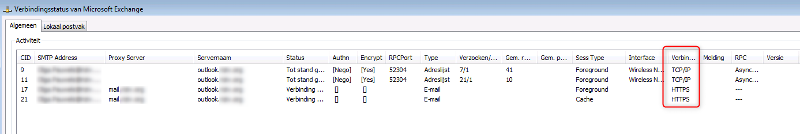
I'm experiencing something weird. It's an Exchange 2010 environment. I installed Exchange 2016 next to it but none of the DNS names are pointing to 2010 yet.
Still, Outlook clients are suddenly trying to connect over HTTPS (isn't that MAPI/HTTP ?) and giving a password prompt. When you restart Outlook, the password prompt disappears and connection is fine. Sometimes a new profile is required. Hundreds of users are having this problem. What is that? Is 2016 somehow already spreading its influence? :-)
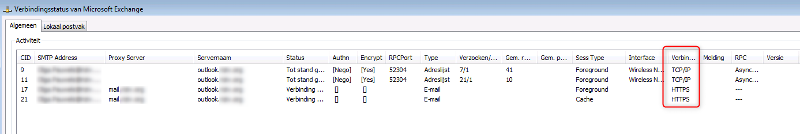
:) Now you have deployed Exchange 2016, you have 'Service connection Points' that you probably didn't have before, and Outlook can see them now.
ASKER
All SCPs point to autodiscover.domain.com and that DNS name points to Exchange 2010 only.
I do see that Outlook Anywhere is checked (enabled) in the Outlook 2010 account / connection settings. I don't know why this is because Outlook Anywhere has never been enabled on Exchange 2010 in this environment.
I do see that Outlook Anywhere is checked (enabled) in the Outlook 2010 account / connection settings. I don't know why this is because Outlook Anywhere has never been enabled on Exchange 2010 in this environment.
Check the organization config you might have enable mapi/http enabled .. also if you are using outlook 2016 it first tries to connect to office 365 over https
ASKER
We are using Outlook 2010. Indeed, for Exchange 2016 MAPI/HTTP is enabled by default for the organization. Does that mean that as soon as you install Exchange 2016 in your organization that clients will try to connect via MAPI/HTTP even if nothing points to Exchange 2016 yet? That would be surprising.
SOLUTION
membership
This solution is only available to members.
To access this solution, you must be a member of Experts Exchange.
ASKER
I did a Test E-Mail Autoconfiguration and I see a response for MAPI/RPC (EXCH) and for RPC/HTTP (EXPR) even though Outlook Anywhere is disabled. Normally, when Outlook Anywhere is disabled, the autodiscover XML should not include EXPR as far as I know. Is this because Exchange 2016 was installed?
ASKER CERTIFIED SOLUTION
membership
This solution is only available to members.
To access this solution, you must be a member of Experts Exchange.
Thanks for sharing Jozef
ASKER
It was the only real solution.
When an outlook search for CAS server and if it doesnt reach it will try to connect to the next available CAS server. This is by design.
Did you point your common name to Exchange 2016?
If you point your common name to Exchnage 2016 all your outlook clients will work as expected. Do not forget to configure outlook anywhere and mapi.
In Exchange 2010 you should configure IISauthencaitionmethods to basic,NTLM in outlook anywhere settings.
Open in new window