nater11
asked on
Remote Desktop for Windows Server 2008
ASKER
I purchased this: "Windows Server 2008 R2 Remote Desktop Services RDS 20 User Cal's License Key"
Ok, then you got the right CALs. But you will need to install the TS/RDS role on the 2008 server. Have you done that? If not please see these links below:
https://www.youtube.com/watch?v=x_0oeiCTTfU
https://aaronwalrath.wordpress.com/2010/05/23/installing-and-configuring-remote-desktop-services-terminal-services-on-windows-server-2008 r2/
If you have installed the TS/RDS role then you may have to increase the allowed remote session. See thes link below and see point # 10. The second one refers to 2003 server but the settings in 2008 is similar.
http://www.tothenew.com/blog/enable-multiple-rdp-sessions-on-windows-2008-and-2012-r2/
https://docs.microsoft.com/en-us/previous-versions/windows/it-pro/windows-server-2003/cc784146(v=ws.10)
https://www.youtube.com/watch?v=x_0oeiCTTfU
https://aaronwalrath.wordpress.com/2010/05/23/installing-and-configuring-remote-desktop-services-terminal-services-on-windows-server-2008 r2/
If you have installed the TS/RDS role then you may have to increase the allowed remote session. See thes link below and see point # 10. The second one refers to 2003 server but the settings in 2008 is similar.
http://www.tothenew.com/blog/enable-multiple-rdp-sessions-on-windows-2008-and-2012-r2/
https://docs.microsoft.com/en-us/previous-versions/windows/it-pro/windows-server-2003/cc784146(v=ws.10)
ASKER
Yes, I did install it, see picture....
rdp5.png
rdp5.png
Can you confirm the allowed maximum number of connections as in point # 7 here?
http://www.tothenew.com/blog/enable-multiple-rdp-sessions-on-windows-2008-and-2012-r2/
http://www.tothenew.com/blog/enable-multiple-rdp-sessions-on-windows-2008-and-2012-r2/
ASKER
I just made these 2 "disabled" settings, but still does not work... does it need a reboot or some time to make the setting work?
rdp7.png
rdp7.png
ASKER
Here is the network adapter setting, I cannot put it past 2, it's like 2 is the limit, wth?
rdp8.png
rdp8.png
You would want more than 2 connections allowed to it. Can you change to 20 then test?
"I just made these 2 "disabled" settings, but still does not work... does it need a reboot or some time to make the setting work?"
No reboot required.
No reboot required.
Wayne88 is doing a great job; keep going.
Answer to Nater's last question is in the screenshot.
Image-2.png
Answer to Nater's last question is in the screenshot.
Image-2.png
ASKER
I think i got it,.... I have to install another role in remote desktop for remote desktop session host... doing that now.... hold on..
Thanks David!
ASKER
ok guys
after the installation for "remote desktop session host" my server needs a reboot, i'll reboot tonight. hoping that works.
thanks again
I'll mark it as answered and give credit if it works tomorrow.
nate
after the installation for "remote desktop session host" my server needs a reboot, i'll reboot tonight. hoping that works.
thanks again
I'll mark it as answered and give credit if it works tomorrow.
nate
ASKER CERTIFIED SOLUTION
membership
This solution is only available to members.
To access this solution, you must be a member of Experts Exchange.
Hi
You shouldn't use remote desktop the protcol itself is a problem instead if you use logmein it might cost some money but it is alot better implementation than RDP it can start the session well before RDP I have stopped using RDP 6 years ago.
Thanks
You shouldn't use remote desktop the protcol itself is a problem instead if you use logmein it might cost some money but it is alot better implementation than RDP it can start the session well before RDP I have stopped using RDP 6 years ago.
Thanks
Whoa! "Shouldn't use RDP"?!?! Logmein for multiple simultaneous users to a server? Ummmmm, NO!
1. That won't work
2. It's not private
3. See # 1
The two are not even in the same class where with RDP you have full control of hosting it and privacy. Logmein and the like is in fact only used as a last resort. You SHOULD use RDP before Logmein, Copilot, Teamviwer, etc.
1. That won't work
2. It's not private
3. See # 1
The two are not even in the same class where with RDP you have full control of hosting it and privacy. Logmein and the like is in fact only used as a last resort. You SHOULD use RDP before Logmein, Copilot, Teamviwer, etc.
i have seen rdp crashing servers and only way you get back in the server if you physically restart the servers I have many unattended servers globally and so far logmein has failed once only over 6 years.
try turning off windows firewall while connected to the rdp you can check that out.
logmein is reputable company understand privacy concerns.
try turning off windows firewall while connected to the rdp you can check that out.
logmein is reputable company understand privacy concerns.
Sorry mattibutt, I can't agree. Frankly, I don't know any admin who would prefer 3rd party remote software tool before RDP when they can help it. If you have seen RDP session crashing the server then the RDP server was probably not configured properly or broken.
Again, hosting multiple users to a server using Logmein and the like won't work. It's simple as that. It's just not possible. If you feel differently please provide links and examples.
Again, hosting multiple users to a server using Logmein and the like won't work. It's simple as that. It's just not possible. If you feel differently please provide links and examples.
We can disagree all I am saying if you have non essential server which can you mess with connect with RDP and restart windows firewall service and don't worry about sharing the result.
the sequence when server starts as soon as windows services are loading or windows update are running RDP will not be able to show you this information however logmein is better implementation of what you can do with RDP.
the sequence when server starts as soon as windows services are loading or windows update are running RDP will not be able to show you this information however logmein is better implementation of what you can do with RDP.
Oh I definitely disagreed. Can you enlighten me on how your suggestion of using Logmein can be applied to a corporate environment where up to 20 people may login simultaneously (as required by the person asking the question)?
I would love to see links and examples.
I would love to see links and examples.
for 20 users you would use terminal service you are right in this use case there is no purpose of third part tool. my assumption was there is a problem connecting via rdp.
thanks
thanks
NEVER use RipMeOff (aka LogMeIn). They are horrible and performance is horrible. Nothing is faster than RDP in my experience. And it's VERY reliable. I've been using it since NT4 Terminal Services and never had issues with performance or reliability. If you did, I would suggest you've done things you shouldn't that cause the problem.
Yes, you have to setup a Licensing Server, configure the RDS Session host to use that licensing server, and you should be fine.
Yes, you have to setup a Licensing Server, configure the RDS Session host to use that licensing server, and you should be fine.
That the Session Host was missing jumped right out at me.. Now that it is installed things should just work
ASKER
The session host install was the key, now it's working!
Thanks all!!
Thanks all!!
ASKER
The session host install was the key
THANKS WAYNE
THANKS WAYNE
And remember, it will STOP WORKING in 120 days if you don't setup the license server properly!
You're welcome nater11! I am glad to be a help. Cheers!
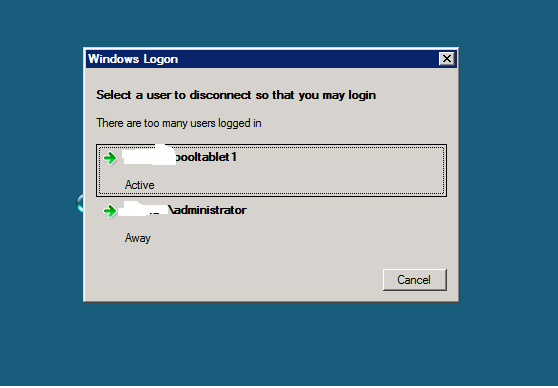
That screenshot doesn't look like a TS prompt.