MacOS High Sierra install
SOLUTION
membership
This solution is only available to members.
To access this solution, you must be a member of Experts Exchange.
ASKER
I looked at one article , it says press Command+Options + P+R and reboot
I did so .
Now when I check OS , it shows OS X 10.9.5, when I click software Update, it opens page displaying:
"MacOS High Sierra. Your Mac Elevated" and a grayed out button that shows Installed.
if it is installed why the OS is still 10.9.5 ?
I did so .
Now when I check OS , it shows OS X 10.9.5, when I click software Update, it opens page displaying:
"MacOS High Sierra. Your Mac Elevated" and a grayed out button that shows Installed.
if it is installed why the OS is still 10.9.5 ?
SOLUTION
membership
This solution is only available to members.
To access this solution, you must be a member of Experts Exchange.
ASKER CERTIFIED SOLUTION
membership
This solution is only available to members.
To access this solution, you must be a member of Experts Exchange.
ASKER
Then force a reinstall. It sounds like the install was interrupted or corrupted.
Reboot and press command r upon boot. Select Reinstall OS X.
If you have the new High Sierra installed, it should reinstall all the correct files and fix any missed settings.
If you still have the old OS X installed, it will reinstall the old one and fix the corruption. You can then Download and install High Sierra again.
Reboot and press command r upon boot. Select Reinstall OS X.
If you have the new High Sierra installed, it should reinstall all the correct files and fix any missed settings.
If you still have the old OS X installed, it will reinstall the old one and fix the corruption. You can then Download and install High Sierra again.
ASKER
did the following:
Reboot and press command r upon boot. Select Reinstall OS X.
for some reason "Install" button froze. I used Tab, Enter,Spacebar, left /right arrow , none of them helped to activate the "Install" button
Reboot and press command r upon boot. Select Reinstall OS X.
for some reason "Install" button froze. I used Tab, Enter,Spacebar, left /right arrow , none of them helped to activate the "Install" button
Run the Disk First Aid to clear any disk errors first.
ASKER
I ran the Disk First Aid.
Even "Verify" showed the System is OK..I still had to run "Repair", and there was no errors.
I am not sure why High Sierra still shows "Installed"
Even "Verify" showed the System is OK..I still had to run "Repair", and there was no errors.
I am not sure why High Sierra still shows "Installed"
This is because OS X is comprised of multiple system files and folders. It sounds like you have an installed that failed to complete. You have a partially installed system that somehow got the status file deleted before it completed installing all the files of High Sierra. You system has, luckily, been able to boot because the right amount or not enough of the files got updated.
It's highly likely that you have to erase the disk before you reinstall. That may be the only way to completely correct this mess.
What does it show you when you click on the More Info... button and go to the Sofware section?
It's highly likely that you have to erase the disk before you reinstall. That may be the only way to completely correct this mess.
What does it show you when you click on the More Info... button and go to the Sofware section?
ASKER
OS X 10.9.5
I have followed all the suggestions above, but could not get the sierra installed.
I wonder if I can get Sierra on thumb drive, boot through it and install it .?
I have followed all the suggestions above, but could not get the sierra installed.
I wonder if I can get Sierra on thumb drive, boot through it and install it .?
You can do that. Either way, you probably should back up your data first, then erase the disk before you install.
ASKER
I will take my laptop to Apple store

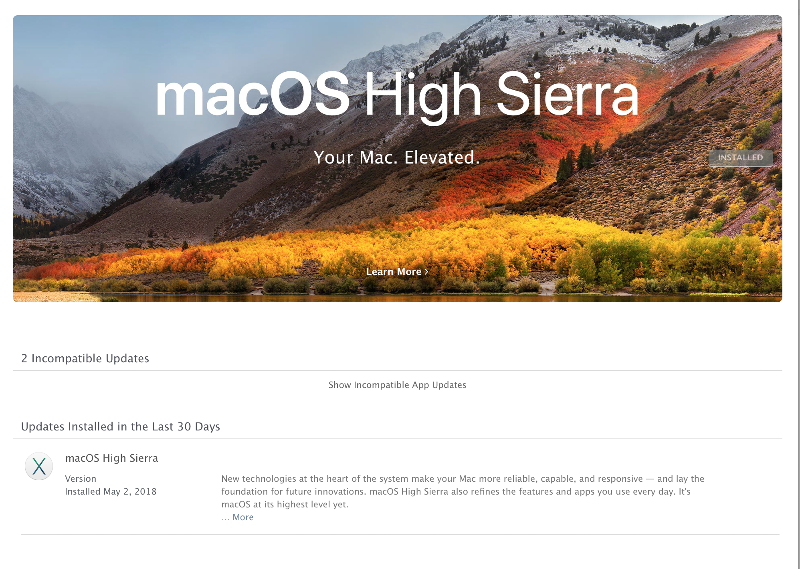
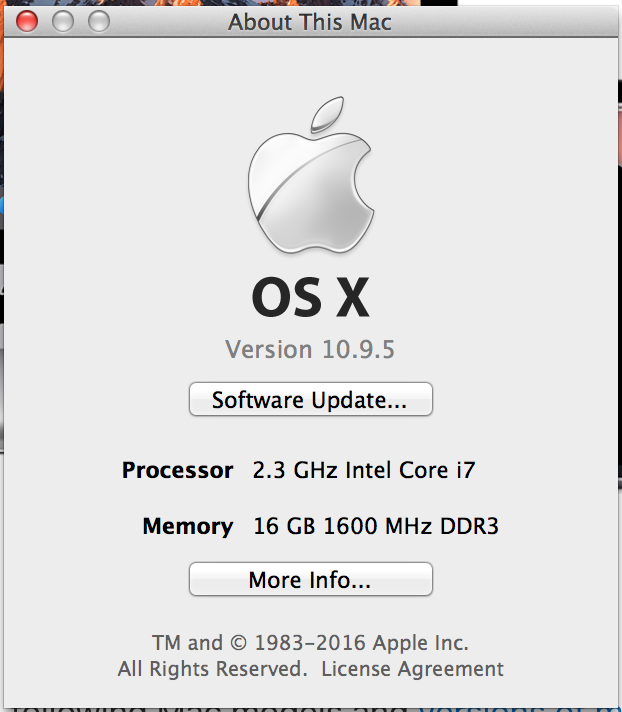
ASKER