intoxicated_curveball
asked on
Do stored procedures need output variables?
I'm just learning about stored procedures. If I don't specify output variables, I can still get all of the data. (i.e. in a Gridview control). But do I really need output variables? Can I still access the individual column data without output variables?
Example below (includes one output variable for row count only):
Example below (includes one output variable for row count only):
CREATE PROCEDURE [dbo].[spMyStoredProcedure]
@RowCount int output
AS
BEGIN
SELECT * FROM dbTable
select @RowCount=@@ROWCOUNT
END
No. They can use output parameters, but in most cases they don't and will return a set of data such as your SELECT * FROM dbTable.
ASKER
I meant to say output parameter (not variable). If I don't set a parameter, how can I access a column (for example in VB.NET C#)?
You will only need the output parameter if you want the stored procedure to return more than one value.
The main value is returned by the SP itself:
The main value is returned by the SP itself:
SET @MyVariable = sp_spname()ASKER
Vitor: In the example I posted above I'm retrieving the enter table and all columns and rows (in addition to the RowCount parameter). So that is not just "one value", can you clarify your response? However I'm not sure I can access the individual columns with this approach. Here is my ASP.NET code:
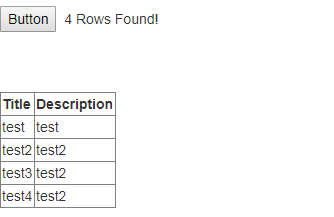
SqlConnection MyConnection = new SqlConnection("server=myserver;database=mydatabase;Integrated Security=SSPI;pooling=true");
SqlDataAdapter MyDataAdapter = new SqlDataAdapter("spMyStoredProcedure", MyConnection);
MyDataAdapter.SelectCommand.CommandType = CommandType.StoredProcedure;
MyDataAdapter.SelectCommand.Parameters.Add(new SqlParameter("@RowCount", SqlDbType.Int, 4));
MyDataAdapter.SelectCommand.Parameters["@RowCount"].Direction = ParameterDirection.Output;
DataSet DS = new DataSet();
MyDataAdapter.Fill(DS, "spMyStoredProcedure");
lblRows.Text = MyDataAdapter.SelectCommand.Parameters[0].Value + " Rows Found!";
GrdData.DataSource = DS.Tables["spMyStoredProcedure"].DefaultView;
GrdData.DataBind();
MyDataAdapter.Dispose();
MyConnection.Close(); ASKER
I feel like the following has answered my question as it is returning a 'result set', however I will await for additional comment for answering my own question.
https://docs.microsoft.com/en-us/sql/relational-databases/stored-procedures/return-data-from-a-stored-procedure?view=sql-server-2017
https://docs.microsoft.com/en-us/sql/relational-databases/stored-procedures/return-data-from-a-stored-procedure?view=sql-server-2017
ASKER CERTIFIED SOLUTION
membership
This solution is only available to members.
To access this solution, you must be a member of Experts Exchange.