Needs Help with a Nested "FOR.. NEXT" Loop
ASKER CERTIFIED SOLUTION
membership
This solution is only available to members.
To access this solution, you must be a member of Experts Exchange.
*reason might*
Editing stopped working on mobile for me a while ago :-(
Editing stopped working on mobile for me a while ago :-(
ASKER
Hi Alan! I am actually learning how to use vba and I posted this so that I can get an example as reference :)
In that case, there is so much to learn for you in the code I posted.
ASKER
I guess it's alright! then. Thank you for all of your help! :)
ASKER
Hi all! I will be leaving this question open for a while longer if anyone has any alternative codes :)
In that case, I'd say the code above is just about exactly what you want.
Alan.
Alan.
And since you asked about nested loops, here's an approach that shows that, iterating over each row in the range, and within each row looks at each column one by one.
»bp
Sub PopulateRangeWithOddEven()
Dim rng As Range
Dim r As Long
Dim c As Long
Set rng = Range("A1:G10")
rng.ClearContents
For r = 1 To rng.Rows.Count
For c = 1 To rng.Columns.Count
Select Case (r And 1) + (c And 1)
Case 2
rng.Cells(r, c) = "Odd"
Case 0
rng.Cells(r, c) = "Even"
End Select
Next
Next
End Sub»bp
I am trying to write a nested “FOR… NEXT” loopTry this:
Sub Fill_Odd_Even()
Dim r As Range
Dim ri As Long
Dim ci As Long
Dim rmax As Long
Dim cmax As Long
Set r = Range("A1:W23")
rmax = r.Rows.Count
cmax = r.Columns.Count
For ri = 1 To rmax Step 2
For ci = 1 To cmax Step 2
Cells(ri, ci).Value = "Odd"
If ri + 1 > rmax Or ci + 1 > cmax Then
Else
Cells(ri + 1, ci + 1).Value = "Even"
End If
Next ci
Next ri
End Sub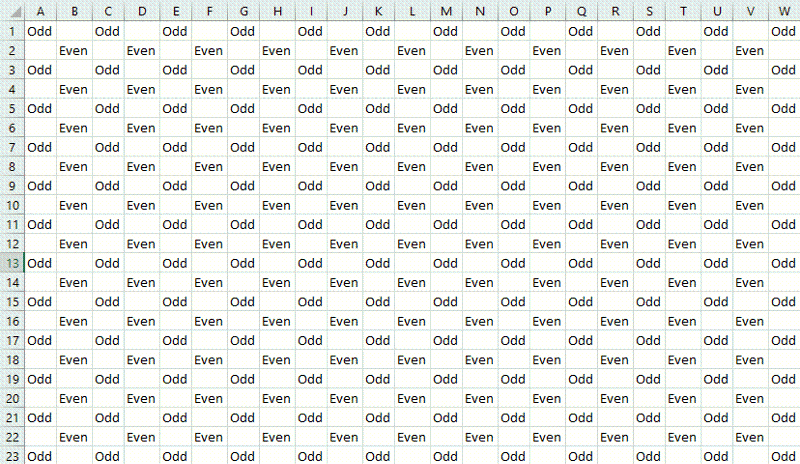
Why VBA?
Alan