Ron Dokken
asked on
ESXi 6.0 - storage indicated as "normal, degraded" in web interface but not vSphere Client
In the ESXi web interface, a slight problem is indicated.. but not on vSphere Client.
What could it mean?
It is not because of this:
https://kb.vmware.com/s/article/1009555
I can see no other suspect logs.
Pls see pics.
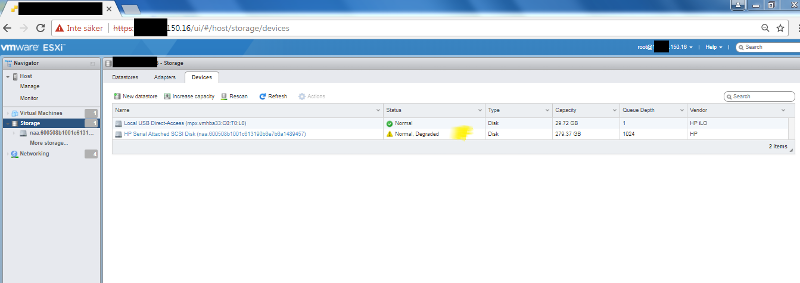
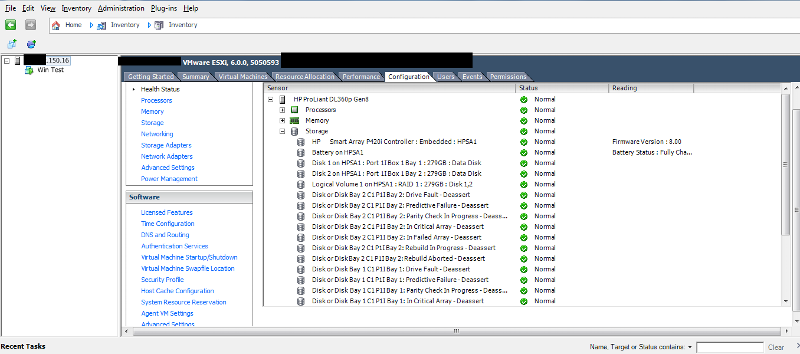
What could it mean?
It is not because of this:
https://kb.vmware.com/s/article/1009555
I can see no other suspect logs.
Pls see pics.
ASKER
Hi,
0 compatible with custom image of esxi
1 firmware upgraded with "P03093_001_spp-Gen8.1-SPP
2 esxi custom image
3 restared
4 can it be run from usb/esxi? download link?
red herring, probably ;)
I'll try the commands here also..
https://serverfault.com/questions/890824/dl380-g9-esxi-v6-u3-showing-scsi-disk-as-normal-degraded
0 compatible with custom image of esxi
1 firmware upgraded with "P03093_001_spp-Gen8.1-SPP
2 esxi custom image
3 restared
4 can it be run from usb/esxi? download link?
red herring, probably ;)
I'll try the commands here also..
https://serverfault.com/questions/890824/dl380-g9-esxi-v6-u3-showing-scsi-disk-as-normal-degraded
ASKER CERTIFIED SOLUTION
membership
This solution is only available to members.
To access this solution, you must be a member of Experts Exchange.
ASKER
I'll try the commands here also..
https://serverfault.com/questions/890824/dl380-g9-esxi-v6-u3-showing-scsi-disk-as-normal-degraded
Here's the result files..
showconfig2.zip
All OK!
ASKER
Note to self..
/opt/smartstorageadmin/ssacli/bin/ss acli ctrl all show config
or
/opt/smartstorageadmin/ssacli/bin/ss acli ctrl all show config detail
1. Confirm all components, firmware are up to date.
2. Confirm ESXi build version up to date.
3. Restart server.
4. Check with HPE ACU
otherwise red herring... phantom alerts