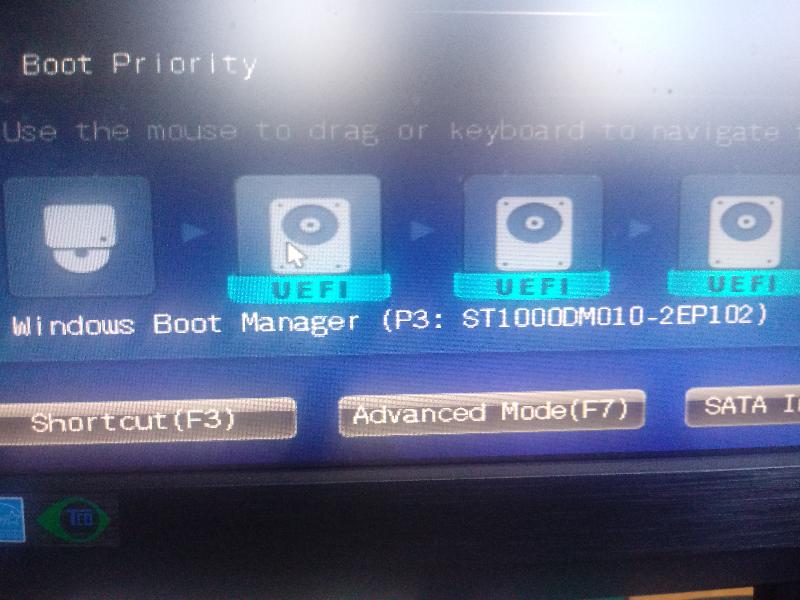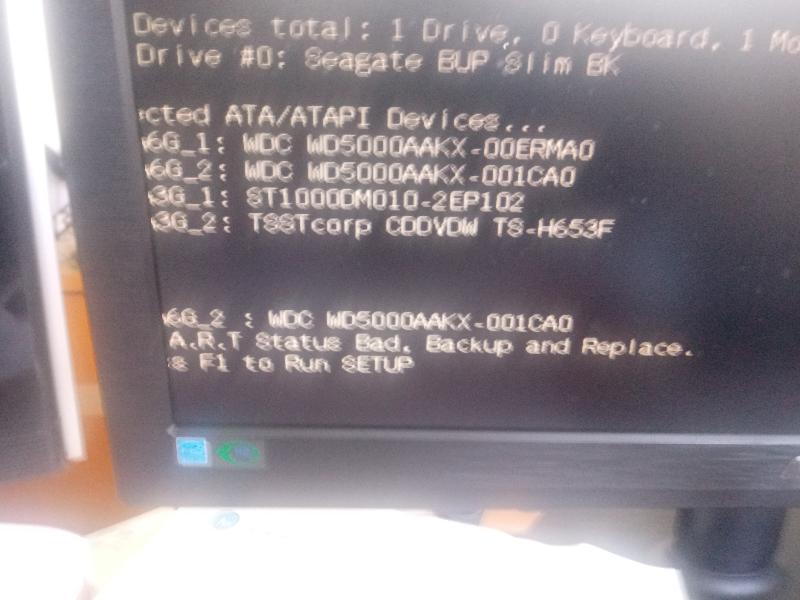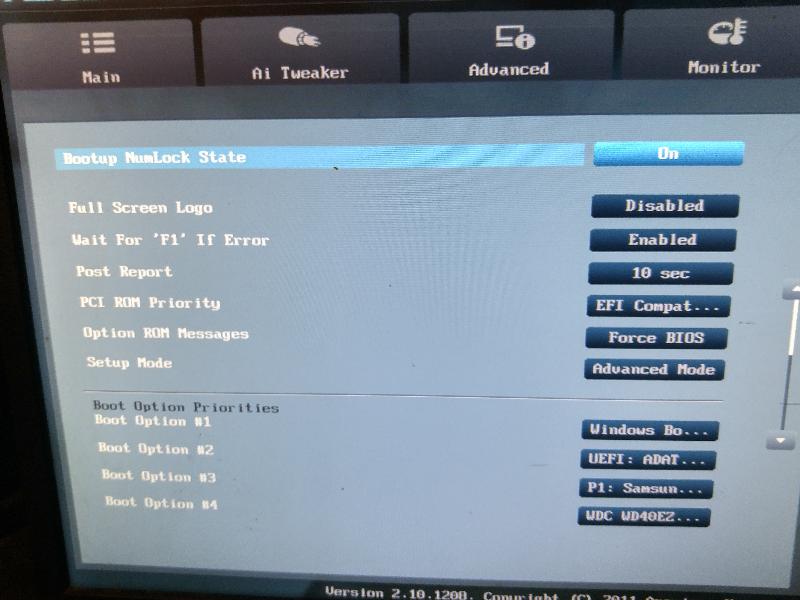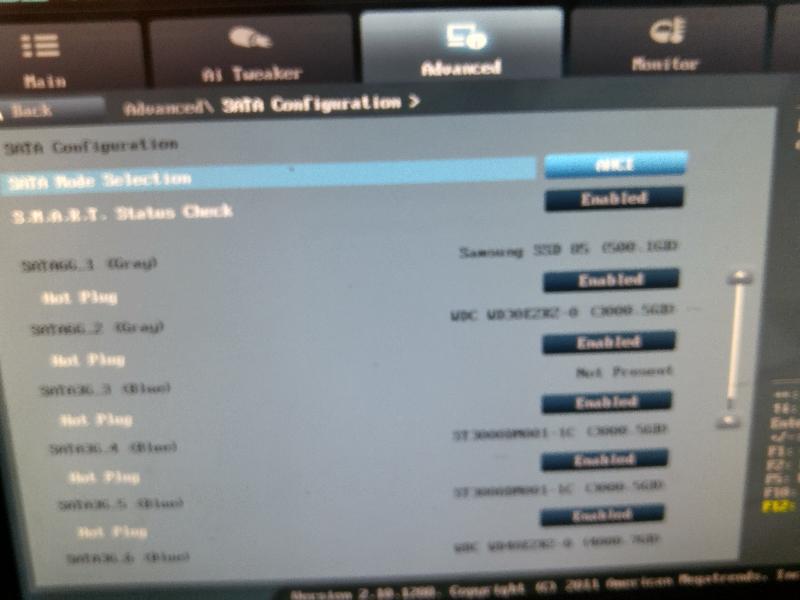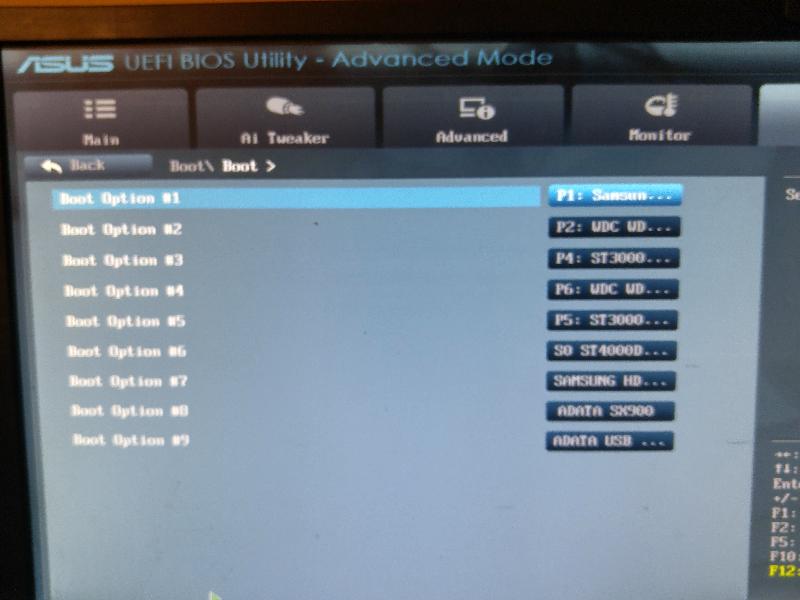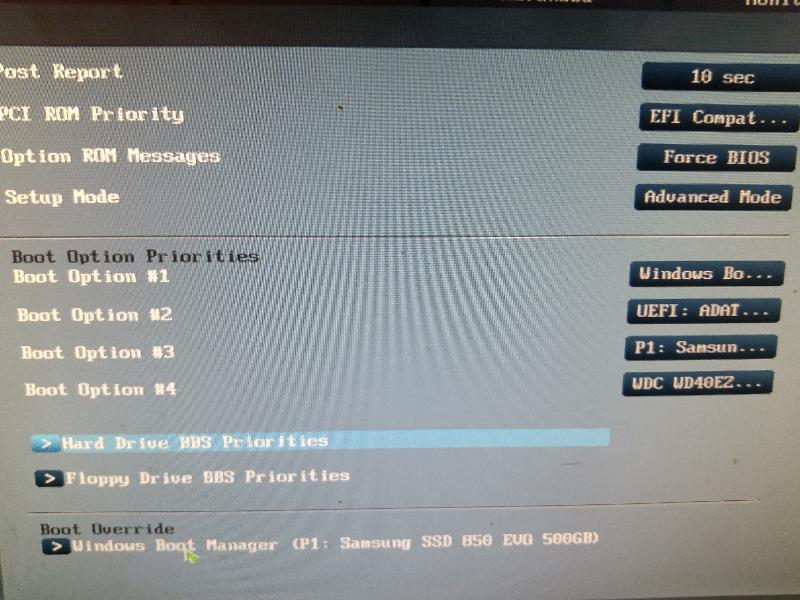David
asked on
Windows 10 boots to BIOS
Windows 10 boots to BIOS screen.
Pressing F1 causes entry to advanced mode.
Clicking "Exit advanced mode" and then "Discard changes and exit" causes the system to boot normally
Fastboot is not enabled
Pressing F1 causes entry to advanced mode.
Clicking "Exit advanced mode" and then "Discard changes and exit" causes the system to boot normally
Fastboot is not enabled
Has nothing to do with Win10. Please confirm by uncabling your hard drive.
ASKER
I don't understand. If I disconnect the hard drive it certainly won't boot…
Yes, correct. But you'll see that it will show the same bios screen, thus, the problem has nothing to do with win10 nor the contents of the hard drive. Worth testing.
Do you have an external drive plugged into the PC? if so unplug it to test the boot
ASKER
If I disconnect the hard drive I get the same BIOS screen.
I have an external USB, (backup), drive. If I disconnect it and reboot I still get the BIOS screen and, as before, if I exit the BIOS the system boots.
I have an external USB, (backup), drive. If I disconnect it and reboot I still get the BIOS screen and, as before, if I exit the BIOS the system boots.
Weird, It could be hard drive initialization is taking too long. Which motherboard are we dealing with here?
does the hard drive show up in the bios?
What is your boot priority?
does the hard drive show up in the bios?
What is your boot priority?
ASKER
Not sure about the make of the motherboard but I think it is a Asus HB1M-E.
The hard drive shows up in the BIOS.
The boot priority is CD drive – C drive
The system was working properly until very recently
The hard drive shows up in the BIOS.
The boot priority is CD drive – C drive
The system was working properly until very recently
Could be the motherboard battery is running low. Exchange it.
ASKER
I checked that – it's OK
You checked the voltage or you exchanged it?
Reset your bios to defaults, please. Take photos of every bios screen, before, just to make sure.
Reset your bios to defaults, please. Take photos of every bios screen, before, just to make sure.
in your boot options do you have the Microsoft Windows boot loader as an option (not sure exactly what it is called) but in brackets afterward it should have your hard drive) and is it selected?
ASKER
To be honest I am not sure.
I have attached three pictures of the BIOS screens which I hope may help.
I have attached three pictures of the BIOS screens which I hope may help.
Nothing attached.
Please select the pictures and after selecting, click upload.
Please select the pictures and after selecting, click upload.
ASKER
The drive that is failing SMART is causing your system to boot to bios
No, even with no drive connected it happens - so he said.
there usually is a setting in the bios that can be set to ignore smart errors or other errors (no boot device).. My Guess is that WD5000AKX-001CA0 is his boot device... checked Bios.zip and 0ERMA0 is his boot device
Ok, that again would make a lot of sense :-)
i have seen in Asus boards an OVERride option - check that, and set it to the proper bios in advanced mode - boot options
you have to scroll down abit
alternatively - some have also the other OS selection - you can try that too instead of uefi
you have to scroll down abit
alternatively - some have also the other OS selection - you can try that too instead of uefi
ASKER
Yes, 0ERMA0 is indeed the boot device.
Last night I ran chkdsk /R which completed successfully but the SMART error in the BIOS remained.
From what I read the BIOS will only display the SMART error after a critical number of errors on the disc has been exceeded. It is possible to turn off the SMART warning but this is not generally thought to be a good idea…
At the moment I am running a utility to recover the data from disk prior to replacing it
Last night I ran chkdsk /R which completed successfully but the SMART error in the BIOS remained.
From what I read the BIOS will only display the SMART error after a critical number of errors on the disc has been exceeded. It is possible to turn off the SMART warning but this is not generally thought to be a good idea…
At the moment I am running a utility to recover the data from disk prior to replacing it
ASKER
Nobus,
It seems that if not yet fried, the C drive is frying, so I think I had better replace it before it starts smoking…
It seems that if not yet fried, the C drive is frying, so I think I had better replace it before it starts smoking…
yea - don't delay saving what you can then
See this other question: https://www.experts-exchange.com/questions/29098950/PC-Starts-up-in-BIOS-every-time.html?anchor=a42559978¬ificationFollowed=207396259&anchorAnswerId=42559978#a42559978 which succeeded with this solution https://answers.microsoft.com/en-us/windows/forum/windows_10-update/windows-10-spring-update-creating-an-oem-partition/790f137a-2cb3-4523-bc4e-118f6230bba7
ASKER
The long silence is due to the fact that, as you suggested, I am busy cloning and replacing the C Drive and in between times doing some work!
It took me some time to discover how to initialise the new drive and I suspect it may take me some time to discover how to get the machine to boot from the new drive once the cloning is complete…
The machine has currently got three SATA drives, C, E, (data) and H, the new drive to which C is currently being cloned.
As I think you know the machine boots into BIOS but exiting BIOS causes it to boot normally from C.
Any tips on getting the machine to boot from the drive which is currently designated H would be much appreciated…
It took me some time to discover how to initialise the new drive and I suspect it may take me some time to discover how to get the machine to boot from the new drive once the cloning is complete…
The machine has currently got three SATA drives, C, E, (data) and H, the new drive to which C is currently being cloned.
As I think you know the machine boots into BIOS but exiting BIOS causes it to boot normally from C.
Any tips on getting the machine to boot from the drive which is currently designated H would be much appreciated…
go into your boot options
boot order (options usb/cdrom/hard drive/network)
hard drive boot order (options will be port number and drive)
remember to press f10 save and reboot
boot order (options usb/cdrom/hard drive/network)
hard drive boot order (options will be port number and drive)
remember to press f10 save and reboot
ASKER
Very frustrating.
It still won't boot from the cloned drive.
As you can see from the attached pictures the new drive, (suffix 102), has been moved in the boot priority to replace MAO and will still only boot after exiting from the BIOS.
Presumably the boot manager is corrupt on the old drive and I have simply copied it to the new drive but this does not explain why the machine boots after exiting from the BIOS…
There are various applications, (one from EaseUS), which claim to fix Windows 10 problems – maybe I should try one of them?
It still won't boot from the cloned drive.
As you can see from the attached pictures the new drive, (suffix 102), has been moved in the boot priority to replace MAO and will still only boot after exiting from the BIOS.
Presumably the boot manager is corrupt on the old drive and I have simply copied it to the new drive but this does not explain why the machine boots after exiting from the BIOS…
There are various applications, (one from EaseUS), which claim to fix Windows 10 problems – maybe I should try one of them?
ASKER CERTIFIED SOLUTION
membership
This solution is only available to members.
To access this solution, you must be a member of Experts Exchange.
ASKER
I am unplugged the faulty drive and the machine then booted normally from the cloned replacement drive.
Many thanks
Many thanks
You were told this how many times?