Windows calendar colors
Ever since the latest windows update, the backgound for the monthly view on windows calendar is white with green letters instead of green with white letters. Is there any way to change this back?
ASKER
I tried to change the setting, but it doesn't allow you to change the color of the days.
Capture.JPG
Capture.JPG
The color of the appointment text on the days is driven by the color you assign to the calendar they exist on.
If you hover over the green calendar on the left list, a small down arrow will appear. Click that and a color selection will pop up. Select whatever color you want that calendars appointments to be.
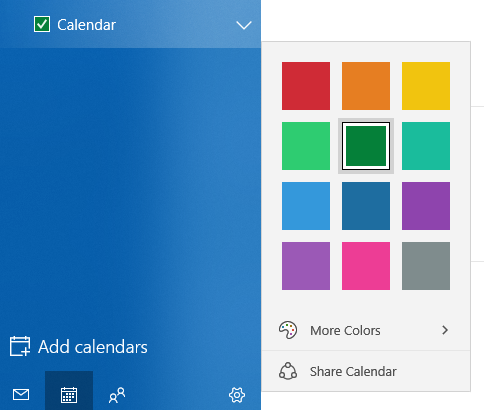
»bp
If you hover over the green calendar on the left list, a small down arrow will appear. Click that and a color selection will pop up. Select whatever color you want that calendars appointments to be.
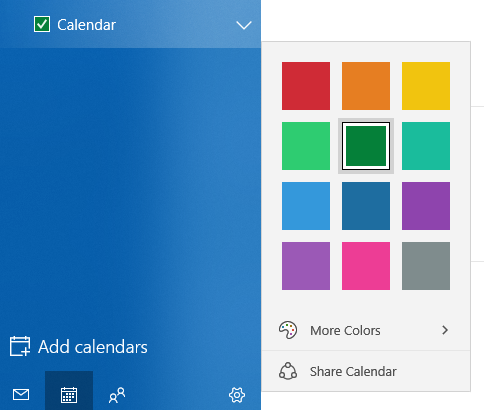
»bp
ASKER
This changes the color of the text, but it does not change the background color of the days, which is what I want to do.
ASKER
I tried calendar settings. Dark mode is not what I want. I want the color of the days to be green and the text to be white.
ASKER CERTIFIED SOLUTION
membership
This solution is only available to members.
To access this solution, you must be a member of Experts Exchange.
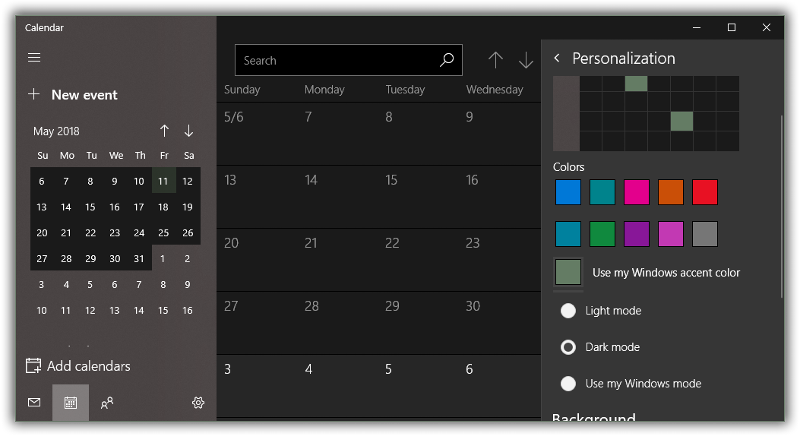
This is the Windows 10 native calendar, not Outlook, right?
If so have you gone into Settings (the "gear" icon) and then Personalize and adjusted the colors there?
»bp