How to map NAS drive to Hyper-V?
I have a Hyper-V Manager in a workgroup on 192.168.5.254 and a Freecom NAS drive on 192.168.5.30. Both are in a workgroup called JGL.
When creating a new VM I point the .iso location to \\192.168.5.30\Software\se
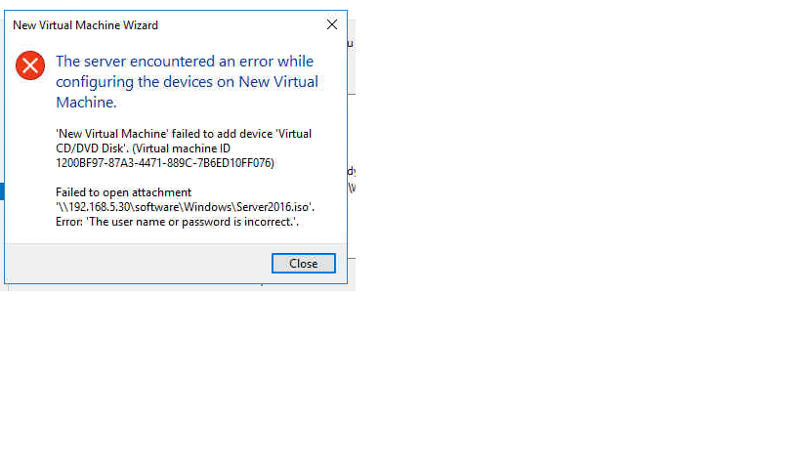
From Windows Explorer I can map to \\192.168.5.30\Software and I'm prompted for a username and password and I click "remember" (subsequent connects don't require credentials)
I can't see anywhere in Hyper-V where I can enter credentials.
When creating a new VM I point the .iso location to \\192.168.5.30\Software\se
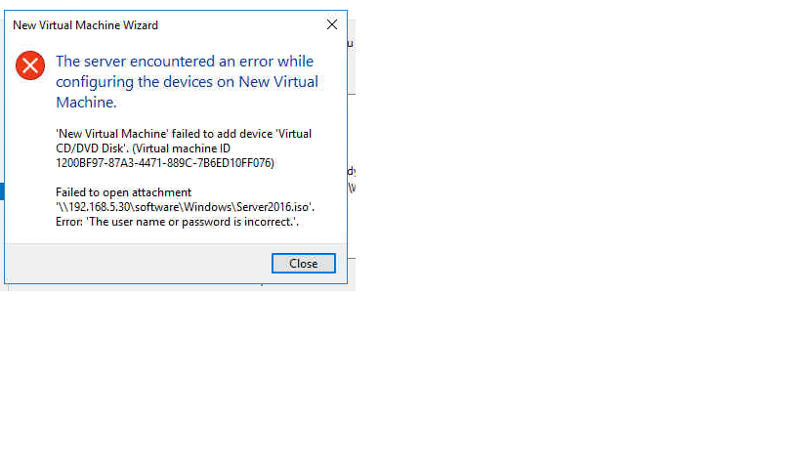
From Windows Explorer I can map to \\192.168.5.30\Software and I'm prompted for a username and password and I click "remember" (subsequent connects don't require credentials)
I can't see anywhere in Hyper-V where I can enter credentials.
Windows version?
different user accounts bing used as hyper-v services are not using your user account.. try first logging into the drives as an administrator (cmd prompt run as administrator)
ASKER CERTIFIED SOLUTION
membership
This solution is only available to members.
To access this solution, you must be a member of Experts Exchange.
ASKER
Created an iSCSI LUN on the Synology NAS and mounted that on the Hyper-V server.
I can now access the Software share using S:
Thanks
I can now access the Software share using S:
Thanks