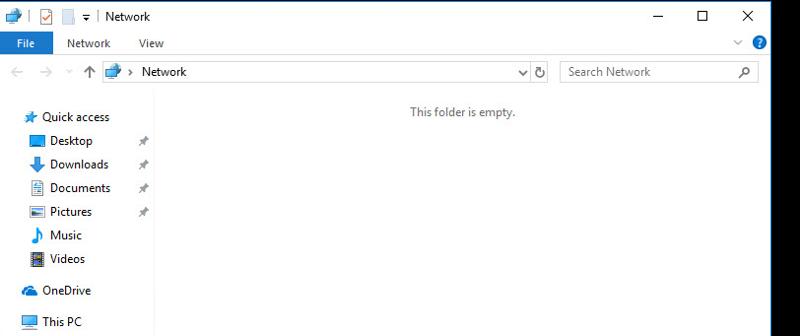Computer cannot find other computers on the network
We moved a computer from one location to another (different IP) and everything is working except it cannot find any network computers.
I can ping them and the computers can ping the new computer. It has the proper IP, Subnet, and DNS. It has internet.
What am I missing
I can ping them and the computers can ping the new computer. It has the proper IP, Subnet, and DNS. It has internet.
What am I missing
I'm assuming network discovery was enabled before the change / move.... Check to ensure network discovery is enabled. you'll need admin rights to enable it if for some reason it isn't on.
What is you definition of "finding" network computers. To can ping them by your own admission. Is it DNS that isn't working? SMB? A shared printer you can't print to? RDP?
ASKER
ASKER CERTIFIED SOLUTION
membership
This solution is only available to members.
To access this solution, you must be a member of Experts Exchange.
ASKER
It seems your Tech knowledge is higher than mine, but in my 18 years at this company, I have "never" had this happen. Also, the firewall is turned off.
This obviously isn't a big issue, it just has never happened before and I am curious.
This obviously isn't a big issue, it just has never happened before and I am curious.
SOLUTION
membership
This solution is only available to members.
To access this solution, you must be a member of Experts Exchange.
The computer browser service actually dates back to windows 95 (or maybe earlier though I don't recall), and basically maintains its own database apart from DNS. There is this concept of a "master browser" and it is what provides the list to clients upon request. But since it maintains its list, the breakdown can happen anywhere along that chain. This was replaced with DNS (with dynamic registration from DHCP) and registering services in AD (via SPN or other) which is far more resilient and doesn't rely on broadcast protocols.
Microsoft's "workgroup" mode of operation really dates back to Windows for Workgroups (3.11, if you are curious) and has some tie-back to old Novell Netware behaviors. Obviously all of those are long since gone, and while Microsoft still maintains workgroup code for backwards compatibility, their view really is that if you need to share resources, you stand up a domain. And once you do that, none of that old workgroup behavior really matters. So there aren't many good tools for troubleshooting or understanding what is happening under the covers.
Network Discovery is tangentially related, but is actually more about computers (And devices) advertising what services they offer. So in a home, a printer can "advertise" that it is a printer on the network and windows will find it. A computer can "advertise" that it is a media server. But in those situations, you usually don't just see a computer name like you did in the old "network neighborhood" style of list. You'll see the specific service being offered. And if the computer isn't offering a service (such as media streaming) then it has no reason to be on the list that network discovery generates.
So yeah. For the home you wouldn't see every machine, and network discovery is "enough" for most people. For a business, you really should have a domain. Either way, the network list is quite antiquated. Why you are seeing what you are seeing could be a lot of factors...most often that there is no "browser" computer that the client can find. But the issues usually aren't worth chasing down.
Microsoft's "workgroup" mode of operation really dates back to Windows for Workgroups (3.11, if you are curious) and has some tie-back to old Novell Netware behaviors. Obviously all of those are long since gone, and while Microsoft still maintains workgroup code for backwards compatibility, their view really is that if you need to share resources, you stand up a domain. And once you do that, none of that old workgroup behavior really matters. So there aren't many good tools for troubleshooting or understanding what is happening under the covers.
Network Discovery is tangentially related, but is actually more about computers (And devices) advertising what services they offer. So in a home, a printer can "advertise" that it is a printer on the network and windows will find it. A computer can "advertise" that it is a media server. But in those situations, you usually don't just see a computer name like you did in the old "network neighborhood" style of list. You'll see the specific service being offered. And if the computer isn't offering a service (such as media streaming) then it has no reason to be on the list that network discovery generates.
So yeah. For the home you wouldn't see every machine, and network discovery is "enough" for most people. For a business, you really should have a domain. Either way, the network list is quite antiquated. Why you are seeing what you are seeing could be a lot of factors...most often that there is no "browser" computer that the client can find. But the issues usually aren't worth chasing down.
I've seen this happen on machines all the way back to Windows 98 and I've always found that manually connecting to another machine by typing it's IP address \\192.168.x.x into Windows Explorer almost always resolves the issue. Haven't seen it for a while now, but give that a try.
ASKER
Thanks