Lenovo T470 has "Unknown device" driver conflict within Device Manager
After installing the latest Windows updates on my Lenovo T470 there is now an "Unkown device" driver conflict within Device Manager.
The Hardware ID for this device are BTH\MS_BTHL2CAP\6&C873596&
I have Googled this and have seen that this is supposedly the Microsoft Bluetooth Protocol Support.
However when I point Device Manager to my downloaded T470 drivers or to my backed up drivers (which I backed up using Driver Genius) the hardware conflict fails to resolve.
I have also run third-party driver update programs including Driver Genius and Driver Booster and have run the Lenovo ThinkVantage program and have also redownloaded and reinstalled the Lenovo T470 Bluetooth drivers but have not been able to resolve this conflict.
What else can be done to fix this?
The Hardware ID for this device are BTH\MS_BTHL2CAP\6&C873596&
I have Googled this and have seen that this is supposedly the Microsoft Bluetooth Protocol Support.
However when I point Device Manager to my downloaded T470 drivers or to my backed up drivers (which I backed up using Driver Genius) the hardware conflict fails to resolve.
I have also run third-party driver update programs including Driver Genius and Driver Booster and have run the Lenovo ThinkVantage program and have also redownloaded and reinstalled the Lenovo T470 Bluetooth drivers but have not been able to resolve this conflict.
What else can be done to fix this?
ASKER CERTIFIED SOLUTION
membership
This solution is only available to members.
To access this solution, you must be a member of Experts Exchange.
often -if you delete it from Device manager, a reboot installs it ok, or windows update does it
alternatively, you can see if a system restore to a date it was ok helps you out - and make a note of the driver name
ps - i have used Driver booster, and genius a while, but for long time don't use it anymore - it's useless i find -and it Always finds drivers that needs updating....to prove it's value i think
alternatively, you can see if a system restore to a date it was ok helps you out - and make a note of the driver name
ps - i have used Driver booster, and genius a while, but for long time don't use it anymore - it's useless i find -and it Always finds drivers that needs updating....to prove it's value i think
Do you use the Bluetooth adapter?
If you don't, right-click on the entry in the device manager and disable it. (It won't hurt a thing to do so!)
As a note, it's not showing a conflict; but, rather that it can't load the drivers it thinks are needed and it's a very common complaint after the 1803 update.
If you don't, right-click on the entry in the device manager and disable it. (It won't hurt a thing to do so!)
As a note, it's not showing a conflict; but, rather that it can't load the drivers it thinks are needed and it's a very common complaint after the 1803 update.
ASKER
I do use Bluetooth which is why I would like to fix this issue.
Does anyone know what needs to be done to fix this issue?
Does anyone know what needs to be done to fix this issue?
If the Bluetooth is Lenovo, use Device Manager as suggested to update it and/or check if the hardware has failed.
If third party device, try a different device
If third party device, try a different device
The first thing to always try is to uninstall the device in the device manager and then reboot to see if that fixes it. (it does, about 50% of the time.)
ASKER
Davis McCarn,
I have already done that and that hasn't fixed the issue.
Device Manager still shows the conflict with the same device after the reboot.
I have already done that and that hasn't fixed the issue.
Device Manager still shows the conflict with the same device after the reboot.
What does the device manager show under Bluetooth devices and as the model of the wireless card under network?
Also is the conflict icon on the Bluetooth yellow or red?
What happens if you completely remove the unknown device and then restart?
ASKER
The conflict is Yellow.
Yellow means the hardware working but has no driver.
ASKER
When I have completely removed or uninstalled the "Unkown device" with the yellow exclamation point and rebooted the device simply reappears in the exact same state (as an "Unkown device with the yellow exclamation point) and the driver doesn't install.
I have run the Lenovo ThinkVantage program and no drivers have been found and have also loaded several drivers directly from the Lenovo website for this T470 (including Bluetooth drivers) but this conflict remains.
Driver Genius and Driver Booster have also been unable to find the drivers for this device and all Windows updates have been installed.
I have also searched for the hardware IDs "BTH\MS_BTHL2CAP" and nothing I have found has fixed this issue so far.
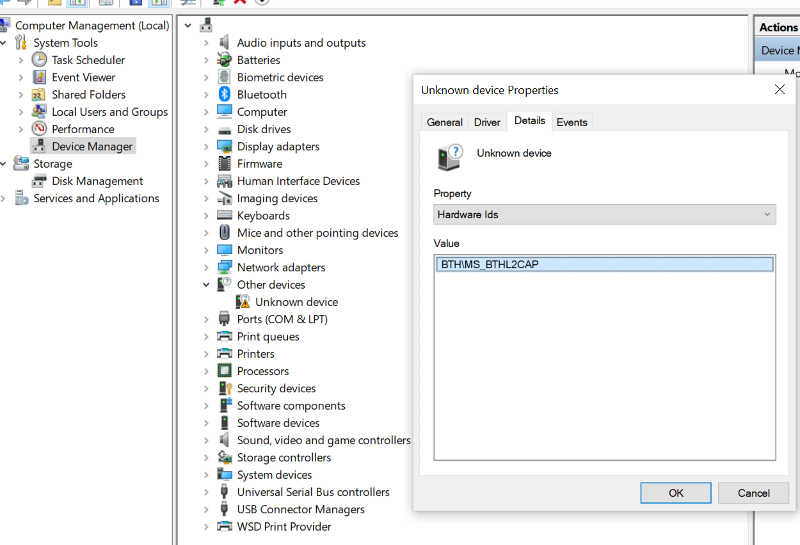
I have run the Lenovo ThinkVantage program and no drivers have been found and have also loaded several drivers directly from the Lenovo website for this T470 (including Bluetooth drivers) but this conflict remains.
Driver Genius and Driver Booster have also been unable to find the drivers for this device and all Windows updates have been installed.
I have also searched for the hardware IDs "BTH\MS_BTHL2CAP" and nothing I have found has fixed this issue so far.
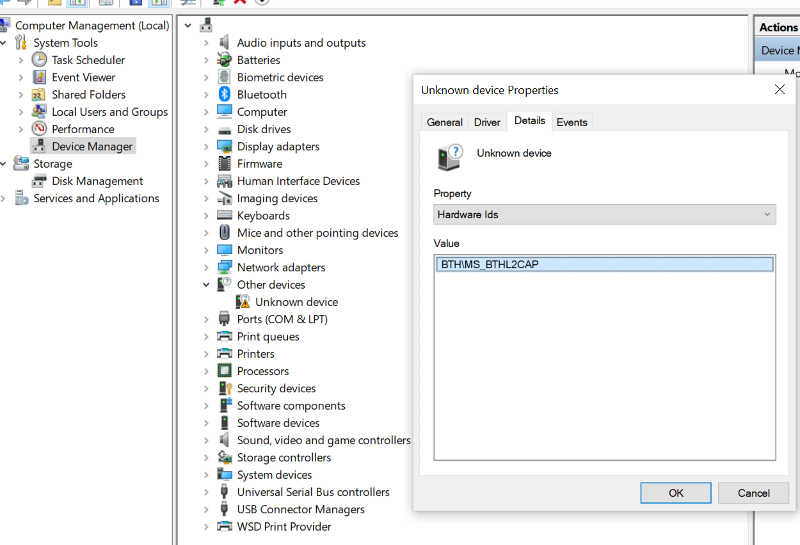
I do not use Driver Genius for Lenovo Machines. Maybe there is a conflict there.
Perhaps try the following:
1. Uninstall Driver Genius.
2. Uninstall / Remove the unknown device.
3. Uninstall / Remove the Bluetooth device.
Now restart and see which device or both get reinstalled.
1. Uninstall Driver Genius.
2. Uninstall / Remove the unknown device.
3. Uninstall / Remove the Bluetooth device.
Now restart and see which device or both get reinstalled.
ASKER
John, I have tired what you suggested above and it didn't work. I also uninstalled Driver Booster as part of step 1.
did you update all the drivers from the Lenovo page?
https://pcsupport.lenovo.com/uu/en/products/laptops-and-netbooks/thinkpad-t-series-laptops/thinkpad-t470/downloads
https://pcsupport.lenovo.com/uu/en/products/laptops-and-netbooks/thinkpad-t-series-laptops/thinkpad-t470/downloads
After installing the latest Windows updates on my Lenovo T470 there is now an "Unknown device" driver
Uninstall Driver Genius. Then do a Windows 10 Repair Install and Keep Everything.
https://www.microsoft.com/en-us/software-download/windows10
Windows 10 is running, so click on the Download button (not Upgrade Button, select Open (Run) but NOT Save. Allow the program to run. Allow drivers to update. Then select Keep Everything
I do not know if this will fix the issue, but it is worth a try. I also agree with the suggestion by nobus above.
Uninstall Driver Genius. Then do a Windows 10 Repair Install and Keep Everything.
https://www.microsoft.com/en-us/software-download/windows10
Windows 10 is running, so click on the Download button (not Upgrade Button, select Open (Run) but NOT Save. Allow the program to run. Allow drivers to update. Then select Keep Everything
I do not know if this will fix the issue, but it is worth a try. I also agree with the suggestion by nobus above.
Your image of the device manager shows a separate Bluetooth and most Bluetooth devices are part of the wireless network adapter. I had asked what the specifics were for each. So, what are they?
On all the Lenovo machines I see including my own, Bluetooth is a separate device wherever the hardware is (daughterboard on my X230 for example).
ASKER
Yes, I have also already updated all of the drivers from the Lenovo webpage and this hasn't fixed the problem.
Performing a repair install to fix an issue like this seems like too much to do which is why I'm hoping to find a way of fixing this without having to do a repair install.
Performing a repair install to fix an issue like this seems like too much to do which is why I'm hoping to find a way of fixing this without having to do a repair install.
Repair Install for Windows 10 is easy and simple - it takes a bit of time. I agree it is not directly targeted at your problem, but you might give it a try. Nothing to lose.
The Unknown Device is Microsoft's handler for the actual Bluetooth hardware and we still don't have what the Bluetooth hardware device is. What is it?
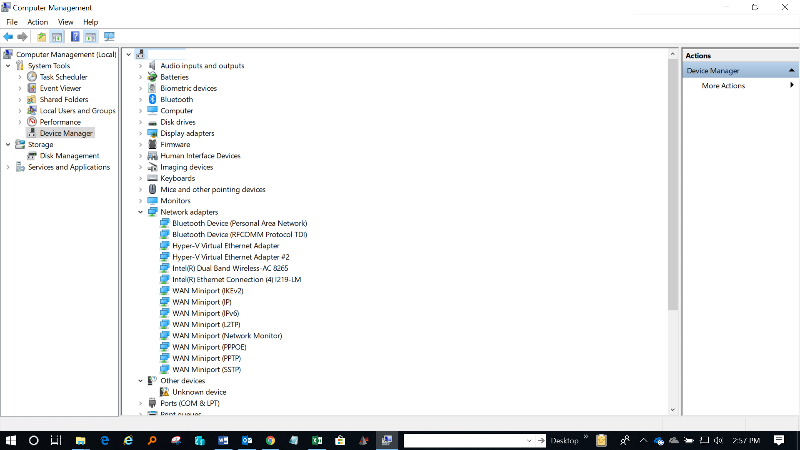
https://answers.microsoft.com/en-us/windows/forum/windows_10-hardware-winpc/generic-bth-adapter-not-installed/9fc500cf-554b-434a-a6b1-8aede3a06301
Look for the Bluetooth driver for this machine and try installing it.
Look in Device Manager for Bluetooth and try updating the driver that way.
There is always a chance the Bluetooth hardware has failed. That happened on my ThinkPad X230 a while back.